51.) Start page scan directly in the target folder!
50.) Quad Explorer List View Use Color Filter!
49.) Efficient file management with Q-Dir, the column view!
48.) Start MS Office applications from the address bar!
47.) Quickly close other tabs in a file explorer!
46.) Show folder size in the status bar!
45.) File management on Windows can be so easy!
44.) Multiple file explorers to organize data or images!
43.) Preview animated Gif images in File Explorer!
42.) The Classic XP Address-Bar for Windows-11, 10, ... all File Explorer Views!
41.) Show more decimal digit in folder size in Windows all!
40.) Folder management on Windows 11 / 10 like in Windows XP / 98!
39.) Quickly restart Quad File Explorer for Windows?
38.) Recognize folder path with identical names in the tabs?
37.) Bandizip context menu appears in Windows Explorer, but not in Q-Dir?
36.) Select directories in the directory structure in the Quad Explorer!
35.) WEBP, EMF, WMF, ... in Q-Dir File Explorer views!
34.) Mark the whole line in Q-Dir, the Quad-Explorer!
33.) Deactivate sorting when creating new folders!
32.) Gif animations in the Quad Explorer on MS Windows 11, 10, ... OS!
31.) Full Unicode Character Support in Quad Explorer for MS Windows 11, 10, .... OS!
30.) Use the address bar to change the directory faster on MS Windows 11, 10, ... OS!
29.) Quad Explorer for MS Windows 11, 10, ... start as maximized window!
28.) File sorting influence chronologically yourself in the File-Explorer views!
27.) Q-Dir Columbian Espanol Short Help!
26.) Why need to update Quad-Explorer for MS OS so often?
25.) Complete Deactivation of Grouping in Explorer List Views (Q-Dir)!
24.) Uninstall Q-Dir from Surface Pro on Windows 10, how to?
23.) Commando Linie to Rename multiple files in the File Explorer Views!
22.) Tip simple several rename in the File Explorer Views!
21.) Executing commands from the file explorer address bars in Q-Dir!
20.) Q-Dir and known bugs!
19.) Quad File Explorer Download Variants for Windows!
18.) Make Q-Dir to be configurable what search tool to start!
17.) Jump to a certain point in the File Explorer history / navigation!
16.) Suggestions from users for the Quad Explorer!
15.) Quad-File-Explorer Q-Dir Defender Firewall Win-10, problem!
14.) Quad File Explorer Q-Dir as a trusted application under Windows 10!
13.) Improvements in the file preview and integration of the MS Explorer preview window!
12.) Up Down Rename The next File or Folder!
11.) Why the alternative Windows Explorer (10, 8.1, 7, 11)!
10.) Show System Volume Information in Explorer View the Quad Explorer!
9.) Folder content appears delayed in Windows-10?
8.) Windows File Explorer as the default file manager!
7.) Helpful starting parameters for portable Q-Dir!
6.) Specific language at install in the silent command line!
5.) File Explorer file list data is not displayed!
4.) Popup Menus in the File Manager in each file explorer list view!
3.) Classic and modern address bar for all File Explorer Windows, or both together!
2.) Select folder from List View enable, disable!
1.) In Quad File Exoplorer, change the list view to details?
The Multi pane File Explorer from Microsoft Windows XP to Microsoft Windows 11 / 10!
A multi-panel file explorer is a type of file manager that allows users to view and manage multiple file and directory structures at the same time. This type of file explorer is particularly useful for users who often need to move, copy, or organize files between different folders. Here is a description of Multi-Panel File Explorer for Microsoft Windows from XP to Windows 11/10:1. Windows 11:
In Windows 11, Microsoft has made some improvements to File Explorer, but there is still no native support for Multiple Panels. Therefore, again, users have to resort to third-party file managers to use this feature.
2. Windows 10:
With Windows 10, Microsoft introduced "File Explorer", which still does not have built-in support for multiple panels by default. However, users can still resort to third-party file managers from developers like Total Commander, Directory Opus, XYplorer and others to get this feature.
3. Windows XP:
File Explorer in Windows XP did not provide built-in support for Multiple Panels by default. However, users could install third-party file managers such as Total Commander, Norton Commander or Directory Opus that offered multi-panel functionality.
4. Windows Vista/7/8:
Even in these versions of Windows, the standard Windows Explorer did not offer built-in support for multiple panels. Users had to resort to third-party file managers to get this feature.
A multi-panel file explorer typically offers the following features:
- The ability to display multiple file and directory structures in separate panels or tabs.
- Drag-and-drop support to easily move, copy and organize files and folders between panels.
- Quick navigation between different folders and drives.
- Customizable interface and keyboard shortcuts for efficient working.
- Advanced features such as file comparison, file synchronization and archive management.
By using a multi-panel file explorer, users can complete their file management tasks more efficiently and increase productivity, especially when working with a large number of files and folders.
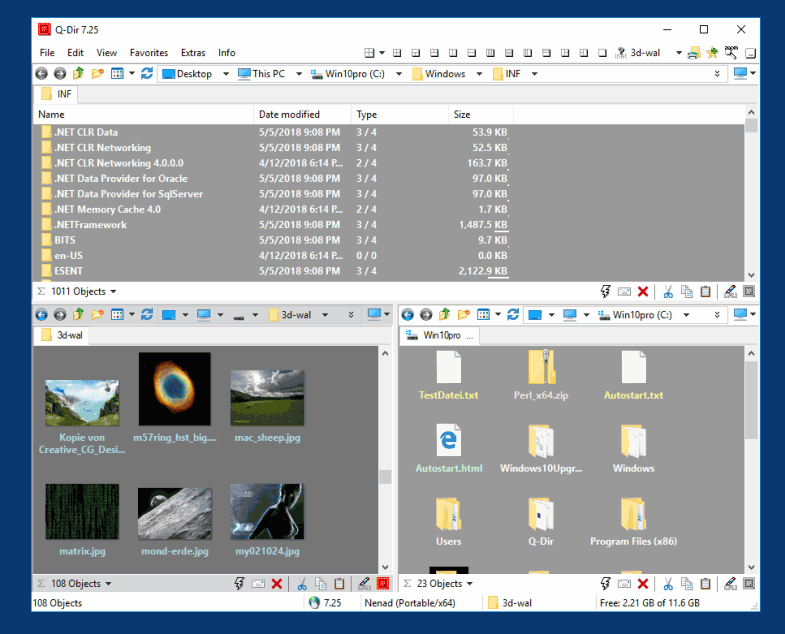 |