It is easy to enable WEBP, EMF, WMF, ... in Q-Dir File Explorer views WEBP is automatically included with Windows 10 and 11 with Windows 7 / 8.1, simply install!
1.) ... EMF and WMF file previews and thumbnails!
2.) ... WEBP file previews and thumbnails!
3.) ... Advantages and disadvantages WEBP, EMF, WMF, ... in Q-Dir file explorer views!
1.) EMF and WMF file previews and thumbnails!
WMFPreview is a Windows shell extension that enables thumbnails and previews for WMF (Windows Meta File) and EMF (Enhanced Meta File) files in Windows File Explorer. Tested on Windows 11, 10 and 8.1, 7 (32-bit and 64-bit). Also works in Q-Dir for Windows after installation !
Download: ... WMFPreviewSetup_v1.0.4.zip !
( ... see Image-1 Point 1 and 2 )
| (Image-1) WMF and EMF in Quad Explorer Q-Dir on MS Windows! |
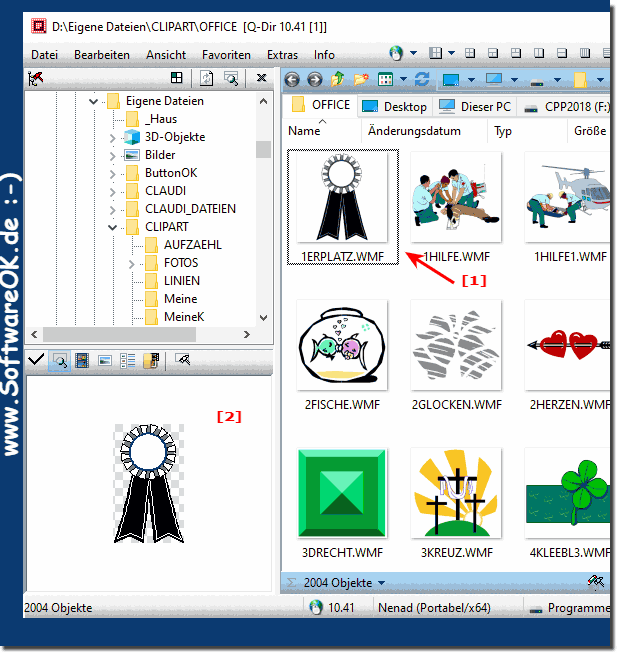 |
2.) WEBP file previews and thumbnails!
As mentioned above with Windows 10 and 11, WEBP file preview works automatically with Windows 7 / 8.1 just install it. Then works in Quad Explorer for Windows and MS File Explorer!Download: ►► WebpCodecSetup.exe
Here is an example under Windows 7 and * .webp Thumbnail view and file preview!
Important! Do not use WebpCodecSetup.exe under Windows 11 and 10, as the system's own WEBP solution is faster and better!
| (Image-2) WEBP in Q-Dir file explorer view! |
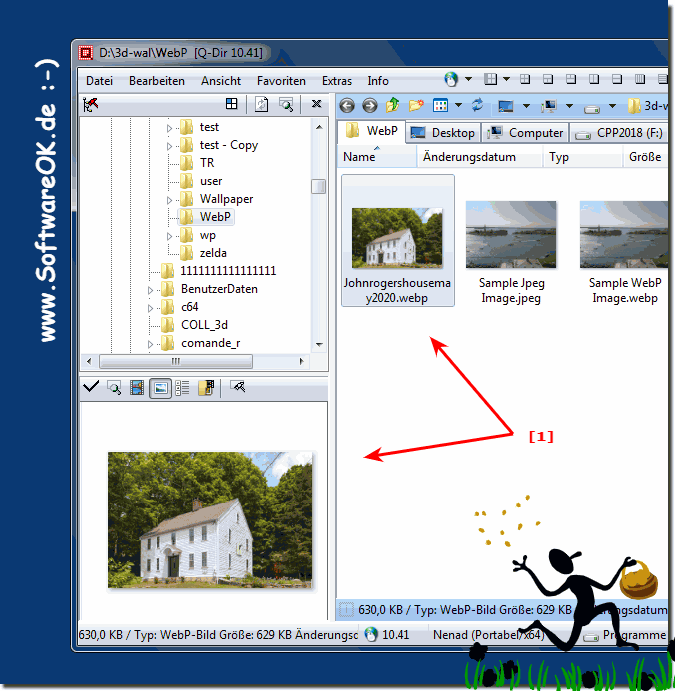 |
3.) Advantages and disadvantages WEBP, EMF, WMF, ... in Q-Dir file explorer views!
The choice between WEBP, EMF, and WMF in Windows Explorer views depends on your specific needs and the relative advantages and disadvantages of each of these file formats:
WEBP files:
Advantages:
Compact File Size: WEBP offers smaller file sizes compared to other popular image formats such as JPEG, which saves space and makes file transfer easier.
Good Image Quality: It supports lossless and lossy compression and offers good image quality in many cases.
Transparency Support: WEBP supports both opaque and transparent images.
Disadvantages:
Limited Software Support: Some older or specialized software applications in Windows cannot open or edit WEBP files.
Loss of quality with heavy compression: When WEBP files are heavily compressed, the image quality may suffer.
EMF files (Enhanced Metafile):
Advantages:
Vector Graphics: EMF is a vector-based graphics format, meaning the images are scalable without suffering any loss of quality.
Transparency and layer support: EMF can contain transparent graphics and layers, which can be useful in Windows Explorer views for customization and editing.
Disadvantages:
Limited image quality with raster graphics: If EMF files contain raster graphics, they may lose quality when zoomed in at high levels.
Limited application support: Not all Windows applications support EMF files.
WMF files (Windows Metafile):
Advantages:
Compatibility: WMF is an older graphics format supported by many Windows applications and Windows Explorer.
Vector and raster graphics: WMF can contain both vector and raster graphics, allowing for versatile uses.
Disadvantages:
Limited quality in raster graphics: Like EMF, WMF can lose quality at high magnification.
Not as efficient as more modern formats: WMF may not offer the same compression and quality performance as newer formats such as WEBP or PNG.
When using files in Windows Explorer views, you should consider compatibility with the applications and systems you use. If you need high image quality and transparency, WEBP is a good option. If you need vector-based graphics and transparency, EMF could be useful. WMF is better if you want to ensure your files display properly on different Windows platforms.