The solution is simple to Specific language at install in the silent install and normal installation of Windows File-Manager Q-Dir!
If you want to change the default language by command and do a silent installation:
Q-Dir.exe -install /silent langid=14
Other parameters from version 6.97:
admin = as administrator
forall = for all at the same time admin and for all users (accounts)
noquicklaunch = not in the Quick-Launch (quick start bar)
nodesktop = no desktop shortcut
nostartmenu = no entry in the start menu
noautostart = no autostart entry
Q-Dir.exe -install /silent noautostart forall langid=14
The language definition works from Q-Dir version 6.69.
Please always use ►.... the newest and latest version of File Explorer Q-Dir ◄
See also : ► The Folder Size on Windows-10 ► change the list view to details ► Select folder from List View
The Code example from Q-Dir:
void InitDefLNG() { LANGID id=GetUserDefaultLangID(); m_lang_id=1; // Def. English INT pid=PRIMARYLANGID(id); if(LANG_GERMAN ==pid)m_lang_id=0; else if(LANG_FRENCH ==pid)m_lang_id=2; else if(LANG_THAI ==pid)m_lang_id=5; else if(LANG_JAPANESE==pid)m_lang_id=6; else if(LANG_KOREAN ==pid)m_lang_id=7; else if(LANG_POLISH ==pid)m_lang_id=8; else if(LANG_CHINESE ==pid)m_lang_id=9; else if(LANG_ITALIAN ==pid)m_lang_id=3; else if(LANG_RUSSIAN ==pid)m_lang_id=10; else if(LANG_DUTCH ==pid)m_lang_id=11; else if(LANG_TURKISH ==pid)m_lang_id=12; else if(LANG_GREEK ==pid)m_lang_id=13; else if(LANG_SPANISH ==pid)m_lang_id=14; else if(LANG_SLOVAK ==pid)m_lang_id=15; else if(LANG_CZECH ==pid)m_lang_id=16; else if(LANG_DANISH ==pid)m_lang_id=17; else if(LANG_PORTUGUESE ==pid)m_lang_id=18; else if(LANG_ROMANIAN ==pid)m_lang_id=19; else if(LANG_CROATIAN ==pid)m_lang_id=23; else if(LANG_SLOVENIAN ==pid)m_lang_id=24; else if(LANG_FINNISH ==pid)m_lang_id=21; else if(LANG_ARABIC ==pid)m_lang_id=25; else if(LANG_HUNGARIAN ==pid)m_lang_id=22; else if(LANG_UKRAINIAN ==pid)m_lang_id=26; }
| (Image-1) The File Manager Q-Dir on OS Windows-10! |
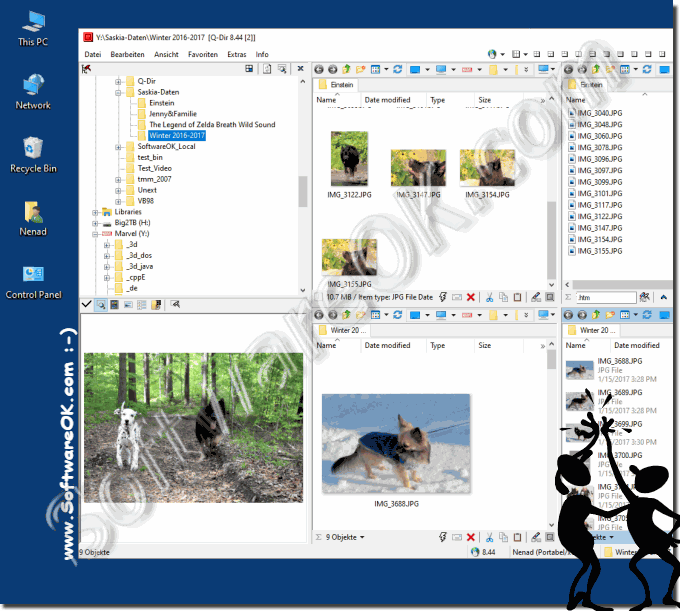 |
♔ ♕ ♖ ♗ ♘ ♙!
See also : ► Select folder from List View ► The Folder Size on Windows-10 ► change the list view to details
- How can I silent install Q-Dir for All Users? Switches -install /silent installs for current user only.Is there a list of setup switches?