Like in MS Explorer, you can execute the commands from the Explorer address bars in Q-Dir , from V7.33 under Windows 11, 10, ... etc.!
If you want to start the command prompt or other programs, or handle directories and files using command interpreters. From version 7.33 onwards, start the Windows command directly by calling it up in the address line, very practical! Environment variables are also supported , like in my Run Command , from where the function was integrated.
Contents:
1.) ... Execute commands from the Explorer address bars!
2.) ... Why is running the cmd.exe commands from the File Explorer address bar so popular?
3.) ... Who most often uses cmd.exe commands directly from the File Explorer address bar?
4.) ... Do other operating systems also have the option of starting commands directly from the File Explorer address bar?
5.) ... Run Dialog in Main Menu!
1.) Execute commands from the Explorer address bars!
Tip for professionals: In addition: ... Q-Dir internal parameters converted !
Simply test, I'm always open for improvements: ► ... contact
(... see Image-1 Point 1 and 2)
| (Image-1) Executing commands from the explorer address bars in Example! |
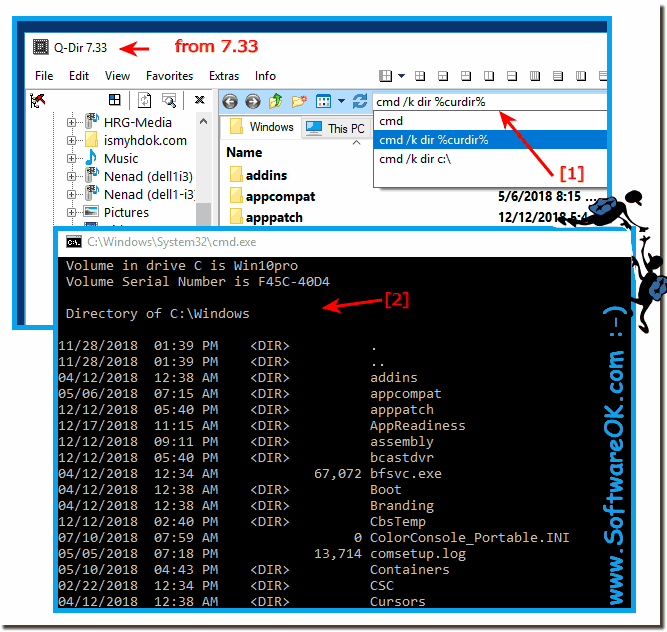 |
Discover the ability to execute commands directly from the Explorer address bar in Q-Dir!
With Q-Dir you can not only manage files and folders, but also execute commands directly from the Explorer address bar. This feature allows you to quickly and easily perform various actions without leaving the program or having to perform additional steps.
Whether you want to copy, move, delete or rename files, Q-Dir allows you to perform these actions directly from the address bar. In addition, Q-Dir supports a variety of commands and actions, allowing you to manage your files and folders efficiently.
Thanks to this handy feature, you can optimize your workflow and increase your productivity. Try it out and experience the performance of Q-Dir!
Info:
As you can see from the screenshot taken under Windows 10 above, it is now easy to start commands directly from the address bar; in this example, all solutions for earlier versions of Microsoft's Windows operating systems are also used. The programs can be used directly from the address line, and it doesn't matter to you whether you use it on your Windows desktop computer at home, or execute the commands on the Surface Pro / Go tablet PC on the go, or even on a business server in the office Use operating system.
It is really very useful and advantageous to have this command execution function and a simple, yet effective tool to manipulate and manage data more quickly. it has been tested and successfully verified on various MS-OS .
As you can see from the screenshot taken under Windows 10 above, it is now easy to start commands directly from the address bar; in this example, all solutions for earlier versions of Microsoft's Windows operating systems are also used. The programs can be used directly from the address line, and it doesn't matter to you whether you use it on your Windows desktop computer at home, or execute the commands on the Surface Pro / Go tablet PC on the go, or even on a business server in the office Use operating system.
It is really very useful and advantageous to have this command execution function and a simple, yet effective tool to manipulate and manage data more quickly. it has been tested and successfully verified on various MS-OS .
See also: ►► ... Q-Dir address bar rules
2.) Why is running the cmd.exe commands from the File Explorer address bar so popular?
Running `cmd.exe` commands from File Explorer address bar can be popular for several reasons:1. Quick Access:
By directly running `cmd.exe` commands from File Explorer address bar, users can Quickly access Command Prompt without having to open it from the Start menu or Search.
2. Efficiency:
For users who frequently use the Command Prompt, running commands directly from the File Explorer address bar can be more efficient than navigating menus or opening other applications.
3. Familiarity:
Some users are familiar with the Command Prompt and may prefer to execute commands directly rather than using a graphical interface.
4. Flexibility:
Using File Explorer's address bar allows users to directly navigate to a specific directory and then execute commands without having to open Command Prompt separately.
5. Workflow Customization:
For users who want to optimize their workflow, running `cmd.exe` commands from the File Explorer address bar can be part of their preferred way of working.
However, it's important to note that running commands from File Explorer's address bar poses certain risks, especially if users don't know exactly what they're doing. Commands executed inaccurately can potentially cause data loss or other problems. Users should therefore be careful and ensure that they understand the commands they want to execute.
3.) Who most often uses cmd.exe commands directly from the File Explorer address bar?
It is difficult to identify a specific group of users who most frequently use `cmd.exe` commands directly from the File Explorer address bar, as it depends on users' individual working styles, preferences and technical know-how. However, there are some groups of users where this practice may be more common:1. Developers and IT professionals:
People who work in technical jobs such as software development, IT administration, or system maintenance often use the Command Prompt for various tasks. You could use direct execution of `cmd.exe` commands from the address bar to quickly access the Command Prompt and execute commands while navigating File Explorer.
2. Power Users and Enthusiasts:
People who enjoy experimenting with their computers and optimizing their workflows might use running `cmd.exe` commands directly from the File Explorer address bar as part of their preferred way of working.
3. System Administrators:
People responsible for managing and maintaining computer systems in companies or organizations often use Command Prompt for various administrative tasks. You could use direct execution of commands from File Explorer's address bar to quickly access specific directories and run administrative commands.
4. Users with specific tasks or needs:
Some users may perform specific tasks that are best accomplished via the Command Prompt and therefore use direct execution of `cmd.exe` commands from the address bar to work more efficiently.
Overall, the use of `cmd.exe` commands from the File Explorer address bar can be common in different industries and among different user groups, especially among people who frequently use the Command Prompt and want to streamline their workflow.
4.) Do other operating systems also have the option of starting commands directly from the File Explorer address bar?
The ability to launch commands directly from the File Explorer address bar, as is possible on Windows, is not as common on other operating systems. Here are some operating systems and their approaches:
1. Linux:
Most Linux distributions offer similar functionality to the Command Prompt on Windows, but it is more common to open a separate terminal application to execute commands. However, some desktop environments such as GNOME provide a "Run" feature that allows users to run commands directly, similar to Windows. However, this feature is usually not built into the File Explorer address bar.
2. macOS:
macOS, which is based on Unix, has the Terminal, an application that allows users to execute commands. There is no native functionality to run commands directly from the Finder address bar (the File Explorer equivalent on macOS).
3. Chrome OS:
Chrome OS offers Chrome Shell (crosh) as a terminal application for developers and advanced users. However, there is no native way to run commands directly from File Explorer's address bar.
Overall, executing commands directly from the File Explorer address bar is a specific feature of Windows that is not present by default in other operating systems. However, other operating systems offer similar functionality through separate terminal applications or command line tools.
5.) Run Dialog in Main Menu!
| (Image-2) Run commands fin Quad-Explorer Main Menu! |
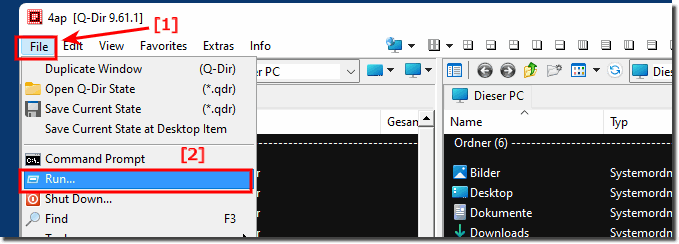 |
Discover the ability to execute commands directly from the Explorer address bar in Q-Dir!
With Q-Dir you can not only manage files and folders, but also execute commands directly from the Explorer address bar. This feature allows you to quickly and easily perform various actions without leaving the program or having to perform additional steps.
Whether you want to copy, move, delete or rename files, Q-Dir allows you to perform these actions directly from the address bar. In addition, Q-Dir supports a variety of commands and actions, allowing you to manage your files and folders efficiently.
Thanks to this handy feature, you can optimize your workflow and increase your productivity. Try it out and experience the performance of Q-Dir!
- Hello, I changed from Free-Commander-XE to Q-Dir for performance reasons and think the program is great. Only one thing is missing: In Windows Explorer you can enter commands in the address bar, e.g. "git commit" This does not work with Q-Dir unfortunately. There appears Error (1)? / git commit. I know the "flash" in the status line and that one can enter here own programs, would find the free possibility to start a program by address line but better, is something like that?
- Please add a shortcut for run command?