The decision between one, two, three or four file explorers actually depends on many factors, and so users have full flexibility in their file organization!
Contents:1.) ...The considerations that users can make!
2.) ...Who benefits most from using multiple file explorers?
3.) ... Do other operating systems also have something like Quad Explorer!?
If possible, please... ►► use the latest Quad File Explorer for Windows
1.) The considerations users can make!
Considerations to tailor your file organization to your specific needs:1. Type of files:
If you work primarily with different types of files, such as documents, images, videos or music, you can adjust the number of file explorers depending on your needs. For example, for a project that involves many different file types, you may benefit from a variety of file explorers.
2. Project size and complexity:
The larger and more complex a project is, the more file explorers you might need to work efficiently. For example, if you're working on a large project with many different subfolders, using multiple file explorers can help you stay organized and quickly navigate between different areas.
3. Preferred way of working:
Some users prefer a linear way of working where they focus on one task or folder, while others prefer a parallel way of working where they can work on multiple tasks at the same time. The number of file explorers can vary depending on your preferred way of working.
4. Screen size and resolution:
The size and resolution of your screen can also determine how many file explorers you can display at the same time and how comfortable it is to work with them. Larger, high-resolution screens may allow you to view more File Explorers at the same time, while smaller screens may have less space.
5. Personal preferences:
Last but not least, personal preferences also play a role. Some users prefer a minimalist work environment with just one or two file explorers, while others prefer the flexibility and visibility that multiple file explorers can provide.
By considering these different factors and adjusting their settings accordingly, users can optimize their file organization and work more efficiently.
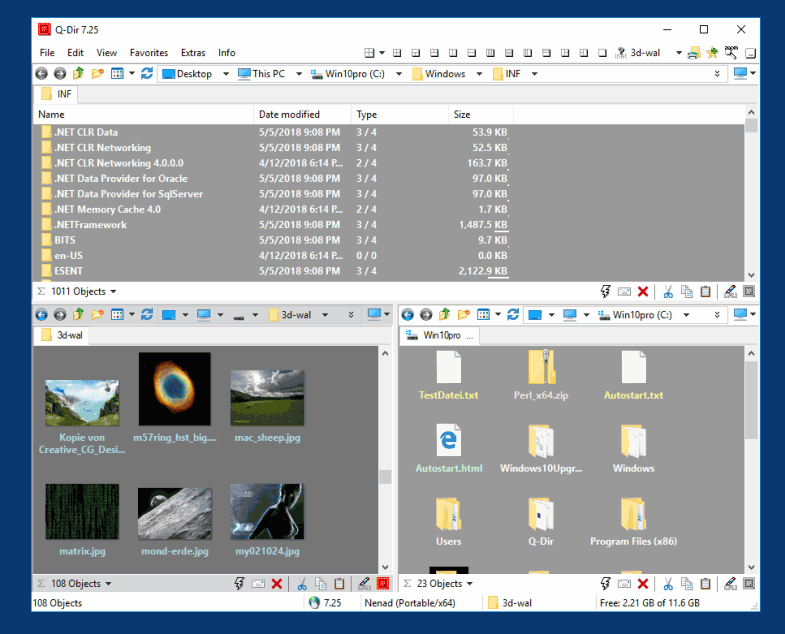 |
2.) Who benefits most from using multiple file explorers?
Those who benefit most from using multiple file explorers in Q-Dir tend to be users who work with large amounts of data or need to manage complex file organizations. Here are some groups of users who could particularly benefit from it:1. Professional photographers and graphic designers:
These users often need to organize and edit large amounts of images. By using multiple file explorers, they can open different folders of images at the same time and quickly navigate between them, increasing work speed and increasing productivity.
2. Software developers and system administrators:
These users often work with a variety of files and folders, including source code, configuration files, libraries, and more. With multiple file explorers, you can view different parts of your project at the same time and quickly navigate between them, making software development and management easier.
3. Creative professionals and content creators:
This includes writers, filmmakers, musicians, and others who work with different types of media content. By using multiple file explorers, they can manage different aspects of their project at the same time, such as: E.g., scripts, video files, audio files, graphics, etc.
4. Project Managers and Team Leaders:
These users often need to coordinate the work of multiple team members and manage various files and resources. By using multiple file explorers, they can keep a better overview of the project's progress and quickly access the resources they need.
Overall, users who work with complex file organizations or require high speed will benefit most from using multiple file explorers in Q-Dir. It allows them to work more efficiently and increase their productivity by quickly navigating between different folders and files.
3.) Do other operating systems also have something like Quad Explorer!?
Yes, there are similar file managers and explorers for different operating systems that offer similar functionality to the Quad Explorer in Q-Dir. Here are some examples:1. Windows:
In addition to Q-Dir, there are other file managers for Windows that offer similar features, including Total Commander, XYplorer, Directory Opus and Multi Commander. These programs allow users to open multiple file windows at the same time and move and copy files between different folders.
2. Mac OS:
There are several file managers for Mac OS that offer similar features to Q-Dir, including Path Finder, ForkLift and Commander One. These programs allow users to open multiple file windows and move and copy files between different folders, similar to a Quad Explorer.
3. Linux:
Linux also has file managers that offer similar functionality, such as Krusader, Dolphin (for KDE environments), Nemo (for Cinnamon environments), and Thunar (for XFCE environments). These file managers allow users to open multiple file windows and move and copy files between different folders.
So overall, there are different file managers and explorers for different operating systems that offer similar functions to the quad explorer in Q-Dir and allow users to work with their files and folders more efficiently.