The alternative Windows Explorer, or file manager not only made working on the computer more convenient, but also made it much faster to perform file operations!
1.) ... The program is a simple and comfortable explorer or file manager!
2.) ... How do you benefit as a standard Windows user on Microsoft's operating systems?
Admittedly there are many Norton Commander Clones, the NC was also my file manager from 1990-1995, but the Windows has evolved, complex tasks can be done using cmd.exe or powershell.exe, what I was missing is an MS Explorer with extras, for this reason I wrote it, the other functions are practically those of the NC, but now unnecessary, this is about visual work!
1.) The program is a simple and comfortable explorer or file manager!
It offers a wide range of functions that can be set quite flexibly with regard to the interface.
The Quad-Explorer works with the clipboard, zip archives, has FTP support and more. One of the special features of the program is the ability to customize the user interface according to the needs and preferences of the user. By default Q-Dir has a four-panel interface (4 windows), but can be modified in 3, 2 etc. with vertical or horizontal arrangement of panels, if desired.
Please if possible ... use the latest Q-Dir file manager version!
See also:
► Popup menus in the file manager!
► Activate, deactivate marking of the folder from the list view!
► Classic and modern address bar for Windows!
► Change the list view to Details!
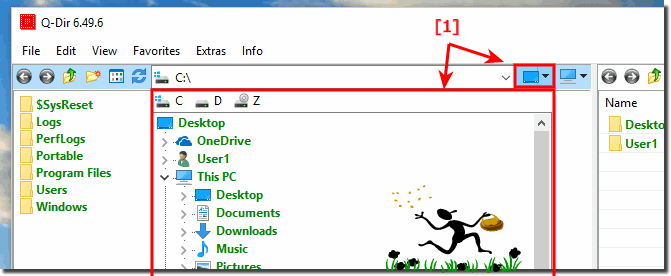 |
The free file manager supports links and shortcuts for quick access to files and programs. Despite its small size and minimal system load, this utility does all the tasks assigned to it.
2.) How do you benefit as a standard Windows user on Microsoft's operating systems?
As for the pictures, Q-Dir is perfect for working with them. It has a preview system that generates thumbnails thumbnails for files. Because of this, accessing the file you want is faster because you do not have to open everything to find the right one.
Experienced users who have used more than one desktop operating system know that Windows File System Explorer is not the best solution for managing files, and file management of the entire operating system is not an ideal tool.
In any case, it is a good option for the transition from beginner to more or less knowledgeable PC user, when the functions of normal Windows Explorer are no longer sufficient, with a wide range of functions and has a decent number of useful features / Tools, which allows quick and easy access to all folders on different storage devices.
- Der Dateimanager hat eine originelle, von allen verschiedenen Schnittstellen mit vier Panels zum Verwalten von Dateien. Ihre Größen können Sie einstellen, je nachdem, welche von ihnen häufiger verwenden und welche - seltener!