Among these methods, tree views have been a staple for organizing hierarchical data due to their clarity and ease of use. However, despite the ...
 advancements in technology and changing user expectations, critics argue that traditional tree view interfaces are far from perfect and may never truly evolve, which can be detrimental to both designers and users. In the realm of user interface design, navigation and display methods play a crucial role in how users interact with digital platforms.
advancements in technology and changing user expectations, critics argue that traditional tree view interfaces are far from perfect and may never truly evolve, which can be detrimental to both designers and users. In the realm of user interface design, navigation and display methods play a crucial role in how users interact with digital platforms.1. Historical Context and Inertia
2. Visual Complexity with Scale
3. Limited Interaction Capabilities
4. Accessibility Challenges
5. User Expectations and Interface Standards
6. Innovation in Interface Design
7. Conclusion
1.) Historical Context and Inertia
- Tree views originated in computer science as a way to represent directory structures in operating systems like Windows or Unix filesystems. Their utility was quickly recognized for organizing data that naturally follows a hierarchical structure-such as file directories, organizational charts, or content hierarchies in digital platforms.
- The inertia around these traditional tree view interfaces is significant. Many legacy systems and applications still use them because they are familiar and were deemed sufficient at the time of their conception. This inertia makes it difficult to introduce radical changes without risking user confusion or disruption.
2.) Visual Complexity with Scale
- As the number of items in a tree view increases, visual complexity also escalates. The overlapping branches and nodes can make it challenging for users to discern relationships between different elements, especially on smaller screens or through mobile devices. This complexity does not scale well as more data is added, which becomes a significant drawback when dealing with extensive datasets.
- Additionally, the need to balance expandable and collapsible sections adds cognitive overhead, requiring users to mentally juggle these visual cues while navigating, thereby increasing mental strain and decreasing efficiency.
3.) Limited Interaction Capabilities
- Modern user interfaces are expected to be dynamic and responsive, offering a range of interactions from simple clicks to complex manipulations. Tree views, however, are limited in their interactive features. Users can usually expand or collapse nodes but have minimal control over other aspects like rearranging items, searching within the hierarchy, or accessing detailed information without fully expanding each branch.
- This lack of interactivity constrains the utility of tree views to more linear and straightforward data structures, which limits their applicability in diverse scenarios where flexibility is key.
4.) Accessibility Challenges
- For users with visual impairments or those navigating through assistive technologies, tree views can pose significant accessibility challenges. The small text labels, reliance on visual cues, and limited keyboard navigation can make these interfaces difficult to navigate without assistance. This inaccessibility is a barrier for many users that cannot be reasonably accommodated within the current design framework of tree views.
- Moreover, older designs often do not consider mobile or tablet environments where accessibility needs are increasingly important. The inflexibility in adapting to different platforms and devices exacerbates these issues.
5.) User Expectations and Interface Standards
- User expectations have evolved with the advent of flat design and interactive interfaces that prioritize immediate usability over hierarchical structures. Users now expect quick access to information, real-time updates, and more direct methods for interaction-all of which are not well served by tree views.
- Standardization in interface design has moved towards cleaner, flatter designs that accommodate these modern expectations, making traditional tree views appear outdated and inefficient compared to newer interfaces.
6.) Innovation in Interface Design
- The field of UI/UX is advancing rapidly with the rise of AI, machine learning, and VR. Innovations like natural language processing, voice commands, immersive experiences, and personalized dashboards are becoming mainstream, all challenging traditional navigation methods including tree views. These advancements enable more effective and engaging user interactions that were previously unimaginable.
- In contrast, tree views remain static in their visual representation and interaction models, lagging behind the curve of what is currently achievable and desirable in digital design.
7.) Conclusion
While tree views have historically been a practical solution for navigating hierarchical data, they are increasingly seen as a bottleneck in modern, user-centric design practices. The inherent limitations-from visual complexity to limited interactivity-make it difficult for tree views to adapt and evolve with the needs of contemporary users. As such, designers and developers must consider alternative navigation methods that can better serve complex information architectures while aligning with current trends in interface design. Embracing change and experimenting with new UI paradigms could lead to more efficient and engaging digital experiences tailored to today’s tech-savvy audience.

The Autor: / 0 2025-04-07
Read also!
Page-
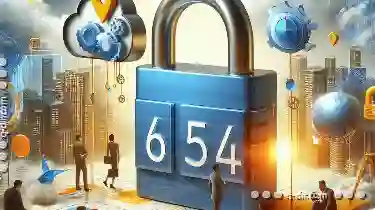
Why Tabs Are Essential for Remote File Access
Whether you are an independent contractor, a freelancer, or part of a distributed team, navigating through your digital workspace efficiently is ...read more
Effortless Command: Icon File Access
Whether you are a professional designer juggling multiple icons or an amateur user looking to streamline your workflow, the ability to access icons ...read more

Are We Over-reliant on Tabs for Context Switching?
So does the way we interact with it. One common tool that has been heavily relied upon is the tab in browsers like Chrome or Firefox. However, a ...read more