One particularly effective method that has gained popularity due to its versatility and efficiency is the dual-triple-quad pane view configuration. This ...
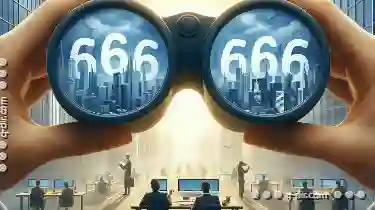 layout offers a unique way to manage multiple windows or panels simultaneously, allowing users to work more productively than ever before. In this blog post, we will explore the benefits of using a triple-pane view and discuss how it can be an overlooked productivity booster in your daily workflow. In today’s fast-paced digital world, the way we interact with data and information is constantly evolving.
layout offers a unique way to manage multiple windows or panels simultaneously, allowing users to work more productively than ever before. In this blog post, we will explore the benefits of using a triple-pane view and discuss how it can be an overlooked productivity booster in your daily workflow. In today’s fast-paced digital world, the way we interact with data and information is constantly evolving.1. Understanding Triple-Pane View:
2. Practical Applications:
3. How to Implement Triple-Pane View:
4. Conclusion:
1.) Understanding Triple-Pane View:
The term "triple-pane view" refers to a user interface layout that divides the screen into three separate panels or windows side by side. Each pane can display different types of information, applications, or data simultaneously, allowing for more efficient multitasking and information consumption. This setup is particularly useful in scenarios where you need to compare, analyze, or work on multiple related tasks at once.
Benefits of Triple-Pane View:
1. Enhanced Productivity:
- By allowing users to view three distinct pieces of data or applications simultaneously, the triple-pane layout significantly increases productivity. For example, you can have a code editor open alongside a live preview of your website and a terminal window displaying real-time logs-all within easy reach.
2. Improved Task Management:
- Managing multiple tasks efficiently is crucial for productivity. The triple-pane view enables users to keep an eye on various elements of their work without switching back and forth between applications, thus saving time and reducing cognitive load.
3. Better Visual Comparison:
- When you need to compare data from different sources or views, the three panes provide a clear visual comparison that might be difficult with fewer panes or a single-pane layout. This can be particularly useful in financial analysis, project management, or even creative design where subtle differences between elements need to be noticed quickly.
4. Multi-Tasking Made Easy:
- Whether you are browsing the web for research while writing an essay, or monitoring live data streams alongside a stock chart, the triple-pane view allows for seamless multitasking by keeping all relevant information in one place.
5. User-Friendly Interface:
- The intuitive nature of this layout makes it accessible to users of all technical levels. It is equally beneficial for tech professionals and non-technical individuals who need to manage various digital tools and tasks effectively.
2.) Practical Applications:
For Developers:
- Code Review and Debugging:
- Open a code editor, browser window showing the live website, and terminal with logs all in one place for easier debugging and immediate visual feedback.
- Split Testing:
- While testing different versions of your web application or interface elements side by side can provide valuable insights into user experience.
For Market Analysts:
- Real-Time Data Monitoring:
- Display multiple stock market charts, economic indicators, and news feeds to help make informed trading decisions in real time.
- Financial Modeling:
- Compare financial models side by side to analyze different scenarios quickly and efficiently.
For Designers:
- Design Mockups:
- Show design mockups alongside the final product for instant visual feedback from clients or team members.
- Multi-Device Testing:
- Test responsive designs across multiple devices within one pane setup.
3.) How to Implement Triple-Pane View:
Implementing a triple-pane view depends on the software and tools you are using, but most modern applications support window splitting or have customization options that allow for similar layouts. Here’s how you can set it up in some popular platforms:
In VS Code (for Developers):
1. Open Multiple Tabs:
- You can open multiple files side by side using the Ctrl + Shift + arrow key shortcuts or dragging and dropping tabs into separate areas of the editor window.
2. Extensions for More Panes:
- Consider installing extensions that offer more pane layouts like "Split" in VS Code, which allows you to split the screen horizontally or vertically as needed.
In Web Browsers:
- Use Extensions:
- Most browsers support window splits via browser extensions specifically designed for this purpose. For example, Mozilla Firefox has a built-in feature that lets you stack tabs in multiple columns, and users can install "Tab Groups" or similar extensions to manage these groups more effectively.
In Operating Systems:
- Windows 10 Virtual Desktops:
- Some advanced Windows configurations allow for up to four virtual desktops, which can be used creatively to simulate a triple or quad-pane view by moving applications between different desktops.
4.) Conclusion:
The triple-pane view is not just about aesthetics; it’s an innovative way to boost productivity and efficiency in various professional settings. Whether you are a developer managing complex coding environments, a market analyst juggling multiple data streams, or a designer testing layout variations, the triple-pane view can be a game-changer. Embrace this overlooked productivity booster today and see how it transforms your workflow!

The Autor: / 0 2025-05-30
Read also!
Page-

Single-Pane: A Foundation of Focus
This blog post will explore what makes a single-pane interface effective and versatile in various applications. We'll delve into key characteristics, ...read more

How to Change Column Font and Alignment
Welcome to this comprehensive guide on how to customize the font and alignment of columns in your document. Whether you're working on a report, a ...read more

The Psychology Behind File Explorer s Folder Colors
Navigating through our digital life often involves managing files and folders, a task made easier by the graphical user interface (GUI). One of the ...read more