Whether you are a photographer, videographer, or simply someone who needs to keep track of various image and video files, the way you organize your files ...
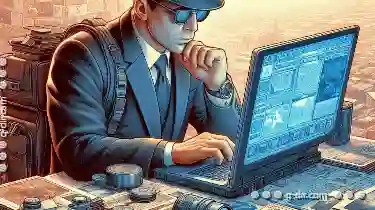 can significantly impact both your productivity and sanity. One powerful tool that has gained popularity in recent years is the dual-pane view, but what about tripling up with a third pane? Let's delve into the world of triple-pane views for media file organization and explore how they can enhance your workflow. In today's digital age, managing media files efficiently is crucial.
can significantly impact both your productivity and sanity. One powerful tool that has gained popularity in recent years is the dual-pane view, but what about tripling up with a third pane? Let's delve into the world of triple-pane views for media file organization and explore how they can enhance your workflow. In today's digital age, managing media files efficiently is crucial.1. Understanding Triple-Pane Views
2. Applications and Tools
3. Setting Up Triple-Pane Views in Your Workflow
4. Conclusion
1.) Understanding Triple-Pane Views
A triple-pane view divides your screen into three separate panels, allowing you to simultaneously view, compare, and manage different aspects of your media files. This setup is particularly useful when dealing with complex projects where multiple files need to be compared or edited in real time. Each pane can display thumbnails, metadata, tags, or even previews of the images or videos, providing a comprehensive overview without switching between tabs or windows.
Benefits of Triple-Pane Views:
1. Enhanced Productivity: By having all relevant information at your fingertips, you can make decisions and perform actions faster, saving time and effort in managing large media libraries.
2. Improved Organization: The visual separation of different panes helps in organizing files by type or project, making it easier to locate specific items without getting overwhelmed by clutter.
3. Better Comparison Capabilities: Ideal for photographers comparing original shots with edited versions, videographers analyzing footage before and after a significant edit, etc.
4. Simultaneous Editing: Some applications allow you to work on different panes simultaneously, which is invaluable when dealing with multiple layers or effects that need adjustment at the same time.
5. Contextual Information: Each pane can display additional information such as EXIF data for images or audio waveforms for videos, providing deeper insights into your media files.
2.) Applications and Tools
1. Adobe Bridge CC
Adobe Bridge CC is a powerful tool that supports dual-pane views but also offers the option to expand it to a triple-pane view if needed. This allows users to view metadata alongside thumbnails and previews, making it easier to manage large photo or video collections.
2. VLC Media Player
VLC Media Player has implemented an innovative triple-pane interface that shows not only the video itself but also related information like subtitles, audio tracks, and playlist details, all in one window for easy access and management.
3. File Management Software
Tools designed specifically for file management often incorporate multi-pane views to help users organize their files more efficiently. For example, Total Commander offers a dual or even triple pane interface where you can view different aspects of the same folder simultaneously, including details like file names, sizes, and modification dates.
3.) Setting Up Triple-Pane Views in Your Workflow
On Desktops:
If you're using a computer, consider installing multiple monitor setups to utilize all three panes effectively. You can drag and drop applications between monitors or use specialized software that allows for window management across multiple screens.
On Laptops:
While laptops don’t offer the same flexibility as desktops in terms of screen real estate, many modern laptop keyboards include shortcuts that allow you to quickly switch between different virtual workspaces, which can be used to organize and display content from your primary applications in a tri-pane setup.
In Mobile Devices:
For users on the go who still need efficient media management, consider using specialized apps for mobile devices that support multi-window or split-screen functionality. This allows you to work with multiple panes of information simultaneously while keeping your workflow seamless and productive.
4.) Conclusion
The triple-pane view is a powerful tool in the arsenal of any professional who deals with large volumes of media files. Whether it’s enhancing productivity, improving organization, or facilitating simultaneous editing, this setup offers numerous benefits that can help you navigate through your digital assets more effectively. As technology continues to evolve, we may see even more sophisticated and user-friendly interfaces being developed to make the most out of multi-pane views in various applications.
By embracing these tools and techniques, managing media files becomes less daunting and more manageable, allowing you to focus on what truly matters: creating stunning content that engages your audience.
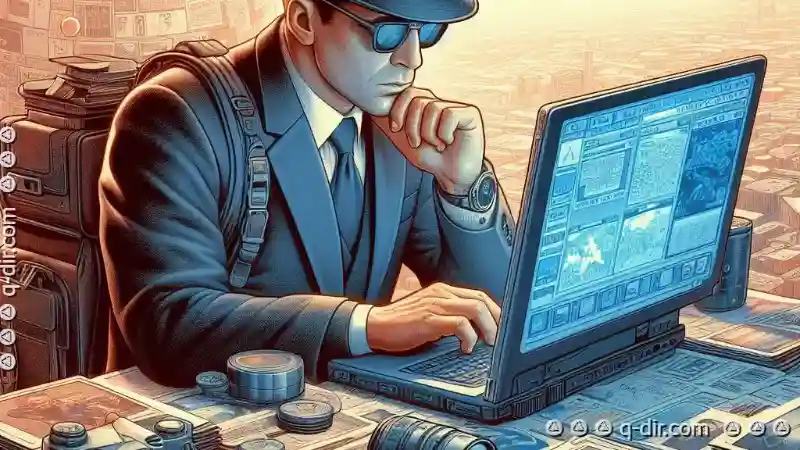
The Autor: / 0 2025-06-16
Read also!
Page-
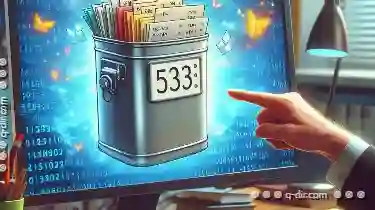
Version Control in Filenames: Best Practices
File management is a fundamental aspect of working with digital information. It involves organizing, storing, retrieving, and maintaining files and ...read more

Dual-Pane View for Backup and Restore Tasks
One effective way to streamline operations is through the use of dual-pane views, a feature commonly found in many applications that facilitate ...read more

The Future of Multi-Pane File Management
The way we manage files and data has become increasingly important. Among the most efficient ways to handle large volumes of information is through ...read more