One often overlooked tool in modern web design is the tree view, a hierarchical structure used to represent items in a graphical form. This article delves ...
 into how tree views can subtly but powerfully influence your website's navigation, enhancing usability and information architecture. In the digital age, website navigation is more than just aesthetics; it's a crucial element that influences user engagement and satisfaction.
into how tree views can subtly but powerfully influence your website's navigation, enhancing usability and information architecture. In the digital age, website navigation is more than just aesthetics; it's a crucial element that influences user engagement and satisfaction.1. Understanding Tree Views
2. Hierarchical Representation of Content
3. User Control Over Information Display
4. Organization Enhances Discoverability
5. Accessibility Features in Tree Views
6. Feedback Mechanisms
7. Performance Considerations
8. Conclusion
1.) Understanding Tree Views
A tree view organizes content into nodes that expand or collapse based on user interaction. Each node represents an item (like pages or sections) which can lead to further items when expanded. This structure is particularly useful for websites with many pages or subcategories, such as e-commerce sites or extensive informational portals.
2.) Hierarchical Representation of Content
Tree views provide a clear and intuitive way to represent the hierarchical relationship between different parts of your website. Users can easily navigate through main categories and subcategories without getting overwhelmed by too much information at once. This is particularly beneficial for websites with deep navigation structures, ensuring that users can find what they need quickly and efficiently.
Sub-points:
- Clarity: Provides a visual hierarchy that helps users understand the organization of your site.
- Usability: Easier to navigate compared to flat lists or drop-down menus for similar purposes.
3.) User Control Over Information Display
One of the key benefits of tree views is user control over what information is visible at any given time. Users can choose to expand nodes and reveal more content, or collapse them to reduce visual clutter. This flexibility allows users to tailor their browsing experience according to their preferences and immediate needs.
Sub-points:
- Personalization: Allows for a personalized navigation experience based on user behavior.
- Accessibility: Useful for users with different information access requirements (e.g., those using screen readers).
4.) Organization Enhances Discoverability
A well-organized tree view not only aids in quick content discovery but also encourages exploration. Users can discover new sections or pages they might not have navigated to otherwise, increasing engagement and potential usage of all parts of your site.
Sub-points:
- Discovery: Facilitates accidental discoveries of hidden gems within the website.
- Engagement: Can lead to deeper user engagement with more navigation through related content.
5.) Accessibility Features in Tree Views
Modern tree views often include features like keyboard shortcuts, focus states for accessibility, and responsive design that makes them usable across various devices. This inclusivity ensures that people with disabilities or those using different devices can still benefit from the hierarchical structure of your navigation.
Sub-points:
- Keyboard Navigation: Allows users to navigate through the tree without a mouse (useful for mobile users).
- Device Compatibility: Ensures consistent usability across desktops, laptops, tablets, and smartphones.
6.) Feedback Mechanisms
Tree views often include visual feedback mechanisms like expanding icons or animations that inform users about their actions (e.g., clicking expands nodes). This immediate feedback enhances user confidence in the navigation system.
Sub-points:
- Visual Cues: Clear indications of interactivity through expandable and collapsible elements.
- Feedback Loop: Provides instant feedback on actions like opening or closing categories.
7.) Performance Considerations
While tree views offer great benefits, they can also introduce performance issues if not implemented carefully. Overly complex structures might slow down load times and affect overall site speed. Therefore, it’s crucial to balance the complexity with efficiency.
Sub-points:
- Optimization: Ensuring that the tree view does not become bloated or slow for users.
- Scalability: Ability to handle more nodes without significant performance degradation as your website grows.
8.) Conclusion
Tree views might be an underrated tool in web navigation, but they can significantly enhance user experience and site structure when used effectively. By understanding the principles of tree view design and implementation, you can create a robust navigation system that not only helps users find what they need quickly but also encourages them to explore more of your website-ultimately leading to greater satisfaction and potentially higher engagement rates.
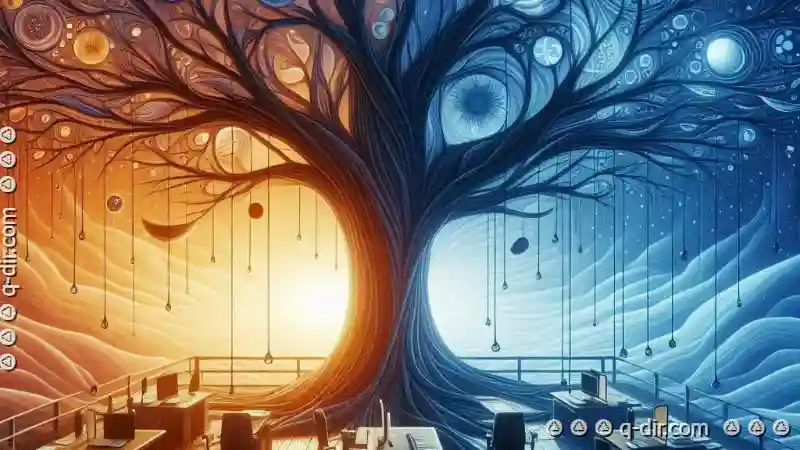
The Autor: / 0 2025-03-27
Read also!
Page-

Moving for Collaboration: A Strategic Imperative?
Whether you're working with remote teams or managing multiple projects across different locations, the ability to move files and folders ...read more

The Proven Path: Columns View Excellence
They are the first point of interaction for users and play a crucial role in engaging and guiding them through their journey. One of the most ...read more
Icon View for Gamers: Organizing Game Libraries
Gamers, rejoice! Are you tired of scrolling through a cluttered library, trying to find your favorite games? Do you wish there was a more efficient ...read more