Gone are the days when file management was confined to traditional desktop environments or clunky command lines. With the advent of modern operating ...
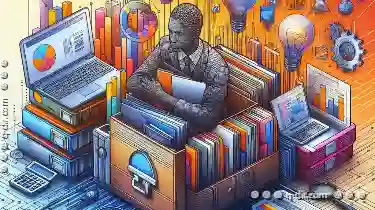 systems and cloud storage solutions, the need for a flexible and user-friendly interface has become paramount. This is where adaptive file manager layouts come into play - they offer users the best of both worlds: the familiarity of traditional file structures and the flexibility to adapt to different contexts and devices. In today's digital age, the way we manage files has evolved significantly.
systems and cloud storage solutions, the need for a flexible and user-friendly interface has become paramount. This is where adaptive file manager layouts come into play - they offer users the best of both worlds: the familiarity of traditional file structures and the flexibility to adapt to different contexts and devices. In today's digital age, the way we manage files has evolved significantly.1. Understanding Adaptive File Manager Layouts
2. Hybrid Layouts: Combining the Best of Both Worlds
3. Niche Layouts: Tailoring to Specific Needs
4. Conclusion
1.) Understanding Adaptive File Manager Layouts
An adaptive file manager layout is a design approach that adjusts its visual presentation based on factors such as screen size, user preferences, or device type. This concept has gained traction due to several reasons:
1. User Experience (UX): Users appreciate the ability to switch between views effortlessly, whether they are browsing files on their desktop computer or scanning through folders on a smartphone. Adaptive layouts enhance usability by ensuring that the interface is optimized for the platform it’s being used on.
2. Device Diversity: With users juggling multiple devices (smartphones, tablets, laptops), adaptive file managers allow them to maintain consistency across all platforms without having to learn different interfaces for each device.
3. Efficiency: For power users who need quick access to essential features and details, adaptive layouts can offer options like detailed lists or grids that are optimized for productivity.
2.) Hybrid Layouts: Combining the Best of Both Worlds
Hybrid layouts represent a significant advancement in file management interfaces. They integrate elements from both grid-based and list-oriented views to cater to diverse user preferences without compromising on usability or efficiency. Here’s how hybrid layouts work:
1. Grid + List: This layout type provides the visual compactness of grids while retaining the information density of lists. Users can toggle between seeing thumbnails of files in a grid view and detailed information in list form, making it easier to identify specific file types without being overwhelmed by too much data.
2. Responsive Elements: Hybrid layouts use responsive design principles to adapt elements like icons, labels, and metadata according to the screen size or device type. For example, on larger screens, you might see more detailed file information; on smaller screens (like smartphones), this info might be condensed or hidden behind expandable sections.
3. User Customization: Many hybrid layouts allow users significant customization options, such as adjusting column visibility in list views to focus on what’s most relevant for their workflow. This level of personalization ensures that each user can tailor the interface to suit their specific needs and preferences.
3.) Niche Layouts: Tailoring to Specific Needs
For certain tasks or user groups, standard file manager layouts might not suffice. Here are some niche layout options tailored to specific needs:
1. Icon View for Visual Categorization: Ideal for users who prefer a visually appealing and easy-to-navigate interface, icon views display files as thumbnails that can be resized and arranged in a grid or mosaic style. This approach is particularly useful for managing large media collections where visual cues are more effective than text labels alone.
2. Tiled View: Inspired by desktop publishing tools, tiled view mimics the layout of tiles on a dashboard, providing an at-a-glance overview of all files and folders in a compact, thumbnail-based format. This can be particularly helpful for managing photos or other visual content where spatial organization is key.
3. Split Panes: For users who need to compare files side by side (useful for tasks like data analysis), split pane layouts allow the file manager to display two panels simultaneously, each offering a different view of the same set of files - such as details in one panel and thumbnails in another. This setup is highly efficient for detailed comparison without switching between multiple windows or tabs.
4.) Conclusion
The rise of adaptive file manager layouts reflects a deeper trend towards user-centric design in software development. By offering flexible, responsive interfaces that adapt to the user and their device, these systems aim to provide an intuitive and seamless experience across all platforms and devices. Hybrid and niche layouts represent cutting-edge solutions that not only cater to diverse user preferences but also enhance productivity through tailored information display methods. As technology continues to evolve at a rapid pace, we can expect more innovative approaches like these to shape the future of file management in both personal and professional environments.
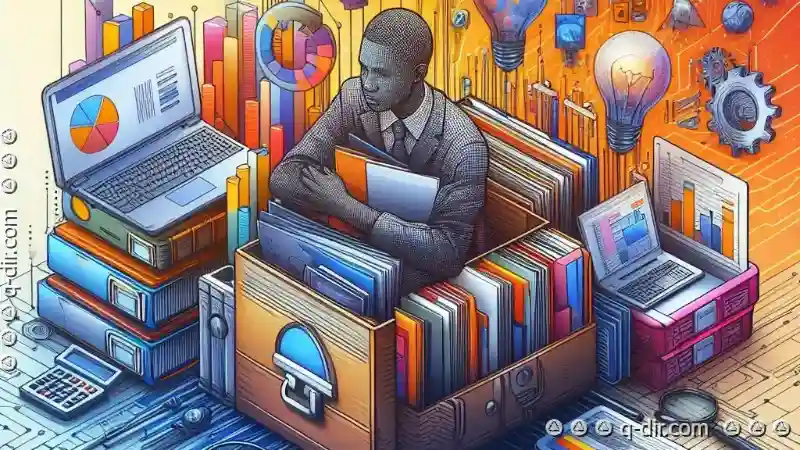
The Autor: / 0 2025-03-07
Read also!
Page-

Why Columns are Essential in a Metadata-Rich World
At its core, metadata refers to data about data - descriptive information that provides context and aids in managing large volumes of information ...read more

The Ethics of Cloud Deletion: Does Your Data Truly Vanish?
Whether it's for personal use or business operations, the convenience and scalability offered by cloud services make them indispensable tools. ...read more

The Evolution of Column View in File Managers
They enable users to navigate through their storage devices efficiently, perform various operations such as copying, moving, deleting, etc. , and ...read more