Among the various tools and interfaces we interact with online, one particular element stands out as a gateway to vast realms of information-the address ...
 bar. This seemingly simple input field is not just a tool for typing URLs; it’s a psychological anchor that guides us through the digital landscape. Let's delve into the psychology behind our reliance on the address bar and how it shapes our online behavior. In today's digital age, our reliance on web browsers has become deeply ingrained in our daily routines.
bar. This seemingly simple input field is not just a tool for typing URLs; it’s a psychological anchor that guides us through the digital landscape. Let's delve into the psychology behind our reliance on the address bar and how it shapes our online behavior. In today's digital age, our reliance on web browsers has become deeply ingrained in our daily routines.1. The Basics: What Is the Address Bar?
2. The Power of Direct Navigation
3. The Role of Habit and Routine
4. The Impact of Search Engines
5. The Role of Trust and Security
6. Conclusion
1.) The Basics: What Is the Address Bar?
The address bar, typically found at the top of web browsers, serves as the primary means for users to input website addresses (URLs) or perform quick searches directly within the browser. It’s a direct line to the internet where you can type in anything from `www.example.com` to initiate a visit to a specific site, or start typing a search term like "apple" which immediately triggers a Google search.
2.) The Power of Direct Navigation
1. Speed and Efficiency
The address bar allows users to bypass the typical steps involved in navigating through websites using menus, submenus, or hierarchical structures. By simply typing in a URL or a keyword-triggered search, users can access their desired information almost instantly. This efficiency is particularly valuable when time is of the essence, such as when someone needs quick access to a specific page or service.
2. Visibility and Control
The address bar provides immediate visual feedback about where you are in cyberspace, which enhances feelings of control and understanding. Knowing that you can type commands into this field allows users to navigate with confidence, even if they aren’t entirely familiar with the site's internal structure.
3.) The Role of Habit and Routine
1. Cognitive Ease
The address bar serves as a reminder and an entry point for our memory traces about where we have been online. This cognitive ease is facilitated by the memorability and predictability of URLs. For example, typing "www" before "google.com" becomes automatic to many users, reflecting years of digital interaction habits.
2. Personalization and Consistency
Many users customize their address bars with bookmarks or shortcuts that reflect their interests or professional activities. This personalization reinforces the tool’s utility by making it more than just a navigation device-it becomes a personalized gateway to specific content ecosystems, further reducing cognitive load as they don't need to remember new paths each time.
4.) The Impact of Search Engines
1. Facilitating Searches
Search engines like Google have adapted this interface by making it easy for users to perform searches directly through the address bar. This direct interaction not only saves time but also primes users for a more efficient search experience, where they can quickly refine queries or jump between results without leaving their starting point.
2. Psychological Hooks
Search engines use psychological tactics in their address bars (like suggesting autocomplete options) to guide user intent and further entrench the reliance on this interface. These suggestions not only save time but also influence users' next steps subconsciously, enhancing the overall efficiency of information access.
5.) The Role of Trust and Security
1. Credibility Signals
The address bar is a crucial indicator of trust in online platforms. Users often assume that sites with verified security certificates (like HTTPS) are more trustworthy than those without. Therefore, a green padlock or "https" prefix can significantly influence user behavior by signaling reliability and safety.
2. Privacy Settings
Users also use the address bar to adjust privacy settings within browsers, providing direct access to controls like cookies, trackers, and other privacy-related preferences. This functionality empowers users by making them active participants in their online security protocols.
6.) Conclusion
The address bar is more than just a navigation tool; it’s an integral part of the digital experience that shapes how we interact with information online. From psychological ease to practical efficiency, the address bar serves as a bridge between our intentions and the vast array of digital content available. Understanding this deeper connection can help designers and developers enhance user experiences by leveraging these inherent functionalities while continually improving security and usability features.

The Autor: / 0 2025-05-18
Read also!
Page-
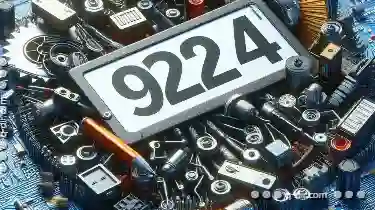
Renaming: A Relic of Analog Labeling in a Digital World?
Where files and folders are abundant and easily accessible through various devices, one might wonder if the practice of renaming these items still ...read more

Why Columns are Essential in a Metadata-Rich World
At its core, metadata refers to data about data - descriptive information that provides context and aids in managing large volumes of information ...read more
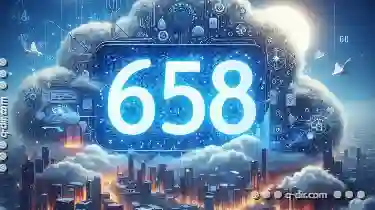
When a Paste Is Actually a Link (and Why It Matters).
When you copy content from one location and paste it into another, the act of pasting can often involve more than just transferring text or files. In ...read more