Navigating through our digital life often involves managing files and folders, a task made easier by the graphical user interface (GUI). One of the ...
 features that have been refined over time is how file explorer applications distinguish between different types of folders. This blog post will delve into the psychology behind folder colors in file explorers, exploring why certain color schemes are used and their impact on usability and psychological perception.
features that have been refined over time is how file explorer applications distinguish between different types of folders. This blog post will delve into the psychology behind folder colors in file explorers, exploring why certain color schemes are used and their impact on usability and psychological perception.1. Sub-points:
1.) Sub-points:
1. The Role of Color Psychology in User Experience
Color plays a significant role in user interface design because it can influence mood, attention, and memory. In the context of file explorer applications, folder colors serve not only as visual markers but also as cognitive aids to help users quickly identify different types or categories of files.
2. Understanding Color Cues for Different Types of Files
- Documents: Often represented in blue, which is associated with trust and dependability, making it suitable for formal and professional documents.
- Images and Videos: Typically displayed in green or brown tones to evoke a sense of nature, reflecting the organic content these files often represent.
- Music and Audio Files: Might be shown in purple or orange, as these colors are associated with creativity and stimulation, fitting for artistic types of media.
3. The Impact on User Recognition and Memory
The use of specific colors simplifies recognition; users can glance at a folder and know roughly what type of files it contains based on the color scheme. This cognitive shortcut helps in organizing tasks more efficiently without requiring detailed labeling or extensive memory recall.
4. Enhancing Visibility with Contrast and Consistency
File explorer applications often use contrasting colors to ensure that folders stand out against different backgrounds, making them easily visible even when cluttered. Consistency across the interface also aids user learning; users become accustomed to recognizing certain colors for specific types of files, which reduces mental strain in navigating through their digital environment.
5. Considerations for Accessibility and Dyslexia-Friendly Design
Designing folder colors with accessibility in mind is crucial. For instance, ensuring that text within folders remains legible regardless of the background color helps users who might have difficulty distinguishing certain hues, including those with dyslexia or color blindness.
6. User Behavior and Folder Color Preferences
Different users may prefer different color schemes depending on their personal preferences and how they perceive visual cues. Some may find it helpful to have a consistent set of colors for specific types of files while others might appreciate more diverse palettes that reflect individual tastes or organizational strategies.
7. Evolution in User Interface Design
As technology progresses, so does the design of file explorer interfaces. Modern designs are incorporating machine learning and artificial intelligence to adapt color schemes based on user behavior and preferences, offering a more personalized experience without sacrificing usability.
8. The Role of File Explorer in Digital Organization
In addition to personal productivity tools, file explorers serve as digital filing cabinets that need to be navigable and manageable. Folder colors play a crucial role in this aspect by providing visual cues for users to manage files efficiently.
Conclusion:
File explorer’s folder colors are more than just aesthetic choices; they are carefully crafted interfaces that aid users in navigating through their digital life, making complex tasks simpler and more efficient. Understanding the psychology behind these color schemes not only enhances user experience but also paves the way for innovative design solutions that cater to diverse needs and preferences within a rapidly evolving technological landscape.

The Autor: / 0 2025-05-04
Read also!
Page-

Undisputed Ease: Icon File Browse
Whether you are a professional designer, an avid photographer, or simply someone looking to streamline their digital asset organization, choosing the ...read more
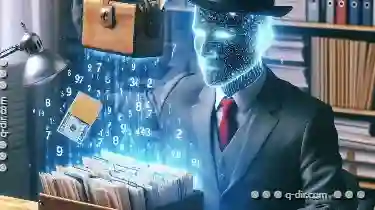
The Forgotten Art of Efficient File Management
However, the art of efficient file management can significantly improve productivity and reduce frustration. This blog post will explore various ...read more

The Case for a Universal File Management Standard
Each operating system has its own file management standards, making it difficult to keep track of documents and media stored on desktops, laptops, ...read more