When it comes to creating stunning visual experiences, one of the key elements that designers and developers focus on is layout flexibility. This not only ...
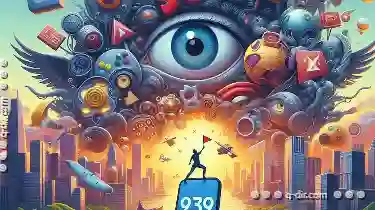 enhances user engagement but also ensures that content can be presented in a way that is both aesthetically pleasing and easy to understand. In this blog post, we will explore various view-and-layout options that can help you achieve the perfect fit for your preview layouts.
enhances user engagement but also ensures that content can be presented in a way that is both aesthetically pleasing and easy to understand. In this blog post, we will explore various view-and-layout options that can help you achieve the perfect fit for your preview layouts.1. Sub-points:
2. Conclusion
1.) Sub-points:
1. Responsive Design
Responsive design has become an essential aspect of modern web development because it allows websites and applications to adapt seamlessly to different screen sizes, whether they are viewed on a desktop computer, tablet, or mobile phone. With responsive design, content can be dynamically resized and rearranged based on the device's display size, ensuring that users have an optimal viewing experience regardless of their device.
2. Grid Systems
Grid systems provide a structured way to create layouts by dividing the page into columns and rows. Popular grid systems include Bootstrap’s grid system, which uses a 12-column layout, or CSS Grid, which offers more granular control over layout creation. These grids enable developers to easily position elements within predefined templates, making it simpler to manage content distribution across different devices.
3. Flexible Media Queries
Media queries are an essential tool in responsive design that allow you to apply specific styles based on the characteristics of the device or screen size. By using flexible media queries, designers can create layouts that adjust dynamically without compromising visual appeal or functionality. This involves setting breakpoints that adapt content to various screen resolutions and adjusting properties like font sizes, margins, and padding accordingly.
4. CSS Frameworks
CSS frameworks such as Tailwind CSS, Foundation, and Bulma provide pre-designed components and styles that can be easily customized to create a wide range of layout options. These frameworks offer reusable code snippets, which save developers time and effort in creating custom layouts from scratch. By leveraging these tools, designers and developers can focus on refining the user experience rather than spending resources on basic styling elements.
5. CSS Grid and Flexbox
CSS Grid and Flexbox are powerful layout models that provide alternative ways to create flexible designs without relying solely on fixed widths and heights. While both approaches share some similarities, they differ in their application:
- Flexbox is ideal for one-dimensional layouts (either rows or columns) where you want to distribute space between items within a container. It excels at creating responsive headers, footers, navigations, and galleries.
- CSS Grid, on the other hand, offers a more powerful two-dimensional layout system that allows developers to create complex grid-based designs with ease. This is particularly useful for designing magazine layouts or managing content distribution in both rows and columns simultaneously.
6. CSS Variables (Custom Properties)
Utilizing CSS variables (custom properties) provides the ability to define reusable values across your stylesheets, making it easier to maintain and update design systems. By using these variables, you can easily adjust global styles like colors, fonts, and spacing without having to manually edit every instance of that property throughout your codebase. This scalability is crucial for managing view-and-layout options efficiently as projects grow in size or complexity.
7. Layout Shifting Techniques
Transitioning between different layouts should be smooth and seamless to provide a consistent user experience. To achieve this, developers can use layout shifting techniques such as `position: sticky` (for headers and footers that stick at the top or bottom of the viewport) or `display: grid` with auto-fit/auto-fill properties to create flexible galleries that adjust based on screen size.
8. Breakpoints Management
Choosing appropriate breakpoints is essential for creating a balanced layout that works across various devices. It's crucial to test your designs at different screen resolutions and make adjustments as needed while considering the user experience in mind. By employing a progressive enhancement approach, you can ensure that users always have access to some form of content regardless of their device capabilities.
9. Dynamic Content Sizing
Dynamic content sizing allows elements within a layout to automatically adjust their size based on available space or viewport changes. This is particularly useful for typography and images where you want the text size to scale with screen width, or images to resize responsively without losing quality. Techniques such as `max-width: 100%`, `height: auto` (for images), and CSS clamp() function can be employed to achieve this effect.
10. Progressive Enhancement
While advanced layout techniques provide a robust user experience, it's important not to forget about users who may access your site with older browsers or devices that don't support certain features. By employing progressive enhancement strategies, you ensure that basic content remains accessible even if more complex layouts and styles are unavailable. This approach begins by focusing on core functionality before layering in additional enhancements as browser capabilities allow.
2.) Conclusion
Creating the perfect fit for preview layouts involves a combination of responsive design principles, flexible media queries, CSS frameworks, powerful layout models like Flexbox and Grid, efficient use of CSS variables, dynamic content sizing techniques, and progressive enhancement strategies. By mastering these techniques and continually testing your designs with real-world users, you can deliver visually appealing and highly functional user interfaces that provide a seamless experience across an array of devices and browsers.
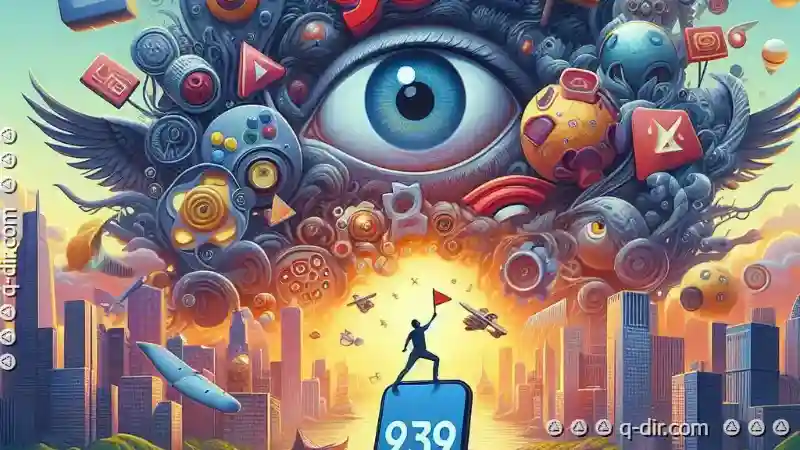
The Autor: / 0 2025-04-03
Read also!
Page-

Folder vs. Directory: Is There a Difference?
While many people use these terms interchangeably, they actually have subtle differences in their meanings and usage. In this blog post, we will ...read more

Why Favorites Are Overcomplicating File Management
Navigating through the vast expanse of files and folders in our digital lives can be a daunting task. To make things easier, many users turn to their ...read more
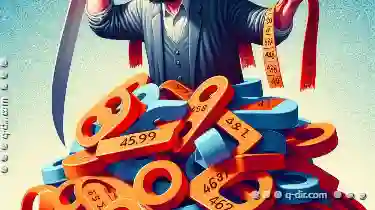
Tabs: A Necessary Evil, or a Persistent Indulgence?
Among the myriad tools available to aid this process, tabs have emerged as both a necessity and a persistent indulgence in user interfaces. This blog ...read more