Among various navigation methods, tree views have long held a dominant position in software interfaces. However, this blog post aims to explore the ethics ...
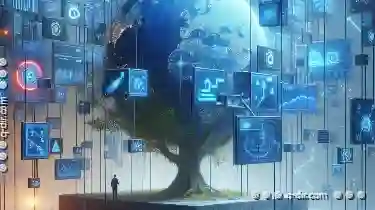 of default navigation, focusing on the tree view method. We will delve into its implications, discuss potential ethical issues, and consider alternatives that might offer better user experiences from an ethical standpoint. In the digital age, navigation has become an integral part of user interface design, shaping how users interact with websites and applications.
of default navigation, focusing on the tree view method. We will delve into its implications, discuss potential ethical issues, and consider alternatives that might offer better user experiences from an ethical standpoint. In the digital age, navigation has become an integral part of user interface design, shaping how users interact with websites and applications.1. Table of Contents
2. Introduction to Tree Views
3. The Prevalence of Default Navigation
4. Ethical Considerations in Default Navigation
5. User Empowerment Through Alternative Navigations
6. Conclusion and Future Directions
1.) Table of Contents
1. Introduction to Tree Views
2. The Prevalence of Default Navigation
3. Ethical Considerations in Default Navigation
4. User Empowerment Through Alternative Navigations
5. Conclusion and Future Directions
2.) Introduction to Tree Views
A tree view is a hierarchical representation of the structure of an application or website, typically organized as a series of nested nodes that can be expanded and collapsed. This method has been widely used in various platforms like operating systems (e.g., Windows Explorer), project management tools, and content management systems due to its ability to represent complex hierarchies effectively.
3.) The Prevalence of Default Navigation
Default navigation in many applications defaults to a tree view because it is often seen as an efficient way to organize information. However, the choice of this method can be ethically questioned when it comes to user autonomy and inclusivity. Users are often left with little or no control over how they navigate through content; their choices may be limited by design decisions that prioritize efficiency for developers or administrators rather than ease-of-use for everyday users.
4.) Ethical Considerations in Default Navigation
a) User Autonomy and Choice
One of the key ethical concerns with default tree views is that they restrict user autonomy. Users are not given the opportunity to choose their preferred method of navigation, which can be frustrating and lead to disengagement from the application or website. This lack of choice undermines users' agency in controlling their own experience.
b) Accessibility for All Users
Not everyone may find tree views intuitive or easy to use. For instance, individuals with cognitive disabilities might struggle with complex hierarchical structures that are typical in tree views. Ethically, designers and developers should consider accessibility needs when choosing navigation methods. Providing multiple options can empower users who prefer different types of interfaces.
c) Transparency and Clarity
Default settings should be transparent to the user. Users should understand why a particular method is being used (if they are informed at all). Lack of transparency about navigation choices might lead to confusion, frustration, and even distrust in the platform’s design principles.
5.) User Empowerment Through Alternative Navigations
To address these concerns, it's crucial to provide alternatives to default tree views. Developers can consider implementing other navigation methods such as:
a) Flat Navigation
Flat navigation presents all available options at one level without nesting them hierarchically. This method is more intuitive for users who are not accustomed to hierarchical structures and might find it less overwhelming.
b) Search Functionality
Implementing an effective search feature allows users to find what they need directly, bypassing the default navigation pathway if needed. A good search function should be easy to use and comprehensive enough to cover all aspects of a website or application without requiring too much user input.
c) Contextual Menus
Contextual menus appear when you right-click (or similar gesture on touch devices). They provide options relevant to the context, which can include both hierarchical choices and direct access points based on current focus. This approach respects users' preferred navigation patterns while offering additional flexibility.
6.) Conclusion and Future Directions
The reliance on default tree views in navigation interfaces reflects a broader issue of user autonomy in digital design. While tree views have their merits, particularly for complex information structures, they should not be imposed without consideration of the needs and preferences of all users. Providing options such as flat navigation, search functionalities, and contextual menus is not only ethically responsible but also enhances overall usability and accessibility.
In conclusion, designers must prioritize user autonomy, choice, and inclusivity in their interfaces. The future of digital navigation might involve a greater emphasis on flexible, customizable solutions that empower users rather than relying on default settings that may limit them.
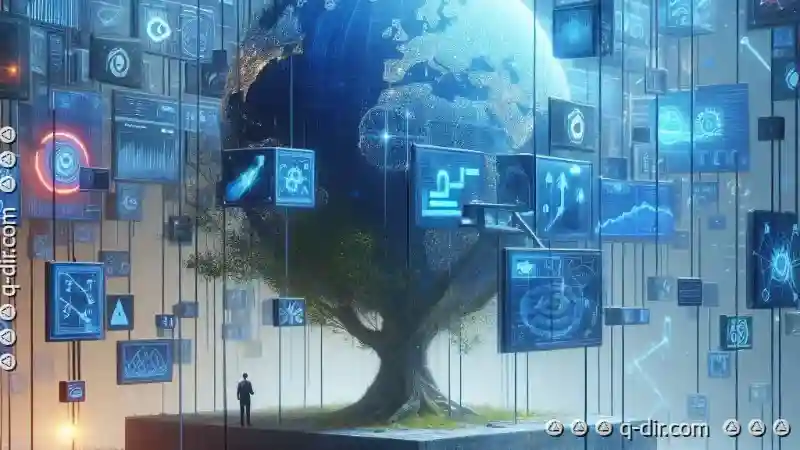
The Autor: / 0 2025-03-12
Read also!
Page-

Are We Over-reliant on Tabs for Context Switching?
So does the way we interact with it. One common tool that has been heavily relied upon is the tab in browsers like Chrome or Firefox. However, a ...read more

Folders in 2030: Extinct or Reinvented?
One such concept is the folder-a virtual container used to organize files on a computer system. As we look ahead, two predominant predictions emerge ...read more

The Case for Ephemeral Folders in a Disposable Digital World
Where information is created, consumed, and discarded at an unprecedented pace, the concept of ephemeral folders has become increasingly relevant. ...read more