Among these UI elements, icons have become an integral part of modern design due to their ability to convey complex information in a simple and intuitive ...
1. Understanding Icon View
2. The Downside of Icon Views
3. # 1. Navigation Menus
4. # 2. Content-Rich Screens
5. # 3. Technical Terminology
6. # 4. New Users or Limited Literacy
7. Enhancing User Experience Through Balanced Design
8. Conclusion: A Balanced Approach Leads to Better UX
1.) Understanding Icon View
What is an Icon View?
An icon view presents information through visual icons instead of text labels. Icons are graphical representations that often symbolize actions, objects, or concepts. They are particularly useful in digital interfaces where space is limited and clarity is crucial.
Pros of Icon Views:
- Memorability: Icons can be more memorable than words, especially for complex actions like multimedia controls or settings options.
- Intuition: They provide a quick visual cue about what an action does without requiring the user to read long descriptions.
- Aesthetic Appeal: Icons often have inherent aesthetic appeal which enhances the overall look and feel of an interface.
2.) The Downside of Icon Views
While icons can be beneficial, they are not always the best choice for every type of UI element or screen layout. Here are some scenarios where icon views can hinder rather than help:
3.) # 1. Navigation Menus
When designing navigation menus, relying heavily on icons can be detrimental. Users come to expect certain labels in familiar platforms like social media (e.g., Facebook) and news feeds (e.g., Twitter). If the only visual identifier for a feature is an icon, users might struggle to understand what each option does without prior knowledge or context. This lack of labeling can lead to confusion and frustration when navigating through different sections of the app.
4.) # 2. Content-Rich Screens
In screens that are visually busy with content (like photo galleries or news feeds), icons can be easily overlooked or mistaken for part of the background. For example, if every item in a gallery is represented by an icon, it might not stand out enough to attract attention. Users would then need additional time and effort to discern what each thumbnail represents.
5.) # 3. Technical Terminology
Some apps deal with technical concepts or industry-specific jargon that are hard to translate into icons. For instance, in a software development tool, terms like "compile," "debug," and "deploy" might be more effectively conveyed through text labels rather than trying to find an appropriate icon. Misinterpretation can lead to incorrect actions being taken by the user.
6.) # 4. New Users or Limited Literacy
For users who are new to a platform or those with limited literacy, icons alone may not provide sufficient information about how to use certain features. Without text labels explaining what each icon does, these users might be unable to perform basic tasks like adjusting settings or accessing help. This can result in a poor user experience and increased frustration.
7.) Enhancing User Experience Through Balanced Design
To avoid the pitfalls of overly reliant on icons, consider incorporating both text labels and icons in your design:
- Contextual Icons: Use icons to complement rather than replace descriptive text. For example, an "Email" icon paired with the label "Send Email" would be more effective than just an email icon alone.
- Responsive Design: Adjust the use of icons based on the screen size and user context. On smaller screens or in complex layouts, additional labels can serve as valuable cues for users.
- Educational Content: Provide clear instructional content that explains both how to interpret icons and what they represent when used alone. This educational approach helps new users understand the interface better.
8.) Conclusion: A Balanced Approach Leads to Better UX
While icons are a powerful tool in UI design, their overuse or misuse can lead to user confusion and frustration. By understanding the scenarios where icons hinder rather than help, developers and designers can create more effective interfaces that cater to different user needs and contexts. The key is to use icons as an enhancement rather than a standalone method of conveying information, ensuring that every element in your interface contributes positively to the user experience.
In conclusion, striking the right balance between text and icon usage requires careful consideration of user needs, context, and familiarity with your platform or product. This balanced approach will lead to more intuitive and effective interfaces that are both visually appealing and highly functional.
The Autor: / 0 2025-04-22
Read also!
Page-

E-Book File Types (.epub, .mobi) Compared
Two popular formats for e-books are. EPUB and. MOBI. Each format has its unique features and advantages that cater to different user preferences. In ...read more

Details View for Log Files: Best Practices
A well-organized details view can significantly enhance the usability and effectiveness of these logs. This blog post will delve into the best ...read more
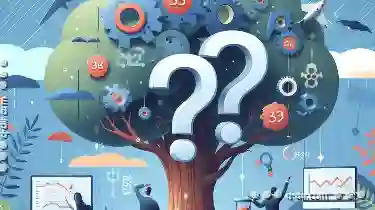
Why Tree View is Overkill for Casual Users
Among these tools, tree views have been a popular choice due to their hierarchical structure that can help organize complex information into an ...read more