Users are presented with an array of options, files, and folders that seemingly appear out of nowhere. However, beneath this complexity lies a subtle yet ...
 powerful tool - filters. These filters aren't just functional elements; they quietly shape how we navigate our digital spaces, influencing both the ease and depth of our interactions within cloud storage environments. In the vast expanse of cloud storage platforms, navigation can often feel like a labyrinth.
powerful tool - filters. These filters aren't just functional elements; they quietly shape how we navigate our digital spaces, influencing both the ease and depth of our interactions within cloud storage environments. In the vast expanse of cloud storage platforms, navigation can often feel like a labyrinth.1. Understanding Filters in Cloud Storage
2. The Subtle Influence of Filters in Navigation
3. Conclusion: How Filters Enhance Cloud Storage Experience
1.) Understanding Filters in Cloud Storage
What Are Filters?
Filters are tools that help users quickly narrow down the content displayed on a platform based on specific criteria. They can range from simple options like file type (e.g., images, documents) to more complex attributes such as date modified or file size. The primary role of filters is to make information management more efficient by reducing clutter and allowing users to focus on what matters most.
How Do Filters Work?
Filters operate by applying a set of predefined parameters to the content displayed in a cloud storage environment. When you apply a filter, the platform displays only those items that match the selected criteria. For example:
- Date Range Filter: Displays files modified within a specific time frame.
- File Type Filter: Shows only images, videos, documents, etc., depending on user preference or file type relevance to ongoing tasks.
- Custom Filters: Users can create custom filters based on metadata such as file names, tags, or keywords.
2.) The Subtle Influence of Filters in Navigation
1. Initial Perception:
The first impression users have when navigating through their cloud storage is often influenced by the presence and functionality of filters. A well-designed filter system can make the interface feel intuitive and tailored to user needs, while a poorly implemented one might lead to confusion and frustration.
2. Rapid Access to Relevant Content:
One of the key benefits of using filters in cloud storage is the ability to quickly access relevant content. For instance, if you're looking for specific files related to a recent project, applying a date-modified filter can instantly display all documents from that time period, saving significant navigation time.
3. Deep Dive into Specific Content:
Advanced users may leverage filters to explore deeper into the storage hierarchy. By combining multiple filters (e.g., file type and date modified), they can uncover hidden or less frequently used files, enhancing organization and perhaps even discovering valuable insights or old projects that might have been forgotten.
4. Contextual Organization:
Cloud storage platforms often use default filters to organize content based on usage context. For example, social media platforms might filter photos by the date they were taken if you're planning a photo album, reflecting your typical engagement with such files.
5. Personalization and User Control:
Many cloud storage services offer customization options for filters, allowing users to fine-tune their navigation experience according to personal preferences or organizational strategies. This level of user control is crucial in maintaining user satisfaction and enhancing overall productivity.
3.) Conclusion: How Filters Enhance Cloud Storage Experience
In conclusion, while many might overlook the functionality of cloud storage filters as mere organizational tools, they play a pivotal role in shaping how we navigate through our digital assets. From making initial impressions to facilitating deep dives into specific content, filters provide users with unprecedented control and efficiency within these environments. As such, designers and developers must continue to refine filter systems based on user feedback and evolving technological trends, ensuring that the cloud storage experience remains seamless, intuitive, and empowering for all users.

The Autor: / 0 2025-06-02
Read also!
Page-
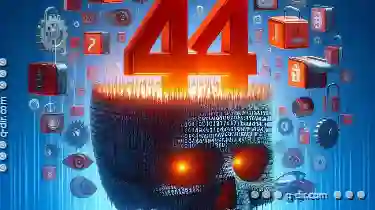
The Myth of "Permanent Deletion": Do File Attributes Really Erase Data?
However, there persists a common misconception about how data can be permanently deleted from a computer or hard drive-the belief that simply ...read more
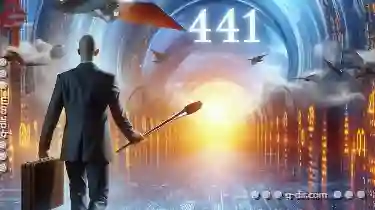
The Future of File Path Management
From personal documents to massive data sets for businesses, keeping track of files efficiently is crucial. As technology evolves, so too must our ...read more

Why Quad-Pane View is the Secret Weapon of Sysadmins
One tool that has become a staple for sysadmins worldwide is the quad-pane view. This layout offers a unique way to manage multiple windows and ...read more