Whether it be emails, files, or search results, the ability to efficiently sort and filter this information can significantly enhance productivity. One ...
 such feature in many applications is the "Sort By Relevance" option within filters. This blog post will explore whether this feature truly aids in streamlining access to relevant data or becomes a source of clutter. In today’s digital age, managing and navigating through vast amounts of data is a common challenge.
such feature in many applications is the "Sort By Relevance" option within filters. This blog post will explore whether this feature truly aids in streamlining access to relevant data or becomes a source of clutter. In today’s digital age, managing and navigating through vast amounts of data is a common challenge.1. Understanding Filter Sorting: A Brief Overview
2. Analyzing the "Sort By Relevance" Feature
3. Balancing the Pros and Cons
4. Conclusion
1.) Understanding Filter Sorting: A Brief Overview
Before diving into the specifics, let's briefly outline what filter sorting options generally entail. In most digital platforms and software applications, filters are tools that allow users to narrow down and categorize content based on various criteria such as date, size, type, or relevance. The "Sort By Relevance" function is designed to prioritize items in a list according to their usefulness or similarity to a specific query.
2.) Analyzing the "Sort By Relevance" Feature
1. Efficiency and Speed
- Pros: When used correctly, sorting by relevance can be incredibly efficient. For instance, when searching for a particular email among hundreds of unread messages, the system prioritizing emails based on their content would save significant time compared to scrolling through each one manually.
- Cons: The downfall here is that "relevance" is often subjective and context-dependent. What might be relevant to one user may not hold the same value for another. This subjectivity can lead to confusion or frustration when the system's algorithm doesn’t align with a user's expectations.
2. Personalization and User Experience
- Pros: Many platforms offer customizable relevance algorithms, allowing users to fine-tune their search results based on preferences (e.g., date added, file size). This personalization can greatly enhance the user experience by ensuring that the most pertinent items are at the top of the list.
- Cons: Customizing these settings requires an understanding of how the algorithm works, which might not be apparent to all users. Misconfigured settings could result in irrelevant results, undermining trust and satisfaction with the platform.
3. Interface Complexity
- Pros: Implementing a "Sort By Relevance" feature typically adds complexity to the interface, indicating that the software developers have thought about user engagement deeply. This added complexity might be seen as an indicator of sophisticated technology within the application.
- Cons: For novice users or those less tech-savvy, navigating through multiple sorting options can become overwhelming and confusing. The learning curve associated with understanding these nuances could potentially alienate a portion of the user base.
4. Effectiveness in Different Scenarios
- Pros: In scenarios where exact matches are critical (e.g., finding specific documents or emails), relevance sorting is particularly effective, helping users quickly locate what they need without extensive searching.
- Cons: If a user is looking for more nuanced details that might not have high search intent but could still be valuable (like checking older notes on a particular topic), the "Sort By Relevance" method might miss these items unless specifically configured to look for such content.
3.) Balancing the Pros and Cons
While there are clear advantages to having a "Sort By Relevance" feature, it is crucial to balance them with potential downsides. Here’s how you can strike a balance:
- Education: Provide tutorials or hints on how to best use the relevance sorting settings based on common user queries. This helps users make the most of the tool without overwhelming them with too much information.
- Feedback Loops: Implement mechanisms for users to provide feedback directly to developers about what works and what doesn’t regarding relevance algorithms. Continuous user input can help refine these algorithms over time, making them more accurate and useful.
- Default Settings: Have default settings that work well across a wide range of common queries while still giving advanced users the flexibility to customize as needed. This middle ground helps ensure basic usability without alienating power users.
4.) Conclusion
The "Sort By Relevance" feature in filters can be both a boon and a potential source of clutter, depending on how it is implemented and utilized within an application. While it offers efficiency and customization options that cater to different user needs, it also introduces complexity and subjective judgments that might confuse some users. Balancing these factors through effective education, feedback loops, and flexible settings can transform this feature into a valuable tool for navigating complex information landscapes.

The Autor: / 0 2025-05-31
Read also!
Page-
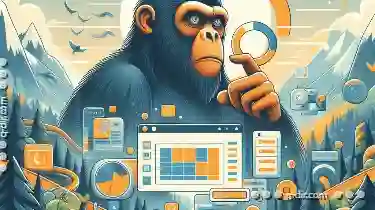
How to Reset Preview Pane Settings
When working with documents, spreadsheets, or any other digital content across different applications, the preview pane plays a crucial role in ...read more

How Favorites Reflect Our Need for Instant Access
This phenomenon is mirrored in how we manage and utilize our digital devices, particularly through the use of favorites or bookmarks. In this blog ...read more
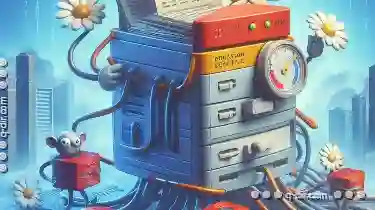
How Pasting Files Affects Backup Systems
Whether it's storing documents for work or personal photos on a computer, understanding how these items interact within operating systems is crucial. ...read more