Whether you're a freelancer working from home or an admin managing vast amounts of data in an office environment, having a clear and efficient system for ...
 organizing files can make all the difference. Today, we'll dive into one particularly effective method: single-pane file layouts. This approach not only simplifies your workflow but also enhances accessibility and usability. Let’s break down why this method is a clear choice and explore some sub-points to further understand how you can implement it in your daily operations. In the world of digital organization, efficiency is key.
organizing files can make all the difference. Today, we'll dive into one particularly effective method: single-pane file layouts. This approach not only simplifies your workflow but also enhances accessibility and usability. Let’s break down why this method is a clear choice and explore some sub-points to further understand how you can implement it in your daily operations. In the world of digital organization, efficiency is key.1. Understanding Single-Pane File Layouts
2. Sub-Points: Specific Features of Single-Pane File Layouts
3. Conclusion: Adopting a Single-Pane Layout
1.) Understanding Single-Pane File Layouts
What Are They?
Single-pane file layouts are essentially one continuous view of all the files within a folder or storage space, typically displayed as a single page or window on your device's screen. This layout approach eliminates the need for navigating through multiple folders and subfolders, making it ideal for tasks where quick access to information is crucial.
Benefits: Why Choose Them?
1. Efficiency: With everything in one place, you can quickly glance at all files without having to jump between different pages or windows. This reduces the time spent on locating specific files and allows for faster decision-making based on immediate visual cues.
2. Organization: Maintaining a single pane layout encourages better organization habits since users are encouraged to keep related files together, reducing clutter and confusion.
3. Scalability: Whether you’re using a desktop or laptop computer, tablet, or smartphone, implementing a single-pane file layout can be adapted to any device with minimal adjustments needed.
4. User Experience (UX): Providing users with an intuitive interface that does not require constant learning helps in creating a more seamless and engaging user experience, which is crucial for productivity.
2.) Sub-Points: Specific Features of Single-Pane File Layouts
1. Grid View vs. List View
Different platforms offer different ways to view files. Grid view presents icons of each file or folder in a mosaic format, making it ideal for visual learners who appreciate the layout’s aesthetics and ability to group similar types of files at a glance. Conversely, list view organizes items into a simple line-by-line structure, which is more beneficial for those who prefer a linear progression or need detailed information about each file (like metadata).
2. Search Functionality
A robust search feature is essential in any file management system to quickly locate specific files among the clutter of many. Ensure that your single-pane layout allows for advanced searches, including searching within file contents if supported by the software (for example, Microsoft Excel supports searching through cells).
3. Drag and Drop Functionality
The ability to rearrange files simply by dragging them around is a game-changer for efficiency. This feature should be intuitive and seamless across platforms to facilitate quick changes when your filing needs change.
4. Sorting Options
Customizable sorting options allow users to prioritize their view based on relevance (like most recently used), type, or name. Being able to sort files by date modified, size, or other metadata can save a significant amount of time in locating necessary documents without having to search through every folder manually.
5. File Organization Tools
Built-in tools for creating and managing folders within the single pane are invaluable. Features like new folder creation, renaming existing folders, and even subfolder management help maintain an orderly system as files grow or change categories over time.
3.) Conclusion: Adopting a Single-Pane Layout
Adopting a single-pane file layout is not only practical for boosting efficiency but also contributes to better mental clarity and organization within your workflow. By choosing software that offers customizable views, robust search options, and easy management tools, you can tailor the system exactly to how you work best. Remember, simplicity often leads to effectiveness, so embrace the clear choices of single-pane file layouts, and watch as your productivity skyrockets!

The Autor: / 0 2025-03-17
Read also!
Page-
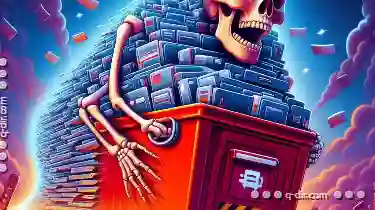
Death by a Thousand Clicks: The Efficiency Drain of File Explorer.
Every second counts, and yet, many of us spend countless hours navigating through file explorer interfaces that can be cumbersome and inefficient. ...read more

Multi-Pane: Your Dynamic Workspace
One particularly effective way to handle this is through multi-pane views, which allow users to view multiple windows or panels simultaneously. This ...read more

Details View: When More Becomes a Lot More Efficient
One such evolution in data presentation is the detailed view-a feature that has grown significantly over the years to become not just an option but a ...read more