Linux offers a wide array of file managers that can be customized to suit various workflows and preferences. For users who prefer a multi-pane interface, ...
 where they can view and manage files across multiple panels simultaneously, there are several excellent options available. This blog post will explore some of the best multi-pane file managers for Linux, focusing on dual, triple, and quad pane views, along with their unique features and benefits.
where they can view and manage files across multiple panels simultaneously, there are several excellent options available. This blog post will explore some of the best multi-pane file managers for Linux, focusing on dual, triple, and quad pane views, along with their unique features and benefits.1. Dual Pane View File Managers
2. Triple Pane View File Managers
3. Quad Pane View File Managers
4. Conclusion
1.) Dual Pane View File Managers
1. Dolphin by KDE
Dolphin is a sophisticated file manager included in the KDE Plasma workspace. It provides a dual-pane interface where you can view directories side by side, making it easy to navigate and manage files efficiently. Dolphin supports various views such as list, tile, and column, allowing for customization based on user preference. Its integration with KDE’s other applications makes it a powerful tool for power users who appreciate a unified desktop environment.
2. Thunar by XFCE
Thunar is the default file manager for the XFCE desktop environment. It offers a dual-pane interface that allows you to view both the current directory and its contents simultaneously. Thunar supports various views, including detailed lists and icons, making it versatile for different user needs. Its lightweight nature makes it ideal for systems with limited resources.
2.) Triple Pane View File Managers
1. Nautilus by GNOME
Nautilus is the default file manager in the GNOME desktop environment. While it primarily offers a dual-pane interface, some advanced versions and extensions can transform it into a triple-pane view. This allows you to compare multiple directories or files side by side, which is particularly useful for tasks that require quick comparisons between different locations.
2. SpaceFM
SpaceFM is a lightweight file manager with a modular design, allowing users to add various plugins to extend its functionality. It supports a triple-pane interface where you can view the directory structure, detailed list of files, and preview panels simultaneously. This setup helps in managing multiple locations efficiently without switching between applications.
3.) Quad Pane View File Managers
1. Dolphin by KDE (with Extensions)
As mentioned earlier, Dolphin supports a dual-pane interface natively. However, with the help of third-party extensions or plugins, you can extend it to a quad-pane view. This setup enables users to manage four different directories simultaneously, which is ideal for tasks that require comparing and managing multiple locations at once.
2. Double Commander
Double Commander is a cross-platform file manager with a twin interface, supporting dual or even triple panels. With its extension capabilities, you can go one step further and use it in a quad-pane setup by adding additional panels if needed. This tool is particularly useful for users who prefer a more visual approach to managing their files across multiple locations.
4.) Conclusion
Choosing the right file manager depends on your specific needs and workflow preferences. Multi-pane interfaces like dual, triple, and quad views offer enhanced functionality and productivity by allowing you to manage several directories simultaneously. Dolphin by KDE, Thunar by XFCE, SpaceFM, Nautilus by GNOME, Double Commander, and other similar tools provide robust features that cater to different user requirements.
Whether you prefer a lightweight solution or one with advanced customization options, Linux has a file manager that can meet your needs. Experiment with the various interfaces and features provided by these applications to find the setup that works best for you.

The Autor: / 0 2025-02-25
Read also!
Page-
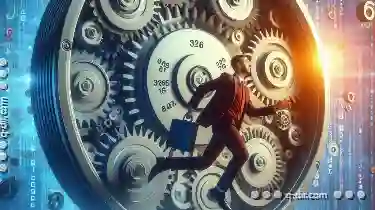
Moving System Files to Another Drive: The Right (and Wrong) Way
When it comes to managing files and folders, one of the most common tasks is moving them from one location to another. This can be particularly ...read more

Why Pasting Files in Safe Mode Can Be Necessary
When working with files and folders, certain actions require elevated permissions or can cause issues if not handled properly. One such scenario is ...read more

The Myth of the "Permanent Delete.
Whether you are a professional or an amateur computer user, chances are you have encountered situations where deleting a file was necessary but not ...read more