The Multi pane File Explorer from Microsoft Windows XP to Microsoft Windows 11 / 10!
A multi-panel file explorer is a type of file manager that allows users to view and manage multiple file and directory structures at the same time. This type of file explorer is particularly useful for users who often need to move, copy, or organize files between different folders. Here is a description of Multi-Panel File Explorer for Microsoft Windows from XP to Windows 11/10:1. Windows 11:
In Windows 11, Microsoft has made some improvements to File Explorer, but there is still no native support for Multiple Panels. Therefore, again, users have to resort to third-party file managers to use this feature.
2. Windows 10:
With Windows 10, Microsoft introduced "File Explorer", which still does not have built-in support for multiple panels by default. However, users can still resort to third-party file managers from developers like Total Commander, Directory Opus, XYplorer and others to get this feature.
3. Windows XP:
File Explorer in Windows XP did not provide built-in support for Multiple Panels by default. However, users could install third-party file managers such as Total Commander, Norton Commander or Directory Opus that offered multi-panel functionality.
4. Windows Vista/7/8:
Even in these versions of Windows, the standard Windows Explorer did not offer built-in support for multiple panels. Users had to resort to third-party file managers to get this feature.
A multi-panel file explorer typically offers the following features:
- The ability to display multiple file and directory structures in separate panels or tabs.
- Drag-and-drop support to easily move, copy and organize files and folders between panels.
- Quick navigation between different folders and drives.
- Customizable interface and keyboard shortcuts for efficient working.
- Advanced features such as file comparison, file synchronization and archive management.
By using a multi-panel file explorer, users can complete their file management tasks more efficiently and increase productivity, especially when working with a large number of files and folders.
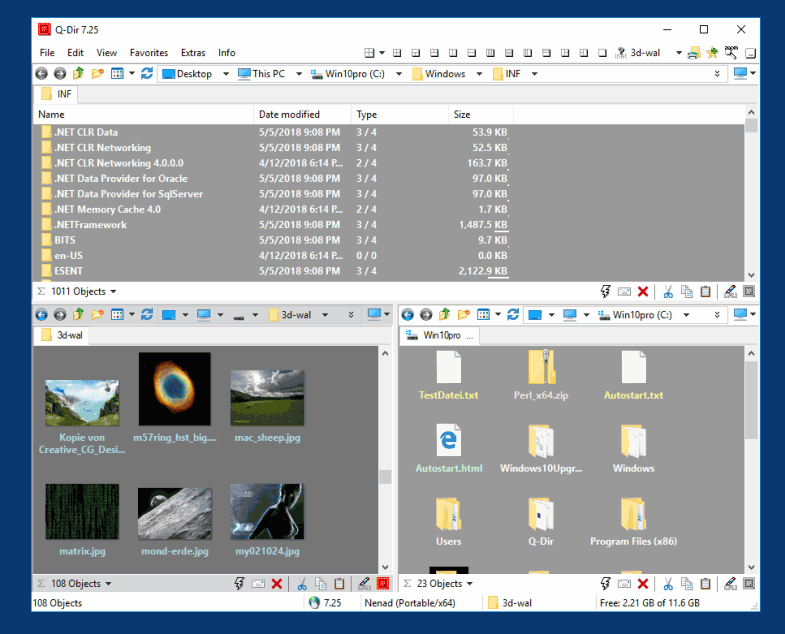 |