This feature allows users to preview the file before printing it. This is a beta feature designed to improve printing usability and efficiency.
To activate this function, search for this selection in the menu.:
▶ Menü ▶ E&xtras ▶ Preview
▶ **Benefits of File Preview in Q-Dir File Explorer**
▶ **Example usage scenarios:**
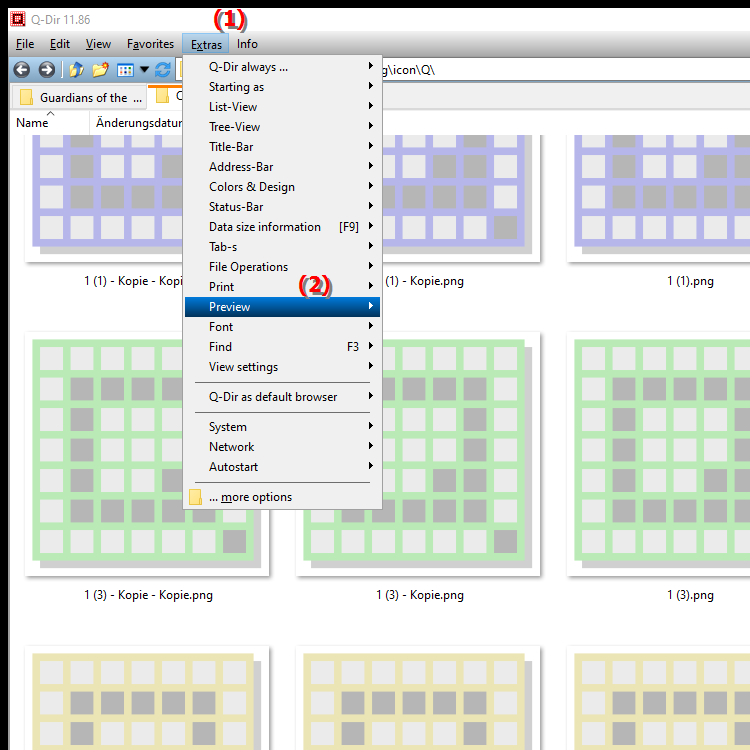
**Benefits of File Preview in Q-Dir File Explorer**
The preview feature offers numerous benefits:
- Layout and Format Check: Users can check the layout and formatting of the file to make sure everything appears correctly before printing is initiated. This helps avoid printing errors and wasted materials.
- Time Saving: The ability to preview the file in advance allows users to save time by ensuring only error-free documents are printed.
- Customization Options: Users can make adjustments to the file if necessary to optimize the final print result, such as adjusting page margins or selecting other printing options.
- Increased User Satisfaction: The preview feature improves the user experience by giving users more control over the printing process.
▶ Top 10 User Questions and Answers about File Explorer viewing files before printing:
**Example usage scenarios:**
1. Reports: When creating reports, users can use the preview to ensure that all charts and tables are displayed correctly.
2. Invitations: Before printing invitations for an event, users can check that the design and texts are correct.
3. Presentations: When preparing presentations, users have the option to review slides before printing and ensure that the content is clear and legible.
4. Invoices: Companies can use the preview to review invoices before printing and ensure that all data is correct to avoid misunderstandings.
Top 10 User Questions and Answers about File Explorer viewing files before printing:
1. Question:
How can the preview feature in Q-Dir File Explorer improve the user experience in Windows?
Answer:
The preview feature in Q-Dir File Explorer allows users to view files before printing. This improves the user experience in Windows by allowing them to check layout and formatting, minimizing printing errors and material waste.
2. Question:
What are the benefits of using Q-Dir compared to the standard File Explorer in Windows?
Answer:
Compared to the standard File Explorer in Windows, Q-Dir provides enhanced file previews that help users manage files more efficiently. The ability to open multiple file windows at once allows users to more easily navigate between different files and review their contents before performing actions such as printing or moving.
3. Question:
In what scenarios can the preview feature in Windows File Explorer be particularly useful?
Answer:
The preview feature in Windows File Explorer is particularly useful when creating documents such as reports, invoices or invitations. Users can make sure that all content is correct and the layout looks good before starting the printing process. This is particularly beneficial in business applications.
4. Question:
How is the print preview in Q-Dir different from that in Windows File Explorer?
Answer:
In Q-Dir File Explorer, users can enjoy a more detailed and flexible print preview than in the standard Windows File Explorer. Q-Dir allows users to check and make adjustments to layouts and formatting in real time, which is especially useful when multiple files need to be viewed at the same time.
5. Question:
What special features does Q-Dir have that extend the use of Preview in File Explorer in Windows?
Answer:
Q-Dir offers several specialized features, such as the ability to view files in different views (such as list or detail view), and the ability to view multiple folders at once. These features extend the use of Preview by helping users quickly navigate and compare different content.
6. Question:
How can the preview in Q-Dir File Explorer help save time and resources?
Answer:
By using the preview in Q-Dir File Explorer, users can ensure that they only print the documents they actually need. This reduces the number of errors and the need to reprint documents, saving both time and resources and increasing efficiency.
7. Question:
Can I customize the preview function in Q-Dir File Explorer to meet my specific needs?
Answer:
Yes, the preview function in Q-Dir File Explorer can be customized to meet different user needs. Users can customize the view and print settings to ensure they get the information exactly as they need it, increasing ease of use and efficiency.
8. Question:
How important is the preview feature for digital document management in Windows?
Answer:
The preview feature is crucial for digital document management in Windows because it allows users to instantly check whether the contents and layout of a file are as expected. This helps to ensure the quality of the documents and helps to avoid errors before they become apparent in the printing process.
9. Question:
What types of files can I view using the Preview feature in Q-Dir File Explorer?
Answer:
The Preview feature in Q-Dir File Explorer can view various types of files, including text documents, presentations, spreadsheets and images. This versatility makes Preview a valuable tool for users who work with different file formats.
10. Question:
How can I use the preview feature in Q-Dir File Explorer to optimize my print results?
Answer:
To optimize print results, users should use the preview feature in Q-Dir File Explorer to make sure the layout, font size and graphics are positioned correctly. By checking these details before printing, users can ensure that their documents look professional and are error-free.
Keywords: translate, file, function, preview, printed, feature, serves, before, offers, enables, explorer, explanation, question, usability, print, these, efficiency, improve, users , Windows 10, 11, 12, 7, 8.1