To close the quad file explorer Q-Dir, you can simply exit the program using a specific keyboard shortcut. This will safely close all open windows and processes of Q-Dir without requiring any further confirmations. This method ensures a quick and complete closure of the program.
To utilize this setting, search for this selection in the menu.:
▶ Menü ▶ &File ▶ &Exit Alt+F4
▶ **Benefits of quitting Quad File Explorer Q-Dir with Alt+F4:**
▶ **Example usage scenarios:**
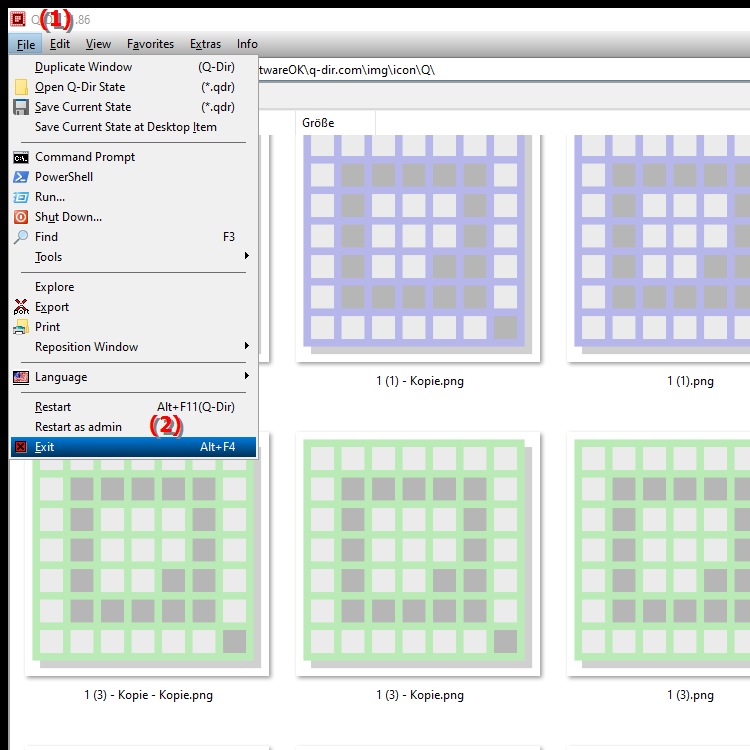
- **Keyboard shortcut:**
Alt + F4 – Use this command to close the currently open Q-Dir window.
**Benefits of quitting Quad File Explorer Q-Dir with Alt+F4:**
1. Fast and efficient:
The program can be quit without mouse interaction or additional confirmation windows.
2. Easy to remember:
The keyboard shortcut is the same in most Windows applications, which makes it easier to use.
3. Free up system resources:
Closing File Explorer completely will free up all the resources used by the program, such as RAM and processor load, which can improve the overall system performance.
▶ Detailed user questions including answers:
**Example usage scenarios:**
- If the program stops responding:
If Q-Dir stops responding to mouse or keyboard input, you can use Alt+F4 to exit the program quickly and without lengthy processes.
- Quickly closing multiple windows:
If you have multiple Q-Dir windows open, you can close them individually by repeatedly pressing Alt+F4 without manually closing each window.
- Exit before a system restart:
Before restarting or shutting down the computer, you can manually exit Q-Dir with Alt+F4 to ensure that all your sessions are closed cleanly.
Detailed user questions including answers:
1. Question: How can I quickly close the Quad File Explorer Q-Dir under Windows?
Answer:
To quickly close the Quad File Explorer Q-Dir under Windows, use the keyboard shortcut Alt + F4. This closes the currently open Q-Dir window immediately, without any additional confirmations being necessary. This method is particularly useful if you have several windows open and want to close them one after the other.
2. Question: What happens if I close the File Explorer Q-Dir with Alt+F4?
Answer:
When you close the Quad File Explorer Q-Dir with Alt + F4, all open windows of this program and their associated processes are safely closed. This also frees up system resources such as RAM and processor power, which can lead to better performance of your Windows PC.
3. Question: Why should I close Quad File Explorer on Windows with Alt+F4 instead of using the X symbol?
Answer:
Closing Quad File Explorer Q-Dir with Alt + F4 is often faster and does not require an additional mouse click. Especially when the program is unresponsive or you want to close several windows one after the other, Alt + F4 provides a time-saving and efficient way to exit File Explorer on Windows.
4. Question: Can I close the standard File Explorer in Windows the same way I close Q-Dir with Alt+F4?
Answer:
Yes, both the standard Windows File Explorer and Quad File Explorer Q-Dir can be closed using the same keyboard shortcut Alt + F4. This shortcut is the same in most Windows applications and provides a quick way to exit programs without additional confirmations.
5. Question: How can I close multiple open windows of the Quad File Explorer Q-Dir at once?
Answer:
On Windows, you can close each open Q-Dir window individually using Alt + F4. To quickly exit multiple windows, just repeat pressing the keyboard shortcut for each window. This method is more efficient than manually closing each window using the X icon.
6. Question: Are there any advantages to closing the Q-Dir file explorer on Windows using a keyboard shortcut?
Answer:
Yes, closing Q-Dir File Explorer with Alt + F4 has several advantages. It is faster than using the mouse, saves time when you have multiple windows open, and is especially useful when the program stops responding. Plus, it is a universal method that works in most Windows applications.
7. Question: What should I do if Q-Dir stops responding on Windows?
Answer:
If Q-Dir Quad File Explorer stops responding on Windows, you can quickly close it with Alt + F4. This keyboard shortcut works even if the program is not responding to mouse commands. If that doesn't help, you can use Task Manager (Ctrl + Shift + Esc) to manually end the process.
8. Question: How can I make sure that File Explorer Q-Dir is completely quit before shutting down Windows?
Answer:
To make sure that File Explorer Q-Dir is completely quit before shutting down Windows, you can manually close it using Alt + F4. This will terminate all Q-Dir processes and avoid any open files or windows from affecting system performance.
9. Question: Is it better to close File Explorer Q-Dir in Windows by mouse click or keyboard shortcut?
Answer:
Closing File Explorer Q-Dir using keyboard shortcut Alt + F4 is often more efficient because it requires fewer steps. Especially when multiple windows are open or the program is unresponsive, the keyboard shortcut can be faster than the mouse. However, both methods are safe and reliable.
10. Question: Can I quickly quit the File Explorer in Windows as well as the Quad File Explorer Q-Dir?
Answer:
Yes, both the standard File Explorer in Windows and the Quad File Explorer Q-Dir can be quickly quit using Alt + F4. The keyboard shortcut works in both programs to close windows efficiently and safely.
Keywords: explorer, translate, close, safe, windows, open, window, simple, method, certain, closed, keyboard shortcut, ensures, can, required, under, processes, explanation, program, program, quick, file, confirmations, question, will, complete, end, detail, this, further, one, end, thereby , Windows 10, 11, 12, 7, 8.1