This command enables the ability to translate the Q-Dir file manager interface into another language. This allows users to use the program in their preferred language, even if it is not supported by default.
To use this option, find it in the menu.:
▶ Menü ▶ &File ▶ Language ▶ Translate
▶ **Benefits of multilingualism in the Quad File Explorer Q-Dir:**
▶ **Example usage scenarios:**
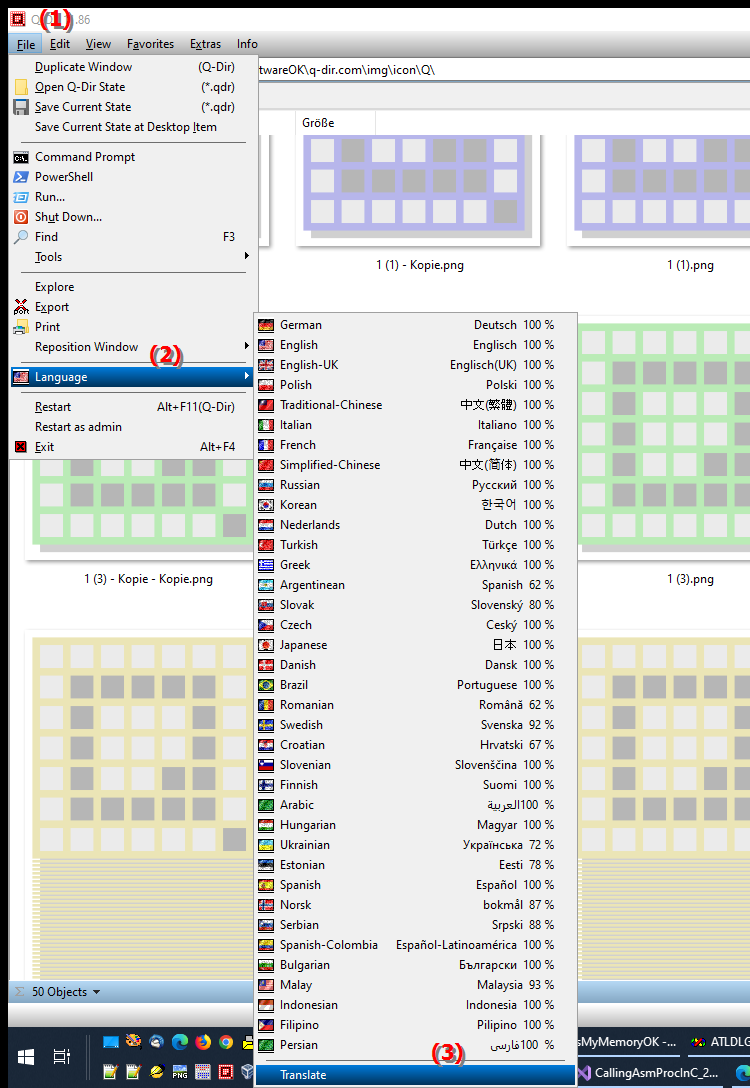
**Benefits of multilingualism in the Quad File Explorer Q-Dir:**
- Global usability: Allows users worldwide to use Q-Dir in their native language, making it easier to use.
- More efficient use: Adaptation to the local language allows commands and functions to be understood and executed more quickly.
- Flexibility: Ideal for work environments with international teams where multiple display languages are required.
▶ Detailed user questions, with detailed answers:
**Example usage scenarios:**
- International work: Employees in a global company who use Q-Dir in different languages to make communication and file management more efficient.
- Language learner support: Users who are learning a foreign language and want to use File Explorer in that language to improve their language skills.
- Regional adaptation: Users who work in countries where their preferred language is not widely spoken can still enjoy a user-friendly interface.
Detailed user questions, with detailed answers:
1. Question:
How can I change the File Explorer in Windows 11 to another language for better understanding?
Answer:
In Windows 11, the default File Explorer is not designed for easy language change. However, if you use Q-Dir (Quad File Explorer), you can use the File / Language / Translate menu to adjust the program's display language. This allows you to translate the interface into a language of your choice, making it easier to use.
2. Question:
What are the advantages of multilingualism in the Q-Dir file explorer compared to the standard Windows 10 file explorer?
Answer:
The Q-Dir offers the option to change the display language at any time, which is particularly useful if you want to use the file explorer in a language that is not supported by default. The standard Windows 10 file explorer does not offer this flexibility. With Q-Dir you can also adapt the user interface to international team members or your own language preferences, which is a clear advantage in a multicultural environment.
3. Question:
Is it possible to use the Q-Dir file explorer in different languages on different PCs without reconfiguring Windows?
Answer:
Yes, it is possible. The Q-Dir is designed so that the display language can be configured independently of the operating system. Using the File / Language / Translate menu, you can change the language on any PC without making any changes to the Windows settings. This makes it ideal for use on different computers used by users in different language regions.
4. Question:
How can the translation function in Q-Dir be used for international teamwork in Windows 11?
Answer:
The translation function in Q-Dir enables international teams to use the user interface in their respective native language. This makes it easier for team members who speak different languages to use File Explorer without misunderstandings caused by language barriers. This function is activated via the File / Language / Translate menu, so that each user can set their preferred language.
5. Question:
How can I use File Explorer in Windows 10 to improve my language skills, similar to Q-Dir?
Answer:
The standard File Explorer in Windows 10 does not offer an easy way to change the display language, which makes practicing language skills difficult. In Q-Dir, on the other hand, you can change the user interface to a foreign language of your choice. This is ideal for completing everyday file management tasks while improving language skills. You can activate translation via File / Language / Translate.
6. Question:
What scenarios make the language translation feature in Q-Dir particularly valuable for File Explorer users in Windows 12?
Answer:
The language translation feature in Q-Dir is particularly valuable in scenarios where users speak different languages or regularly collaborate with international teams. In Windows 12, Q-Dir allows you to customize the display language to avoid misunderstandings and make File Explorer easier to use. This is ideal for international travel, companies with global teams, or users who use different language versions of Windows.
7. Question:
Can I set custom languages in Windows 11's File Explorer, similar to Q-Dir?
Answer:
The default File Explorer in Windows 11 doesn't provide a direct way to set custom languages. However, in Q-Dir you can adjust the language via the File / Language / Translate menu. This allows you to display the interface in any language you want, which is especially handy if you prefer a language that isn't officially supported by Windows.
8. Question:
How can I change the display language of File Explorer on my Windows PC without rebooting?
Answer:
With the standard File Explorer in Windows, it is not possible to change the display language without rebooting or system changes. However, in Q-Dir you can change the language instantly via File / Language / Translate without having to restart the program or PC. This provides a flexible and quick way to adjust the language while using File Explorer.
9. Question:
How does Q-Dir File Explorer help me adapt the user interface to my preferred language in Windows 12?
Answer:
Q-Dir allows you to easily adapt the user interface through the File / Language / Translate menu. This allows you to quickly adapt the language of the program to your needs without having to make any changes to Windows 12. This is especially useful for users who often switch between different language environments or prefer a language that Windows does not support by default.
10. Question:
What advantages does the Q-Dir File Explorer offer me when managing files in multiple languages on Windows 11 compared to the standard File Explorer?
Answer:
Compared to the standard File Explorer of Windows 11, the Q-Dir offers the great advantage that you can customize the display language. Via File / Language / Translate you can display the user interface in different languages, which is particularly useful if you work in an international environment or have personal preferences in operation. This increases user-friendliness and productivity because you don't have to put up with a language that you don't fully understand.
Keywords: language, translate, by default, enable, enabled, thereby, preferred, other, translate, option, command, users, cannot, this, translation function, file manager, file manager, explanation, your, program, question, supports, use, user interface, this , Windows 10, 11, 12, 7, 8.1