Q-Dir alternative File-Explorer for all MS-Windows Operating Systems |
|
Home # Multi-Language The Quad Directory Explorer makes your files and folders easy to manage, either installed or as portable Windows program as an alternative to Microsoft's File Explorer.1. English-UK - Englisch(UK)2. Switch Language in Q-Dir to: English-UK - Englisch(UK) 1. English-UK - Englisch(UK)TranslatorName=Scott, jkLastUpdated=22.05.22 [MENU]= 10000=&File 10001=&Duplicate Window\t(Q-Dir) 10002=&Open Q-Dir State\t(*.qdr) 10003=&Save Current State\t(*.qdr) 10004=Save Current State at Desktop &Item 10005=E&xport 10400=&Restart\tAlt+F11(Q-Dir) 10401=Find &File 10006=&Exit\tAlt+F4 10300=Reposition Window 10200=Print 10201=No background colour 10202=No text colour 10203=No font (bold, italic...) 10210=When use colour filters 10900=Language 10007=Translate 20000=&Edit 20001=For Active View 20002=Select A&ll\tCtrl+A 20003=&Invert Selection\tCtrl+Shift+A 20004=Open in new tab 20005=Selection in new tab\tShift+Enter or Shift+Ctrl+T 30000=&View 30001=&Status Bar 30002=&Full Screen\tF11 30003=&Large Icons 30004=&Small Icons 30005=&List 30006=&Details 40000=F&avourites 40001=Add to Favourites... 40002=Organise Favourites... 40003=Folder 40004=In new Q-Dir with [Ctrl] 40005=SHIFT=overwrite//DEL=Delete 50000=E&xtras 51000=Q-Dir always... 51001=Normal (default) 51002=Maximised start 51003=With current window position 51004=Last window position 51005=Screen ¢red 51006=&Left edge of Screen 51007=&Right edge of Screen 51008=Classic Design 51009=Flat Design 51010=Flat Design + Rebar Paint 51011=Confirmation before exit 51012=DPI detection (fuzzy appearance) 51013=Blurred display at high DPI under Windows 10 52000=Starting as 52001=Q-Dir 52002=3T-Dir 52003=3B-Dir 52004=2H-Dir 52005=2V-Dir 52006=4H-Dir 52007=4V-Dir 52008=3H-Dir 52009=3V-Dir 52010=3L-Dir 52011=3R-Dir 52012=1-Dir 52013=Use last view 53000=List-View 53001=Use Colour-Filter 53002=Save columns 53003=Full row select 53004=Show grid lines 53005=Free space L-mouse double-click: 53006=Do Nothing 53007=Go To : Up One Level 53008=Select All 53009=Mouse wheel Focus 53010=Mark source when go up level 53011=Click Navigation Sound 53012=Open only when click on label or icon 53013=Don't keep Grouping for new navigation 53014=Disable up/down label edit 53015=Disable column highlighting (eg. sort-column) 53016=Soft-Refresh, not re-enumerate the view (drop, copy, refreshed) 53017=Column header in all views 53018=File type column 53019=Show extensions 53020=Show extensions and type 53021=Check select mode 53022=Use check boxes to select items 53025=By Refresh [F5] 53026=Keep Selection 53027=Keep Scroll Position 53028=Keep Focus 53029=Disable Transparent Selection (at W7/Vista) 53030=Clear/Reset the column settings 53031=Use space bar for scroll function (like IE/Chrome) 53032=Use system navigation click sound 53033=Disable auto sorting when rename or copy items 54000=Tree-View 54001=One for all 54002=Each has one 54003=Do not use 54004=Use Colour-Filter 54005=Simple Boldface 54006=I hate colours 54100=Auto expand drag-over time 54101=0.5 sec. 54102=1.0 sec. 54103=1.5 sec. 54104=2.0 sec. 54105=3.0 sec. 54106=0.2 sec. 54107=Expand/Collapse icon > or + 54200=Width of indentation 54201=System Default 54202=9 Pixel 54203=12 Pixel 54204=18 Pixel 54205=24 Pixel 54206=32 Pixel 55000=Title-Bar 55001=Show Nothing 55002=Show the Full Path 55003=Show the Name 55004=Show the last open Favourites 55005=Show the Full Path of the selected file (object) 56000=Address-Bar 56001=One for all\t(1x) 56002=Each has one\t(4x) 56003=I don't need it\t(null) 560001=I need both of these 56004=Classic address bar 56005=Modern address bar\t(like Vista) 56006=Highlighted when active 56007=Show the drives at the main address bar (1x) 56008=Show Refresh Button 56100=Autocomplete 56101=Files and Folders 56102=Only folders 56103=Internet addresses (URLs) 56104=Recently Used URLs 56105=History URLs 56200=Modern address bar 56201=Show all icons 56202=No Icons 56203=Only the First 57000=System 57001=Show hidden files && folders 57006=Hide protected operating system files (recommended) 57002=Hide extensions for known file types 57003=Add Q-Dir to shell context menu 57004=Register (*.qdr) for Q-Dir 57007=Enable privilege e.g. "System Volume Information" 57005=... &more 57008=Q-Dir as default browser 57009=Only for 57010=Folder 57011=My Computer 57012=My Network Places 57013=My Documents 57014=Recycle Bin 57015=Network Favourites 57016=Webfolders 57025=As default Browser for all 57026=Do you have administrative rights? 57027=Open in new Tab, in the running instance 57100=System Thumbnail XP 57101=48x48 57102=64x64 57103=96x96 57104=128x128 57105=160x160 57106=192x192 57107=224x224 57108=256x256 58000=Network 58001=Connect Drive 58002=Disconnect Drive 59000=Colours && Design 59001=Colours 59002=Colour - Theme 59003=Q-Dir default Theme 59004=The Black is my colour 59005=I like Orange 59006=I like Dune 59007=I like Superman 59008=I like Barbie 59009=I like Olive 59010=I like Silver 59011=I'm a Brimstone Butterfly 59012=Red Alert 59013=Neon 59022=Disable all colour jokes 51100=Status-Bar 51101=Selected objects 51102=Simple && fast object count\tQuickly 51103=Size of the selected objects 51104=Size of selected objects including sub-folders 51105=If no object is selected 51106=Simple && fast object count\tQuickly 51107=Size of the objects in Folder 51108=Size of objects in Folder including sub-folders 51109=Tip: Call options of the folder size column with the key F9 51200=Tabs 51201=Show always 51202=Show only at 2 51203=Disable Tabs 51204=Auto select drag-over time 51205=Use context menu 51206=Close Tab\tCtrl+W 51207=New Tab\tCtrl+T 51208=Duplicate Tab\tCtrl+K 51209=Close by L-mouse double-click 51210=Close by M-mouse click 51211=Tooltips 51212=Disabled 51213=Display the path 51214=In a blank part of the tab bar 51215=New Tab: 51216=L-mouse double-click 51217=L-mouse click 512170=Multiline-Tab 51218=New Tab by: 51219=M-mouse click in the list view 51220=M-mouse click in the tree view 51221=Use current folder as the default tab/folder 51222=Tab Group 51223=Move to new Tab Group 51224=Copy to new Tab Group 51225=Use Tab Groups 51300=File Operations 51301=Start all operations: 51302=System defaults 51303=in new Process 51304=in new instance 51305=Batch List 51324=Copy/Cut/Paste... 51325=Main menu 51326=L-mouse: move file confirm 51400=Reset 51401=All columns settings (list view) 51402=History 51403=File filters with auto-completion 50001=... &more options 60000=Info 60001=&About Q-Dir... 60002=&License... 60003=&Help 60004=More Freeware by Nenad Hrg 60005=Contact me 60006=Error report 60007=Suggestion for improvements 60008=Donate - Help support my work ;-) 60009=Recommend Q-Dir 60010=Send Q-Dir by e-mail 60011=Q-Dir FAQ 60012=Donate [Tools]= 70000=&Tools 70001=&Find File (Classic) 70002=&Erase 70003=&Scan [POP]= 90000=X 90001=Add your Fav. Search-Provider 90002=Find\tF3 90003=Find in selected\tAlt+F3 90004=Add 90005=Commands 91001=Screen magnifier\tAlt+L 91002=Restore 91003=&Exit [Tree-Popup]= 93000=Tree-Popup 93001=Auto-Update 93002=Auto Scan 4 Sub folders [+][ ] 93100=Auto expand drag-over time 93101=0.5 sec. 93102=1.0 sec. 93103=1.5 sec. 93104=2.0 sec. 93105=3.0 sec. 93106=0.2 sec. 93003=Tree-View Show: 93004=Only Folders (fast) 93005=All Browsable (slow) 93006=Later more 93007=Full-Row select 93008=Expand when selected by mouse 93009=Single - Expand 93010=Disable lines 93011=Select folder from list 93012=Select folder from list and expand 93013=Don't use W7/Vista directory structure 93014=Lines (Buttons) at root 93015=Expand the system favourites at program start [X-SIZE at v 3.8x]= 94000=Data size information 94001=Use System default size information 94002=Show Q-Dir internal size information 94003=Show Folder Size 94004=Show size information in bytes 94005=Show Size information in KB 94006=Show Size information in MB 94007=Auto select Size MB/KB/Bytes 94008=With thousands separation 94009=No decimal portion 94010=One digit decimal portion 94011=Two digit decimal portion 94012=Three digits decimal portion 94013=Decimal proportion automatically 94014=Display Percentage 94015=Display Folders/Files number 94016=If no focus suspend Folder-Size 94017=Ignore the Folder-Size for sorting 94018=Show Size information in GB [Media-Popup]= 95001=Preview when selecting 95002=Preview via drag and drop [STRINGS]= 0001=The "%s" already exists. \n Overwrite existing file? 0002=The directory "%s" already exists\r\n Overwrite directory and existing file? 0003=File write error 0004=File read error 0005=Please select a folder to save the Quick-Link's! 0006=Enter a name 0007=A single confirmation of the licence is required! 0008=With current view mode and window size 0009=Failed to invoke command 0010=In new Q-Dir with [Ctrl] 0011=What is: 0012=Error in Q-Dir 0013=Improvement proposal for Q-Dir 0014=Juhuuuu I found 0015=I don't need I-Net search 0016=Copy items to... 0017=Move items to... 0018=I am ready 0019=Reset History 0020=For the Active Q-View 0021=Error 0022=Up [BACKSPACE]\n Please test R-mouse click :-) 0023=New Folder [Ctrl+N] 0024=Tree 0025=Back [ALT+LEFT]\n Please test R-mouse click :-) 0026=Forward [ALT+RIGHT]\n Please test R-mouse click :-) 0027=View [SHIFT+F6] next view mode (Detail...) 0028=Delete [DEL] 0029=Cut [Ctrl+X] 0030=Copy [Ctrl+C] 0031=Paste [Ctrl+V] 0032=Filter or highlight [Ctrl+M] 0033=Quick-folder menu [Ctrl+Q]\n R-Mouse click=open folder in 0034=RUN 0035=Licence 0036=Help 0037=Desktop shortcut 0038=Favourites 0039=Portable 0040=Filter [F5] or [ENTER] for refresh 0041=Quick-Link's management 0042=Add Quick-Link 0043=Folder selection / Change 0044=Quick Link 0045=Middle 0046=left 0047=right 0048=Hello,\r\n \r\n I found #AP# . \r\n \r\n .....................................\r\n \r\n website: #IN#\r\n download: #IN#?Download=#AP# 0049=Q-Dir help 0050=You do not have administrative privileges\n Q-Dir must not be installed, simply Q-Dir_Install.exe in Q-Dir.exe rename .\n \n Or run a portable installation! 0051=Caution 0052=&Only for me 0053=Move the data via drag && drop \n renaming with [F2] 0054=Ignore folders && browsable 0055=Be negative 0056=Be a filter 0057=I don't need it- Show all\t[Ctrl+M] or [ESC] 0058=Options 0059=more System-Options 0060=Like MS-Explorer 0061=I like thoughtful comments, suggestions, ideas and options. 0062=For selecting/filtering use file filter :(*.bmp,*dll) 0063=For mobile (Pocket PC) folders : use copy, cut and sort only on the context menu n!\n until the error is corrected ! 0064=Please select a folder for storing the favourites 0065=With the current view and window size 0066=Read error in the file 0067=Write error in the file 0068=Filter (Options/Preview-Filter): 0069=Registry write error. Admin Permission? 0070=For the system is the (*.qdr) file type not registered!\nRegister now? 0071=Show this message always 0072=Don't show this message today 0073=Don't show this message again 0074=Show sometimes this message 0075=but it makes no sense;( ! Error: 0076=All 0077=...am ready again 0078=Are you sure? 0079=*New filter 0080=From clipboard? 0081=Preview 0082=Strikeout 0083=Underline 0084=Bold 0085=Italic 0086=Colour 0087=Filter 0088=Default 0089=Overview 0090=Recommend 0091=Address-Bar 0092=Navigation Forward && Backward 0093=With folder tree 0094=Dropdown select 0095=Save selected Objects 0096=Save view mode (detail,thumbs...) 0097=Columns and view settings 0098=Transfer columns settings 0099=Preview/Folder Filter (only for extension zip,cab...) 0100=objects selected 0101=Files 0102=Folders 0103=Drives 0104=Rest 0105=General 0106=Colours 0107=Columns 0108=Free 0109=of 0110=Transfer 0111=Run Q-Dir 0112=Show program info 0113=For all user on this computer 0114=Desktop 0115=Program-Group 0116=Start bar 0117=Quick-Launch-Bar 0118=Change 0119=Abort 0120=Install 0121=Install for 0122=Target-Folder 0123=Shortcuts 0124=Program group 0125=After Installation 0126=Portable installation 0127=*** Attention! 4 Vista and XP SP2 ! don't install directly from the Zip-Folder ! *** 0128=Delete Q-Dir registry keys 0129=Please, one row for one search provider ;-)\nInfo: The placeholder '%s' is for the search string 0130=Notice! Q-Dir runs as portable application 0131=This entry must be made in the registration! 0132=(-1) =next filter can change this value\n#BG=(background colour)/#BG-A =(Active View/background colour)/#=(Hidden)/#Dir=(Folder)/#RO=(Read only) 0133=Screen Magnifier [ALT+L] 0134=Connect Error 0135=Reset filter - Show all 0136=Manage in this view 0137=Disable 0138=Help 0139=Preview 0140=Refresh 0141=To-Tray 0142=Toggle : One for all (1x)/Each has one (4x)/I don't need it 0143=Focus next selected item 0144=Focus previous selected item 0145=Q-Dir (Default 4 windows arrangement) 0146=3-Dir (Only one at the top) 0147=3-Dir (Only one at the bottom) 0148=2-Dir (Tile Vertically) 0149=2-Dir (Tile Horizontally) 0150=4-Dir (Tile Vertically) 0151=4-Dir (Tile Horizontally) 0152=3-Dir (Tile Vertically) 0153=3-Dir (Tile Horizontally) 0154=3-Dir (One in left pane) 0155=3-Dir (One in right pane) 0156=1-Dir 0157=R-Mouse = reset 0158=Auto wildcard\t'txt' = '*txt*' 0159=Object selected 0160=Objects selected 0161=Object 0162=Objects 0163=Move selected to 0164=Copy selected to 0165=I-Net Info/Search 0166=Active Q-View 0167=License-Agreement 0168=I accept the agreement 0169=I do not accept the agreement 0170=Cancel [TRANSLATE]= 171=Load from file 172=Load/Reload Strings 173=Use current strings 4 Q-Dir 175=Show current language strings 176=Auto update strings in Q-Dir [STRING-2]= 0181=Export 0182=Import 0183=Progress dialogue is running, Q-Dir is in waiting status.\r\nIf you want to prevent this, click Cancel 0184=Placeholder for next Q-Dir Version 0185=Number 0186=Number 0187=Save 0188=sec. 0189=Please use from Windows-XP/2000 the Unicode version, this proves to be more stable 0190=Has only effect for next navigation 0191=Information 0192=Warning 0193=Width 0194=System default 0195=Maximum 0196=Optimised 0197=I need I-Net search 0198=Program restart is required 0200=Filter 0201=File-Filter 0202=Copy Path 02021=Send by email 02022=E-Mail 0203=The action is successfully completed 0204=Command Prompt 0205=Run... 0206=Sh&ut Down... 0207=Auto Complete 0208=Autocomplete Filter 0209=Favourites Filter 0210=Programs 0211=Here you can add, folder shortcuts or program paths for start or open actions.The specification with Relative-Path is also possible. This is useful for portable use of Q-Dir. This will be saved in the Q-Dir.ini.\n[Name]=[Path]=[Parameter]\neg: xxx=/XXX/xxx.exe=parameter || or: xxx=../../xxx/xxx.exe=parameter\nor : USB/Program=%drive%/program/ccc.exe=Parameter\nNew Parameter: %sel_files% , %curdir% , %curdir1% ... %curdir4% 0213=Admin 0214=Installing as administrator 0215=Auto start for all User 0216=Auto start 0217=The configuration file (INI) will be not overwritten! 0218=For all User 0220=Quick-Links 0230=Association 0231=Here you can add intern file association rules for program starts. Is a good solution for portable use.\n[ext]=[Path]=[parameter]\nFor example:\n*.txt;*.ini;*.bat;*.doc;=%drive%/program/xxx.exe=%sel_file%\n%drive%=Q-Dir drive // relative path is also possible. 0240=Print 0241=Page 0242=Page(s) 0243=Landscape 0244=Page Setup 0245=Printer Setup 0246=Title 0247=Fit to Page Width 0248=Fit to Page Height 0249=Preview Zoom 0250=Aspect Ratio 0251=There is no printer defined 0261=Start Drop in new process 0262=Start Drop in new instance 0264=The 32-bit (x32/x64) version can not be registered on x64 operating systems for this task. 0265=Please use the x64 Version for x64 operating systems! [Favorit]= 0270=Name 0271=Folder 0272=View settings (Splitter...) [old str 0065]= 0273=With the current view and window size 0274=Main Window Placement [Transfer]= 0280=Custom Transfer 0281=View settings 0282=History 0283=Selection 0284=Stay here 0285=Move here 0286=Copy here 0287=Close All 0288=Close all others [Erase]= 0300=Reset 0301=Delete 0302=Delete Delay %s sec. 0303=Overwrite %s times 0304=Fill the free space with null 0305=Secure Delete (Erase) 0310=Reset:\r\nClear the List Contents (not delete the files).\r\n\r\nDelete:\r\nOverwrite folder and files with NULL and delete.\r\n\r\nOverwrite X times:\r\nOverwrite the data X times with NULL.\r\n\r\nDelete Delay X-sec.:\r\nAt this time you can stop the erasing procedure with the key [ESC].\r\n\r\nFill the free space with null:\r\nThis will remove the standard deletion tracks from the harddrive. 0311=Add the files via drag and drop on this program or program icon on the desktop. Then press "delete". The file(s) will be rewritten with NULL before deleting, so the content is now irreparable. [TreeList]= 0400=Expand 0401=0 levels 0402=1 level 0403=3 levels 0404=%s levels 0405=All levels 0406=Customise Columns 0407=Separator is ignored 0408=Show all Columns 0409=Please move the columns via drag and drop 0410=Load 0411=Save 0412=Used 0413=Available [TreeList-Infos]= 0500=Please choose to scan the drive/directory! 0501=After scanning, you can scan individual subfolders, easily with the right mouse button. 0502=Press and hold down [Ctrl] or [Shift], if you want scan the directory/drive in new window 0503=A lot of fun on the search for the lost storage space ;) 0504=If you don't want to see this information longer click the main menu "Files" > "#AP#" [TreeList-Infos2]= 0505=Use Tree List as file explorer or filter as file search 0506=The column selection can be saved and loaded again and again at any time 0507=The columns 1-20 are internal (fast columns), the rest is from the MS-Shell file part, as in the MS-Explorer 0508=Have fun with printing of the directory content! 0511=Currently in filter mode only real folders! [Font]= 0510=Font [FindFile]= 1000=Find 1001=Settings 1002=Folder 1003=Include Files 1004=Exclude Files 1005=to include files // eg: *.db,*.bak,*.tmp 1006=to exclude files // eg: *.thumbs,*.db,*. bak 1007=Grouping by 1008=Use Filter 1009=Disable Filter 1010=Auto arrange + Header 1011=Auto arrange 1012=Auto arrange after the data is loaded 1013=Transparent selection 1014=Column setting 1015=Grouping 1016=Explore 1017=Scan 1018=Search Time 1019=Found 1020=Select all Files 1021=Exclude hard links and soft links 1022=Open 1023=Exclude Folder [Ignore]= 1040=Ignore [FindFile_Columns]= 2000=Name 2001=Size 2002=% 2003=Files (#) 2004=Folders (#) 2005=Number 2006=Path 2007=File extension 2008=Search method 2009=Folder 2010=Name Length 2011=Date Modified 2012=Date Created 2013=Date Accessed 2014=Size on Disk 2015=Bytes 2016=KB 2017=MB 2018=GB [Sort]= 2030=Sorting 2031=Column 2032=Recently used 2033=Logical file sorting [Tree-List]= 3000=Tree-List 3001=Tree-List+ 3002=Console 3003=Filter [Tree-List-Columns]= 3100=OK-Columns 3101=MS-Shell 3102=MP3-Header 3112=Reload Details 3113=Details Status 3114=Details [Tree-List-Show]= 3200=Include hidden files and folders 3201=Show only the folder structure [Window]= 200000=&Window 200001=&Cascade 200002=&Tile 200003=Tile &vertically [TRANSLATOR-INFO-4]= 1000000=Welcome 1000001=n/a 1000002=jk 1000003=English-UK 1000004=Translator [New String Image Compare and Folder Compare e.g. OCT/NOV.2017]= 300000=Is not a folder or file 300001=Please wait! 300002=Detect images and signatures 300003=Scan for images 300100=Compare 300101=Tolerance 300102=Similarity 300103=Aspect Ratio 300104=Lightness 300105=Brightness 300106=RGB 300107=Search for 300108=Rotated Image 300109=Flipped Image 300110=Negative Image 300201=Yes 300202=No 300203=Vertical 300204=Horizontal [Image Signature]= 300300=Image Signature 300301=Signature Rules 300302=Performance && Quality Balance 300303=Performance Balance 300304=Quality Balance [Compare Mode]= 300311=Compare All 300312=Folder vs. Folder [Preview]= 300321=Show Preview 300322=Show Browser 300323=Show Preview && Browser 300324=Show Result List [Progress]= 300330=Image Signatures Total 300331=per sec. 300332=Excluded comparisons 300333=Comparisons 300334=Time 300335=Total Time 300336=Remaining 300337=Similar pictures 300338=Start 300339=No pictures found in the selected folder! 300340=Please select the Folders with Images and Press the Start Button 300341=Net 300342=Gross [File-Action]= 300350=Overwrite Unchecked 3003501=This action overwrites the contents of the unchecked file with the checked file 3003502=The file name remains the same 300351=Select the better pictures 300352=Swap selection 300353=Show list toolbar 300354=Checkbox 300355=Arrow keys 300363=Remove from list 300364=Selected 300365=Checked check box 300366=Unchecked check box 300370=Include subfolders [Expert]= 400000=Please confirm the expert clause! 400001=I am an expert and I know what I am doing! [Auto-Update]= 500000=Check for new Version 500001=Enable Auto update 500002=Check once a day 500003=Check once a week 500004=Check once a month 500005=Don't search automatically 500006=Auto update 500007=Start Auto Update Service 500008=Server 500100=Auto update is not required 500101=Please wait 500102=Your version 500103=Current version 500104=Update will start in 5 seconds 500105=Backup file 500106=Your SHA256 [Find.Same.Images.OK]= 600000=Free for private use only! 600001=Free for private use only, not for commercial, governmental or business use, in this case you can only test the software! 600002=Request for commercial use [Q-Dir Preview 2018]= 700000=Preview auto select 700001=Thumbnails based Preview 700002=MS-Media Player 700003=MS-Explorer Preview-Pane 700004=MS-Explorer Explorer 700005=MS-Explorer Detail-Pane [Film.Strip.Explorer]= [FSE-View]= 80001=Single 80002=Dual 80003=Quad [FSE-Strip]= 81000=Film-Strip 81001=Left 81002=Right 81003=Top 81004=Bottom 81100=Thumbnails Size 81101=Film Stripe Size 81102=Auto [FSE-Extra]= 81010=Main Address bar 81020=Client Address bar 81030=Do not use [Defender]= 82000=MS Defender 82001=Enable Folder Access for #AP# [Shortcut-Name]= 83001=Ctrl 83002=L-Ctrl 83003=R-Ctrl 83004=Alt 83005=Shift 83006=L-Shift 83007=R-Shift 83008=R-Mouse 83009=L-Mouse 83010=M-Mouse [Scan]= 100100=The scanner is turned off or disconnected [FolderToFolder]= 100200=Source 100201=Destination 100202=This is not a folder [Restart as admin]= 100301=Restart Program 100302=Restart as admin 100303=Restart as a non admin 100304=Restart as admin + system rights [Dark-Theme]= 110000=Theme 1100001=System Default 1100002=Dark Theme 1100003=Light Theme 1100004=From Q-Dir Colour Theme 1100005=Disabled [Navigation]= 120000=Navigation 1200001=Back 1200002=Forward 1200003=Up 1200004=Root 1200005=Top 2. Switch Language in Q-Dir to: English-UK - Englisch(UK)... Download Q-Dir +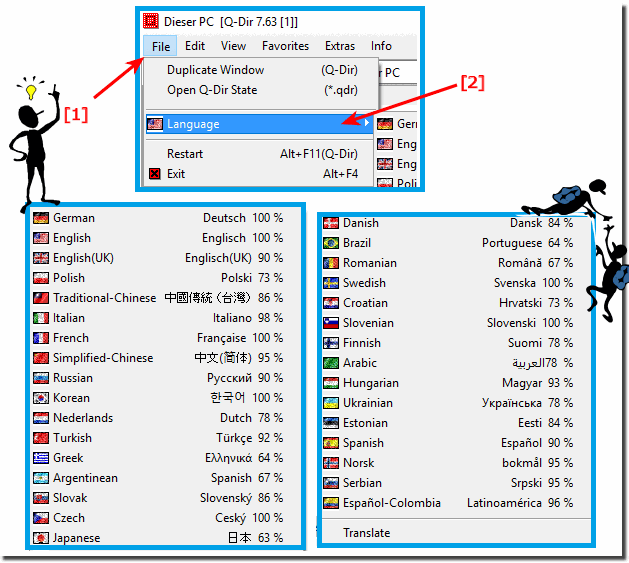 0.015 (0) (0)
0.015 (0) (0)
|
|
http: softwareOK.de # softwareOK.com # softwareOK.eu # Info https: softwareOK.de # softwareOK.com # softwareOK.eu # |
Q-Dir alternative File-Explorer for all MS-Windows Operating Systems |
|
... Windows-File-Explorer-as-the-default-file-manager ... ... Start-page-scan-directly-in-the-target-folder ... ... Recognize-folder-path-with-identical-names-in-the-tabs ... |