For power users, managing this complexity is not just about efficiency but also about enhancing control and productivity. Among the myriad tools at our ...
 disposal, one of the most frequently overlooked yet profoundly powerful components is often underutilized: the address bar. This seemingly simple line of text in your browser or operating system can be significantly upgraded to serve as a central command center for navigating through cyberspace. Let's delve into why every power user considers replacing or augmenting their default address bar and how this upgrade can revolutionize your digital experience. In the vast and ever-expanding digital landscape, navigating through information and applications can sometimes feel like traversing a labyrinth.
disposal, one of the most frequently overlooked yet profoundly powerful components is often underutilized: the address bar. This seemingly simple line of text in your browser or operating system can be significantly upgraded to serve as a central command center for navigating through cyberspace. Let's delve into why every power user considers replacing or augmenting their default address bar and how this upgrade can revolutionize your digital experience. In the vast and ever-expanding digital landscape, navigating through information and applications can sometimes feel like traversing a labyrinth.1. Centralization of Searches and Actions
2. Enhanced Productivity with Shortcuts
3. Integration with Third-Party Services
4. Personalization and Customization
5. Security Enhancements
6. Learning and Efficiency Curve
7. Conclusion
1.) Centralization of Searches and Actions
- The primary function of the address bar is to serve as a gateway for typing URLs to visit websites directly. However, savvy users recognize that it's not just about visiting web pages; it's also about what you can do with it. By leveraging browser extensions or customizing the search engines associated with your address bar, power users can conduct searches without leaving their current page, speeding up research and reducing clicks.
- For example, Google Chrome’s Omnibox allows users to perform searches directly from this field by simply typing keywords related to their query (e.g., "define: [word]" This saves time as opposed to opening a new tab or application for each search.
2.) Enhanced Productivity with Shortcuts
- Power users take advantage of keyboard shortcuts that can be mapped directly to actions in the address bar, such as launching applications, triggering specific scripts, or performing complex queries. For instance, in Windows, you can map a shortcut to open PowerShell and execute your most used commands right from the address bar prompt.
- This direct access is not only faster but also frees up valuable mouse clicks for other tasks, thereby increasing overall productivity.
3.) Integration with Third-Party Services
- Many third-party services offer robust integrations directly through the address bar. For instance, using browser extensions like OneTab or Raindrop.io, you can manage tabs efficiently by dragging them into the address bar to create a list of all open tabs for quick access and organization without leaving your current page.
- These tools not only make it easier to keep track of various online activities but also free up system resources by reducing tab overload.
4.) Personalization and Customization
- The beauty of the address bar lies in its versatility; it can be tailored to individual needs through themes, plugins, or custom scripts. For example, if you’re a developer, you might use a script that auto-completes domain names for easier navigation within your codebase.
- Personalizing this tool allows for an immersive and tailor-made digital experience that feels more intuitive and less mechanical.
5.) Security Enhancements
- Advanced users also leverage the address bar as a security checkpoint by monitoring URLs, checking HTTPS compliance, or even using extensions to detect phishing attempts before clicking on links.
- This proactive approach not only protects from potential threats but instills confidence in the safety of every action performed online.
6.) Learning and Efficiency Curve
- For power users, mastering these advanced features of the address bar is part of ongoing learning and optimization. As they become more proficient, so does their workflow, making them less reliant on visual interfaces and more efficient with keystrokes alone.
- This skill level can lead to significant time savings over extended periods, as well as a deeper understanding of one’s tools and how best to utilize them in unconventional ways.
7.) Conclusion
The address bar does not have to be just a gateway; it can be transformed into a dynamic tool that enhances productivity, security, and personalization in digital interactions. For power users, the journey from using the default address bar to crafting a fully customized navigation system is a testament to the potential of what even the most basic tools can offer when leveraged creatively. Embrace this powerful yet often underutilized element of your digital toolkit, and watch as it becomes an indispensable part of your workflow.

The Autor: / 0 2025-10-13
Read also!
Page-

Why Tree View Will Never Truly Evolve (and Why That's Detrimental).
Among these methods, tree views have been a staple for organizing hierarchical data due to their clarity and ease of use. However, despite the ...read more
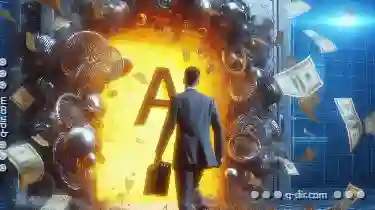
The Case Against ‘Files’ in a Data-Driven World
From personal photos to corporate financial reports, vast amounts of information are stored electronically. However, amidst the abundance of digital ...read more

Folders in 2030: Extinct or Reinvented?
One such concept is the folder-a virtual container used to organize files on a computer system. As we look ahead, two predominant predictions emerge ...read more