Operating systems play a pivotal role in managing files and data storage, providing an interface for users to interact with their digital assets ...
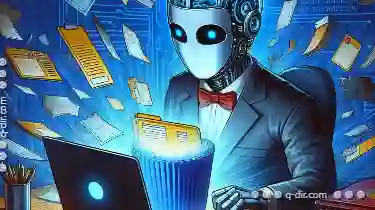 efficiently. This blog post will delve into how operating systems handle files, breaking down key concepts that underpin file management across various platforms.
efficiently. This blog post will delve into how operating systems handle files, breaking down key concepts that underpin file management across various platforms.1. Introduction to Files and File Management
2. The Role of the Operating System in File Management
3. File Operations: Creating, Reading, Updating, and Deleting Files
4. File Attributes: Metadata Management
5. Managing File Systems: Disk Management and Optimization
6. Security Features for File Protection
7. Networking and Cloud Integration for File Sharing
8. User Interfaces for Ease of Use
9. Conclusion
1.) Introduction to Files and File Management
At the core of any computing environment is the concept of a file. A file is essentially a collection of data stored on a computer's storage device. It can be text documents, images, videos, or executable programs. File management involves operations such as creating, reading, updating, copying, moving, and deleting files and directories (folders).
2.) The Role of the Operating System in File Management
The operating system serves as an intermediary between the user and hardware resources. It handles file management through various means:
- File Paths: A hierarchical naming system that locates a specific file or directory within a storage hierarchy. For example, in Windows, this might be `C:\"Users""Username""Documents""report.docx`, while on Unix-like systems, it could be `/home/username/documents/report.docx`.
- File Systems: Technologies that organize files and directories into a hierarchical structure for easy access. Common file systems include NTFS (for Windows), FAT32, exFAT, EXT4 (Unix-based), and APFS (Apple).
3.) File Operations: Creating, Reading, Updating, and Deleting Files
Creating Files
Operating systems provide mechanisms to create new files through applications or command line interfaces. Applications like Microsoft Word allow users to create a new document by selecting the "New" option from the file menu. In Unix-based systems, you can use commands such as `touch` in the terminal to create an empty file.
Reading Files
To read a file, users typically open applications that are designed to handle specific types of files (e.g., text editors for plain text or word processors for rich documents). On Unix-like systems, you can use commands like `cat`, `more`, or `less` to view the contents of a file.
Updating Files
Updating a file involves modifying its content either by directly editing it using an appropriate application or through scripts that append data to the existing file. For instance, opening a text document in Microsoft Word and making changes is considered updating.
Deleting Files
File deletion can be performed manually via user interfaces (like right-clicking on a file and selecting "Delete" in Windows) or programmatically using commands in Unix-based systems (`rm` command).
4.) File Attributes: Metadata Management
Files are not just about the data they contain; they also carry metadata, which includes information like:
- File Name: The name of the file.
- Size: The amount of space a file occupies on disk.
- Date and Time of Creation/Modification: When the file was created or last modified.
- Permissions: Access rights specifying who can read, write, or execute the file.
- Type: Indicates what kind of data is stored in the file (e.g., text, image, executable).
5.) Managing File Systems: Disk Management and Optimization
Operating systems include utilities for managing disk space, monitoring performance, and ensuring that files are stored efficiently. Tools like `Disk Cleanup` in Windows or `diskutil` in macOS help users clear unnecessary files to free up space. Additionally, operating systems often support file system checks (e.g., `chkdisk`, `fsck`) to detect and fix errors on the storage device.
6.) Security Features for File Protection
Security is a critical aspect of file management. Modern operating systems include features like access control lists (ACLs), encryption, and digital rights management (DRM) to protect files from unauthorized access or tampering:
- Access Control Lists: Allow administrators to specify which users can access certain files and directories.
- Encryption: Encrypting data so that it cannot be read by anyone without the decryption key.
- Digital Rights Management: Restricts usage of digital content based on user agreements.
7.) Networking and Cloud Integration for File Sharing
Operating systems also facilitate file sharing across networks or over the internet, integrating cloud storage services:
- Network Shares: On Windows, you can share folders using the Server Message Block (SMB) protocol which allows access from other networked computers. Unix-based systems use NFS (Network File System).
- Cloud Storage Services: Platforms like Google Drive, Dropbox, and iCloud provide ways to store and share files over the internet with various devices.
8.) User Interfaces for Ease of Use
To simplify file management tasks, operating systems provide graphical user interfaces (GUIs) that allow users to navigate through directories, perform actions on files, and configure settings related to file handling:
- File Managers: Applications like Windows Explorer or macOS Finder let you view the contents of a directory, move between directories, create new folders, delete files, etc.
- Drag-and-Drop: A common feature allowing users to easily transfer files from one location to another within the same system or over networks.
9.) Conclusion
Understanding how operating systems manage files is crucial for effective data handling and ensuring smooth digital workflows. From basic file creation to advanced security measures and cloud integration, modern operating systems offer a comprehensive set of tools that support both novice users and IT professionals in managing files efficiently.

The Autor: / 0 2025-10-13
Read also!
Page-

The Psychological Impact of Digital Replication.
However, beyond its practical applications, the psychological impact of digital replication cannot be overlooked. This blog post will delve into the ...read more

How to Undo a Cut Operation Before It’s Too Late
Cutting and pasting files or folders is a common task in many operating systems, including Windows. However, sometimes mistakes can happen, and you ...read more
How to Manage Hidden Files in Icon View
When working with files and folders, it's essential to have a clear view of what is visible and what is hidden. In many operating systems, including ...read more