However, many users are often unaware of the space being consumed by what they perceive as temporary files. This blog post aims to delve into why these ...
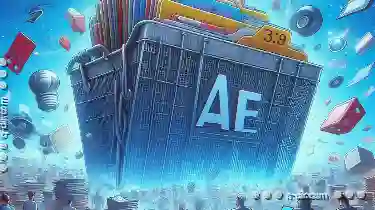 seemingly ephemeral files can actually be taking up valuable disk space permanently. We will explore:. In today's digital age, file management is crucial for maintaining efficiency and optimizing storage.
seemingly ephemeral files can actually be taking up valuable disk space permanently. We will explore:. In today's digital age, file management is crucial for maintaining efficiency and optimizing storage.1. Understanding Temporary Files
2. Common Misconception: Temporary Files Are Deleted Immediately
3. The Persistence of Temporary Files
4. Space Hogs: Applications That Leave Behind Temporary Files
5. The Role of System Settings
6. How to Manage Temporary Files
7. The Importance of Disk Space Management
8. Tools Available for Managing Temporary Files
9. Conclusion
1.) Understanding Temporary Files
Temporary files are created temporarily during various processes and tasks, such as when you're working with large documents or using certain software applications. These files serve as intermediate storage while the main operation is being performed. Once the task completes, these temporary files are usually deleted to free up space. However, not all temporary files are immediately deleted after use.
2.) Common Misconception: Temporary Files Are Deleted Immediately
Many users assume that when they close an application or a software process, any associated temporary files are automatically deleted. In reality, this is not always the case. Some applications and operating systems do not delete these files immediately but keep them until they are explicitly told to do so through settings or system processes.
3.) The Persistence of Temporary Files
If you've ever experienced your storage space rapidly depleting despite having deleted plenty of files, consider that a significant portion might be due to temporary files still occupying space on your device. These can include caches, cookies, logs, and other metadata generated by applications during use.
4.) Space Hogs: Applications That Leave Behind Temporary Files
Certain software applications, particularly those used for tasks like web browsing or video editing, often generate substantial amounts of temporary data. For example, browsers like Chrome or Firefox store cache files that can take up several gigabytes of space if not managed properly. Similarly, tools like Adobe Premiere Pro create proxy files and project files that are temporary by design but still consume storage.
5.) The Role of System Settings
Operating systems also have settings related to temporary file management. For instance, Windows has a "Temporary Internet Files" section in its disk cleaning tool where you can manually delete cookies and cache. Failing to clear these regularly can lead to significant space wastage.
6.) How to Manage Temporary Files
To avoid the permanent waste of space by temporary files, consider implementing the following strategies:
- Regular Cleanup: Use your operating system’s tools or specific software for regular cleanup tasks. For Windows, this would be via Disk Cleanup.
- Application Settings: Adjust settings in applications that create temporary files to ensure they are set to delete these automatically and not linger on your device.
- Use Cloud Storage: Consider using cloud storage solutions where possible, as many of them offer more flexible data management options compared to local storage.
7.) The Importance of Disk Space Management
Proper disk space management is crucial for maintaining the overall health and performance of your computer or mobile devices. It helps in preventing slowdowns due to insufficient space and ensures that you are making efficient use of available resources.
8.) Tools Available for Managing Temporary Files
Various tools and software exist to help manage temporary files, including disk cleaning utilities provided by operating systems, third-party cleaners, and even some applications offer built-in features to clear cache or delete temporary data.
9.) Conclusion
Understanding the role of temporary files in your storage usage is crucial for effective digital organization. By recognizing that these files persist beyond their creation and taking proactive steps to manage them through regular cleanups and adjustments in software settings, you can significantly reduce unnecessary use of disk space. This not only optimizes your device’s performance but also helps in saving resources for other more critical uses.

The Autor: / 0 2025-06-16
Read also!
Page-

Effortlessly Effective: Column Operations
However, one particularly effective approach is the utilization of columns. Columns not only help in organizing content but also play a crucial role ...read more
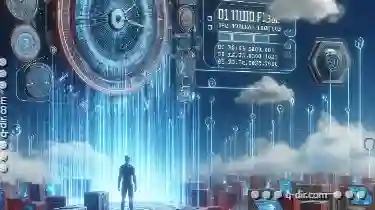
Beyond the File: Renaming Digital Narratives.
The way we name these elements can significantly influence how we interact with them, how well they are organized, and even how effectively they ...read more

How to Navigate Efficiently in a Single-Pane View
When designing applications, ensuring efficient navigation is crucial for providing an excellent user experience. This blog post will delve into the ...read more