From storing personal documents to managing large datasets for work or research, files serve as the backbone of our digital existence. However, have you ...
 ever wondered why your files may be manipulated without your knowledge? This blog post aims to explore various reasons behind such manipulations and provides insights into how to safeguard your files from unauthorized changes. In today's digital age, file management has become an integral part of our daily lives.
ever wondered why your files may be manipulated without your knowledge? This blog post aims to explore various reasons behind such manipulations and provides insights into how to safeguard your files from unauthorized changes. In today's digital age, file management has become an integral part of our daily lives.1. Understanding File Manipulation
2. Conclusion
1.) Understanding File Manipulation
File manipulation refers to any intentional or unintentional alteration, deletion, or corruption of a file's content by an external agent. These agents can be software applications, viruses, malware, human error, or even system failures. Let's delve deeper into why this might happen and how you can protect yourself from it.
1. Viruses and Malware
Viruses and malware are perhaps the most common culprits behind file manipulation. These malicious programs infiltrate your computer through various means like email attachments, infected USB drives, or even legitimate-looking files. Once inside, they carry out unauthorized actions such as modifying, deleting, or encrypting files to extort money from victims (ransomware) or disrupt normal operations (cryptojacking malware).
Prevention Tips:
- Keep your antivirus software up to date.
- Avoid opening suspicious emails or attachments.
- Use reputable security software and firewalls.
- Regularly back up important files offline to protect against ransomware attacks.
2. Human Error
Accidental file deletion, overwriting, or corruption can occur due to simple mistakes like deleting the wrong file, saving over an existing document without realizing it, or failing to save changes before closing a program. This type of manipulation is often unintentional but still results in data loss or alteration.
Prevention Tips:
- Use version control software that automatically saves versions of your files as you work on them.
- Be cautious when performing bulk operations like cut, copy, and paste.
- Regularly review backups to ensure they are intact and not overwritten by newer versions.
3. System Updates or Failures
Software updates can sometimes cause issues with file management if the update process is not handled properly. Similarly, system failures or crashes can lead to incomplete saves or corrupted files.
Prevention Tips:
- Ensure that your software and operating system are always updated in a controlled manner, preferably during off-peak hours when fewer tasks are being performed.
- Implement automatic backups to cloud services or external hard drives so that if the worst happens, you can recover from a recent backup.
4. Social Engineering Attacks
Social engineers manipulate people into divulging sensitive information or performing actions that compromise file security. For instance, they might trick users into downloading malware disguised as legitimate software updates.
Prevention Tips:
- Educate yourself and your team about phishing scams and other social engineering tactics.
- Implement strict access controls to prevent unauthorized personnel from accessing files.
- Use multi-factor authentication where possible for added security.
5. Third-Party Applications
Third-party software or plugins that you use on your computer might inadvertently manipulate your files during operations like indexing, synchronization, or temporary file management.
Prevention Tips:
- Monitor installed applications and their permissions to access your files.
- Review the terms of service and privacy policies of third-party services before granting them access.
- Regularly review logs for any unusual activity related to file manipulation.
6. Inadvertent Actions in Collaborative Environments
In a collaborative setting, multiple users might be working on the same files simultaneously. While this is beneficial, it can also lead to unintended manipulations if not properly managed.
Prevention Tips:
- Implement version control systems that track changes and allow for conflict resolution.
- Use file locking mechanisms where applicable to prevent simultaneous edits by different users.
2.) Conclusion
File manipulation without your knowledge can be a significant concern, especially in today’s data-driven world. Understanding the various reasons behind such manipulations is crucial not only for prevention but also for developing effective strategies to protect your valuable digital assets. By implementing robust security practices and regularly auditing your systems, you can significantly reduce the risk of unauthorized file manipulation.

The Autor: / 0 2025-04-17
Read also!
Page-

Seamless Flow: Single-Pane File Interaction
The concept of a single-pane interface has gained traction in various software applications due to its simplicity and effectiveness. This blog post ...read more
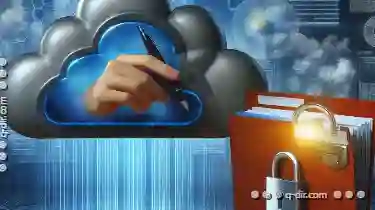
Copying in the Cloud: A False Sense of Security?
Whether it's storing documents, photos, or other files, the convenience and accessibility offered by these platforms make them invaluable tools for ...read more
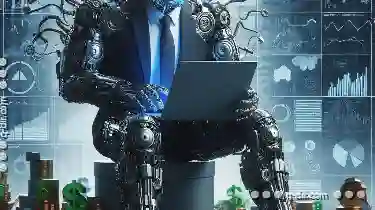
Best File Managers for Custom Column Presets
Whether you're a student, a professional, or simply someone who deals with numerous documents and media files, using a good file manager can ...read more