However, many of us rely heavily on file extensions to categorize and identify files-a practice that might be more misleading than we think. This blog ...
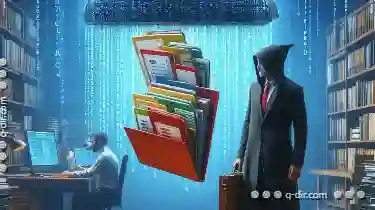 post explores why file extensions can be deceiving and what you should consider when managing your files. In the digital age, file management has become an essential skill for both professionals and everyday users.
post explores why file extensions can be deceiving and what you should consider when managing your files. In the digital age, file management has become an essential skill for both professionals and everyday users.1. The Deception of File Extensions
2. Why You Should Verify File Types
3. Tools to Verify File Types
4. Conclusion
1.) The Deception of File Extensions
1. What Are File Extensions?
File extensions are the bits of code added to the end of a filename, which indicate the type of data stored within the file (e.g., .docx for Word documents, .jpg for images). They serve as a quick way to identify what software should be used to open or interact with the file.
2. How File Extensions Can Mislead You
File extensions are often based on the filename and not always accurate in reflecting the actual content type of the file. For example:
- A file named "document.jpg" might actually contain a text document, but its extension indicates it’s an image, misleading users about its true nature.
- Conversely, a file named "report.pdf" could be a Word document masquerading as a PDF, again due to the filename and not the actual content.
3. Metadata and File Content
Many files carry hidden metadata that does not necessarily match their extensions. Applications like Microsoft Word, for instance, can save documents in various formats (.docx, .pdf, etc.), but users often only see a single file name without knowing its true format.
2.) Why You Should Verify File Types
1. Accurate Identification Matters
When you open a document or image with the wrong application, it might not display correctly, or editing features may be limited. This can lead to frustration and potential data loss if actions are taken based on incorrect assumptions about file content.
2. Security Concerns
Malicious files often use common extensions (e.g., .exe for executable programs) to trick users into opening them with applications that could compromise security. Always ensure the extension matches the type of file before execution.
3. Compliance and Standards
Certain industries have strict standards regarding document types, especially when it comes to data integrity and compliance with regulations (e.g., healthcare). Misidentifying files can lead to non-compliance and potential legal issues.
3.) Tools to Verify File Types
1. Built-in OS Features
Most operating systems allow you to see the properties of a file, which often includes its type and details about its creation and last modification date. This is a quick way to verify if the extension matches the actual content.
2. Specialized Software
Software like FileMagic (command line tool) or tools within Office applications can help identify file types accurately without relying solely on extensions. These tools analyze the contents of files rather than just their names.
4.) Conclusion
While file extensions are a convenient way to categorize and organize files, they do not always reflect the actual content type. To avoid potential issues such as misinterpretation or malware attacks, it’s crucial to verify the true nature of your files using tools like property displays on operating systems or specialized software designed for this purpose. By doing so, you can ensure that all your documents and data are handled correctly according to their intended use and requirements.
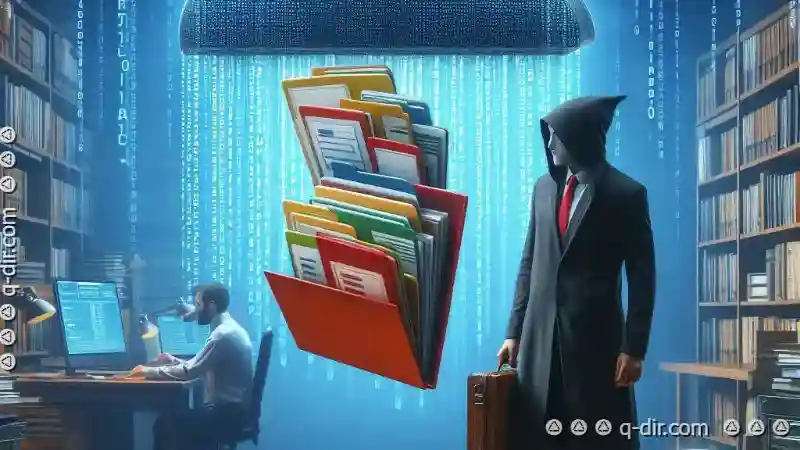
The Autor: / 0 2025-02-16
Read also!
Page-

How Preview Panes Make File Comparisons Easier
Microsoft Outlook offers a powerful feature that simplifies this process significantly-the preview pane. This blog post will delve into how preview ...read more

Why IT Professionals Prefer Details View
Professionals often lean towards specialized tools that provide detailed views to manage projects, data, and operations more effectively. This blog ...read more

Is Filter's "Efficiency" Its Most Dangerous Deception?
Understanding the true effectiveness of filters is crucial for both consumers and manufacturers. The term "efficiency" often gets thrown around when ...read more