However, many users often overlook the importance of understanding and utilizing different file formats effectively. This blog post aims to explore why ...
 relying on default file formats can be detrimental to your productivity and offer practical solutions to manage files more efficiently. In the digital age, file management has become an essential skill for individuals working in various fields.
relying on default file formats can be detrimental to your productivity and offer practical solutions to manage files more efficiently. In the digital age, file management has become an essential skill for individuals working in various fields.1. Understanding File Formats
2. The Downsides of Using Default File Formats
3. Leveraging Open Standards for Better File Management
4. Conclusion
1.) Understanding File Formats
Before diving into why default file formats might be holding you back, it's crucial to understand what a file format actually is. A file format defines how data is stored and organized in a computer file. It includes metadata (data about the data) and encoding that define the structure of the file. Examples of common file formats include:
- DOCX for Microsoft Word documents
- PDF for portable document files
- MP3 or WAV for audio files
- JPG, PNG, or TIFF for image files
2.) The Downsides of Using Default File Formats
1. Platform Dependency
Default file formats are often tied to specific software platforms, which can limit cross-platform compatibility. For instance, a Windows default format like `.docx` might not be directly compatible with macOS or Linux systems without the appropriate converter tools. This incompatibility can lead to frustration and data loss when switching devices or working with team members using different operating systems.
2. Limited Compatibility
Default file formats often come with proprietary algorithms that limit their compatibility across various applications and platforms. For example, while Microsoft Excel files are widely used, they might not be as easily accessible in other spreadsheet software like Google Sheets without proper conversion tools or scripting languages.
3. Lack of Interoperability
Interoperability is the ability of different systems to exchange information seamlessly. Default file formats often lack this interoperability, making it difficult for users to collaborate with colleagues or share work across different platforms. For example, trying to open a `.txt` file created on macOS in Windows might result in compatibility issues due to differences in character encoding and formatting.
4. Reduced Control Over Data
When you rely solely on default file formats, you often lose control over how your data is managed and shared. This lack of control can lead to security risks and difficulties when trying to maintain the integrity and usability of large datasets across different platforms or devices.
3.) Leveraging Open Standards for Better File Management
1. Adopting Open Formats
Adopting open standards like OpenDocument Format (ODF) or PDF/A can significantly enhance cross-platform compatibility and interoperability. These formats are designed to be independent of specific software platforms, ensuring that your files remain accessible regardless of the operating system or application used by others.
2. Utilizing Web Standards
Web standards such as HTML, CSS, and XML have become de facto global standards for information exchange on the web. By saving documents in formats like MHTML (which combines HTML with associated resources) or EPUB (for digital books), you can ensure broad compatibility across browsers and devices without relying on platform-specific software.
3. Using Metadata to Enhance Accessibility
Metadata provides crucial information about the content of a file, including keywords, descriptions, and other attributes. By enhancing your files with detailed metadata using tools like EXIF for images or ID3 tags for audio files, you can improve searchability and accessibility across various platforms and applications.
4.) Conclusion
Understanding and utilizing different file formats is crucial to enhance productivity and ensure data interoperability in today's digital landscape. Relying solely on default file formats not only limits your ability to work seamlessly with others but also restricts your control over data management and sharing. By embracing open standards, using metadata effectively, and exploring non-proprietary formats, you can empower yourself with greater flexibility and control in managing files across various platforms and devices.

The Autor: / 0 2025-05-18
Read also!
Page-
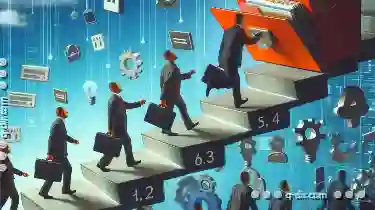
Single-Pane File Management: Simplicity or Stagnation?
One approach that has gained traction is the single-pane interface for managing files and tasks within a unified platform. This blog post will delve ...read more

Why Your Backup Strategy Relies Too Much on Copying.
Many individuals and organizations rely heavily on the "copy" method for backups, which involves duplicating files or folders to another storage ...read more

Metadata for SEO: Optimizing Web Files
This article delves into the fundamental concepts of file management, focusing on metadata as a critical aspect for optimizing web files for search ...read more