This shortfall becomes particularly evident when comparing it to other platforms like macOS or Linux distributions, which offer robust column views for ...
 managing files and data. In this blog post, we'll delve into why Windows lacks such a feature and explore some potential reasons behind this design choice, as well as discuss possible improvements that could enhance the user experience. In the realm of user interface design, one area that often sparks discussion is the lack of a proper column view option in many popular operating systems, including Windows.
managing files and data. In this blog post, we'll delve into why Windows lacks such a feature and explore some potential reasons behind this design choice, as well as discuss possible improvements that could enhance the user experience. In the realm of user interface design, one area that often sparks discussion is the lack of a proper column view option in many popular operating systems, including Windows.1. Historical Context and Development Priorities
2. User Habits and Interface Familiarity
3. Performance and Resource Utilization
4. Lack of Customization Options
5. Integration with Other Microsoft Products
6. User Interface Design Trends
7. Possible Improvements for Future Versions
8. Conclusion
1.) Historical Context and Development Priorities
Windows OS has evolved over decades with different versions catering to various user needs. During its initial development phases, the focus was more on developing robust applications and graphical user interface (GUI) elements rather than detailed data management tools like column views. As a result, features such as advanced file organization through columns were not prioritized in Windows' feature set.
2.) User Habits and Interface Familiarity
Windows Explorer, the default file manager in Windows, has traditionally followed a list view for its interface elements. This has led to user habits where users are accustomed to scrolling lists rather than columns when browsing through files or data. Changing this conventional method would require significant effort to educate existing users about new features and might disrupt their familiar workflows.
3.) Performance and Resource Utilization
Implementing a column view in Windows Explorer could potentially lead to performance issues, especially on older systems with less processing power. Columns require more computational resources to render and update compared to the simpler list format, which can slow down system responsiveness. This is particularly important as battery-powered laptops and mobile devices are becoming increasingly popular among users.
4.) Lack of Customization Options
In Windows Explorer, while there are settings for adjusting view styles (like large icons, small icons, details), these do not include a proper column view customization feature that allows users to choose which information to display in columns. This lack of personalization can be frustrating for power users who prefer detailed and specific views tailored to their needs.
5.) Integration with Other Microsoft Products
Windows Explorer is deeply integrated with other Microsoft applications such as Office, where features like data grids are optimized for list views rather than columnar displays. Changing the default view might necessitate changes in how these applications interface with file systems and could disrupt existing workflows that rely on this integration.
6.) User Interface Design Trends
Over time, user interface design trends have leaned towards more detailed information architecture, often using columns to display multiple data points efficiently. Platforms like macOS and various Linux distributions have adapted these designs due to their perceived efficiency in handling large sets of data. Windows has not adopted this trend primarily because its development path was different from the ones followed by macOS or Linux.
7.) Possible Improvements for Future Versions
Despite the lack of a proper column view in current versions, there are some potential improvements that could be considered for future updates:
- Option to Switch Views: Allow users to switch between list and column views directly within Windows Explorer without requiring third-party software.
- Customizable Columns: Introduce settings where users can choose which details (like file size, type, date modified) to display in the columns.
- Integration with Other Apps: Improve integration with other Microsoft Office applications by allowing them to adapt dynamically to columnar data displays when switching from Windows Explorer.
- Educational Support: Provide tutorials and guides for users on how to use the new feature effectively, especially if a switch is made between list and column views.
8.) Conclusion
The absence of a proper column view in Windows can be attributed to historical development decisions, user interface familiarity, performance concerns, and integration issues with other applications. However, as technology evolves and user expectations change, it might be beneficial for future versions of Windows to consider these factors when evaluating the addition or enhancement of features like column views, ensuring better compatibility with existing workflows while providing more detailed information management capabilities.

The Autor: / 0 2025-04-11
Read also!
Page-
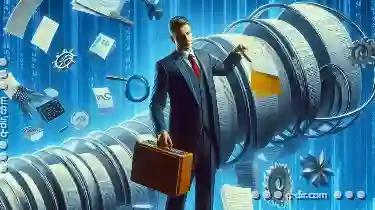
Is Favorites Management the Anti-Discovery Strategy of the Web?
Where information overload is a real concern, managing our online favorites has become as crucial as it is challenging. This blog post delves into ...read more

The Philosophical Flaws of Keyword-Based Filtering.
Among various types of filters, keyword-based filtering stands out as a prevalent method used across different platforms and applications. However, ...read more
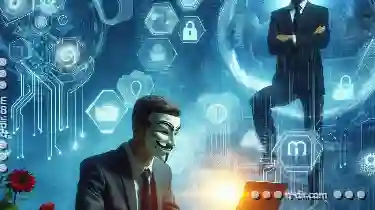
How to Rename Without Triggering Antivirus Scans
When it comes to renaming files or folders, many antivirus software can inadvertently trigger scans, potentially leading to unwanted system ...read more