Tree views are a fundamental navigation tool used in various software applications, providing hierarchical structures that help users navigate complex ...
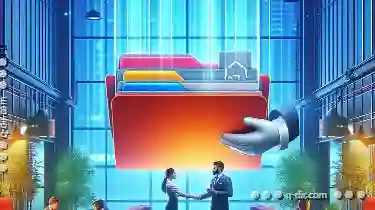 data sets easily. They are commonly found in file managers, content management systems, and enterprise software solutions among others. Despite their widespread use, tree views are often misunderstood or underestimated for their potential to enhance user experience and information organization. This article aims to demystify the role of tree views, explore why they might be misunderstood as navigation tools, and provide practical tips on how best to utilize them in your applications.
data sets easily. They are commonly found in file managers, content management systems, and enterprise software solutions among others. Despite their widespread use, tree views are often misunderstood or underestimated for their potential to enhance user experience and information organization. This article aims to demystify the role of tree views, explore why they might be misunderstood as navigation tools, and provide practical tips on how best to utilize them in your applications.1. Why Tree View is the Most Misunderstood Navigation Tool
2. How Tree Views Can Transform User Experience
3. Practical Tips for Implementing Effective Tree Views
4. Conclusion
1.) Why Tree View is the Most Misunderstood Navigation Tool
1. Complexity Misinterpretation: Initially perceived as complex due to their hierarchical nature, users unfamiliar with tree views may avoid using them, assuming they are too difficult to navigate or manipulate. This complexity often stems from a lack of understanding about how expanded and collapsed states work within a tree view structure.
2. Overlooked Efficiency: Many overlook the efficiency gained by collapsing less relevant branches under main nodes in a tree view. They focus more on expanding every node unnecessarily, which can lead to clutter and decreased usability rather than simplifying navigation.
3. Lack of Training: Users often do not receive adequate training or documentation about how to interact with tree views effectively. This lack of knowledge coupled with the initial perception of complexity further contributes to their misunderstanding.
4. Design Overlooks Interaction Potential: Sometimes, designers and developers fail to maximize interaction possibilities within a tree view, such as multi-selection, drag-and-drop features, or inline editing capabilities, which could enhance functionality but are underutilized due to lack of awareness or disregard for user engagement.
5. Focus on Flat Navigation Alternatives: Developers often default to flat navigation alternatives without realizing the benefits of a tree view structure in managing and presenting hierarchical data effectively. This preference can lead to an underestimation of the value that tree views provide in simplifying complex systems.
2.) How Tree Views Can Transform User Experience
1. Simplified Hierarchy Management: By allowing users to expand or collapse nodes, tree views help manage information hierarchy more efficiently than a flat list. This ability to tailor visibility based on user needs enhances usability and reduces cognitive load associated with managing too much data at once.
2. Enhanced Visual Cues: Properly implemented, tree views offer visual cues such as arrows for expansion and collapse, which guide users through the information structure without confusion. These simple yet effective indicators aid in understanding how to interact with different parts of the hierarchy.
3. Interactive Features: Incorporating features like drag-and-drop reordering or inline editing not only enriches user interaction but also empowers them to manage their data more dynamically, which is particularly useful for maintaining and updating structured information.
4. Contextual Information Display: Tree views can be designed to show additional context information when nodes are expanded, providing users with more details without cluttering the interface. This selective display of information aids in focusing on what’s relevant at any given moment.
5. Scalability Across Devices: Since tree views are essentially a visual representation of relationships and structures, they can be adapted to various devices from desktops to mobile phones, making them versatile for different user environments.
3.) Practical Tips for Implementing Effective Tree Views
1. Start Simple: Begin with a basic hierarchical structure that users can expand or collapse easily. Gradually add advanced features like multi-selection and inline editing as users become more comfortable using the tool.
2. Clear Documentation and Training: Provide comprehensive documentation and training sessions to educate users about how to use tree views effectively, including best practices for expanding and collapsing nodes and utilizing interactive features.
3. Focus on Visual Cues: Ensure that visual indicators like expansion arrows are clear and intuitive. Users should be able to understand at a glance what each part of the tree does without confusion.
4. Encourage Exploration: Encourage users to experiment with different parts of the hierarchy, showing them how expanding or collapsing nodes can provide tailored views of information useful for their tasks.
5. Use Case-Based Training: Provide real-world examples and case studies that demonstrate how others have successfully used tree views in similar scenarios within your product or industry. This can help users see practical applications and value in adopting such a navigation tool.
4.) Conclusion
Tree views are more than just complex organizational tools; they are powerful navigational aids when understood and utilized correctly. By addressing the common misconceptions about their complexity, highlighting their efficiency gains, and demonstrating how to maximize interaction within these structures, you can transform tree views into an essential part of your application's user interface. Emphasize clear communication, interactive features, and tailored visual cues, and watch as users harness the full potential of hierarchical navigation in managing complex information.

The Autor: / 0 2025-04-24
Read also!
Page-
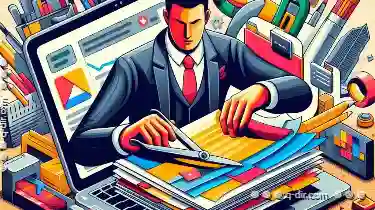
Cutting Files in Google Drive: How It Works
Google Drive has become an indispensable tool for managing files and folders, offering users a wide range of features to organize, share, and ...read more

How to Enable Quick File Previews
One of the most convenient features that can enhance your workflow is the ability to preview files quickly without opening them. This not only saves ...read more

What Is File Encryption? Why It’s Essential
Among the myriad tools designed to safeguard information, file encryption stands out as a fundamental method that helps protect sensitive data from ...read more