Whether you're organizing personal documents or managing complex projects at work, an effective method for navigating deep file structures can ...
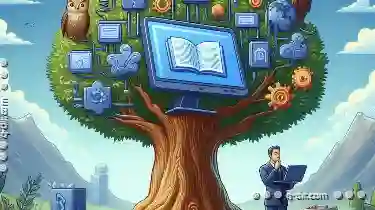 significantly enhance productivity. Among various methods available, the tree view structure stands out as one of the most efficient and user-friendly approaches to manage deeply nested files and folders. This blog post will explore why the tree view is the best way to handle deep files and how it simplifies complex organizational tasks. In the digital age, managing files and folders efficiently has become a crucial skill.
significantly enhance productivity. Among various methods available, the tree view structure stands out as one of the most efficient and user-friendly approaches to manage deeply nested files and folders. This blog post will explore why the tree view is the best way to handle deep files and how it simplifies complex organizational tasks. In the digital age, managing files and folders efficiently has become a crucial skill.1. Visual Hierarchy Representation
2. Easy Navigation
3. Efficient Operations
4. Searchability
5. Integration with Other Tools
6. Conclusion
1.) Visual Hierarchy Representation
- Sub-point: Understanding File Structure at a Glance
The primary advantage of using a tree view for managing deeply nested files is its visual representation. Each node in the tree represents either a file or a folder, and branches extend downwards to represent subfolders within that folder. This hierarchical structure provides an immediate visual hierarchy which helps users quickly grasp how all parts of the organization are related.
- Sub-point: Enhanced Cognitive Load
The graphical layout allows for better cognitive load as humans are more adept at processing visuals than text alone. Visual cues like indentation and relative size help in understanding the depth and breadth of file distribution without having to read extensive labels or names, making it easier to navigate through multiple levels of folders.
- Sub-point: Scalability
The tree view's ability to scale dynamically with the addition of more files or subfolders makes it suitable for both small personal use and large enterprise environments where file structures can become quite complex over time.
2.) Easy Navigation
- Sub-point: Path Indication
In a tree view, every folder typically displays its path relative to the root. This feature helps users quickly identify their current location within the overall structure without having to remember or retrace previous folders visited.
- Sub-point: Quick Access to Subfolders
With a single glance, one can see all subfolders directly under the current node, allowing for immediate access and effortless traversal through the nested structure. This capability is particularly beneficial in situations where accessing deeper levels might require traversing multiple intermediate steps otherwise.
3.) Efficient Operations
- Sub-point: Drag-and-Drop Functionality
The hierarchical nature of tree views facilitates drag-and-drop operations across different folders and even between different branches, making it easier to reorganize files without manually reassigning file paths.
- Sub-point: Batch Operations
Tree views also allow for batch renaming or deleting multiple items at once by selecting them from the view, which can be a time-saving feature when dealing with numerous files and folders in complex structures.
4.) Searchability
- Sub-point: Full Text Search
Most modern file managers support search functions that can traverse through the entire hierarchy to find specific keywords or phrases within filenames, descriptions, or contents of files. This feature greatly enhances the ability to locate any particular document quickly and efficiently.
- Sub-point: Smart Filters
Advanced tree views provide filters based on various criteria (e.g., file type, modification date), allowing users to refine their search without manually browsing through each level of the hierarchy.
5.) Integration with Other Tools
- Sub-point: API and Scripting Support
Many systems that support tree views offer APIs or scriptable interfaces for custom automation based on file system operations. This flexibility allows users to integrate other software tools or scripts, making it easier to automate repetitive tasks related to complex file management.
- Sub-point: Compatibility Across Platforms
Whether you're using Windows, macOS, Linux, or any other operating system that supports tree view interfaces, managing files with a hierarchical structure remains consistent and intuitive across different platforms.
6.) Conclusion
The tree view is not only an effective method for organizing deep file structures but also enhances the efficiency of navigating through those complex systems. Its visual representation, ease of use, and integration capabilities make it a preferred choice over other methods like flat lists or random folder access in managing deeply nested files and folders effectively. For anyone dealing with extensive file management tasks, adopting a tree view approach can significantly improve productivity and reduce mental overhead associated with tracking numerous nested directories manually.
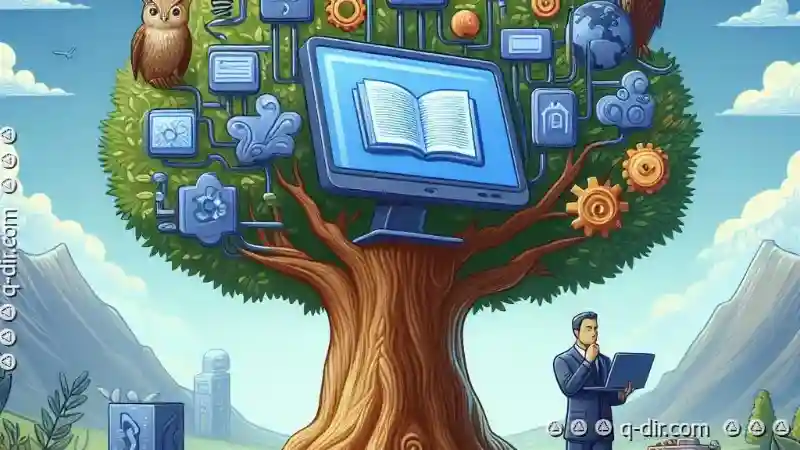
The Autor: / 0 2025-03-07
Read also!
Page-

How Preview Panes Expose Poorly Named Files
When working within digital platforms, file management is a critical aspect that often determines efficiency and productivity. In this blog post, we ...read more

Why Details View is the Best for System Administrators
Managing and overseeing complex IT environments often requires a keen eye for detail and an intuitive understanding of various views available in ...read more
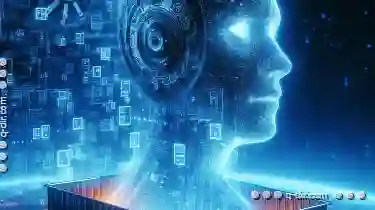
The Ghost in the Machine: File Explorer's Enduring Legacy.
Among the myriad tools designed to tame this chaos, one stands out as an icon par excellence-File Explorer. This seemingly simple application has ...read more