Among various navigation techniques, tree views have long been favored for their hierarchical organization and ease of use. However, when it comes to ...
 touchscreen devices like smartphones and tablets, tree views present several significant drawbacks that can hinder the overall **user experience** (UX). In this blog post, we'll explore why tree views are particularly terrible for touchscreens and what alternatives might be more suitable in such scenarios. In the world of user interface design, navigation methods play a crucial role in how users interact with an application or website.
touchscreen devices like smartphones and tablets, tree views present several significant drawbacks that can hinder the overall **user experience** (UX). In this blog post, we'll explore why tree views are particularly terrible for touchscreens and what alternatives might be more suitable in such scenarios. In the world of user interface design, navigation methods play a crucial role in how users interact with an application or website.1. Understanding Tree Views
2. The Drawbacks of Tree Views on Touchscreens
3. Alternative Navigation Methods
4. Conclusion
1.) Understanding Tree Views
Before diving into the issues with tree views on touchscreens, let's briefly recap what a tree view is:
- Tree View: A hierarchical representation of data that uses nodes to represent items and branches to show relationships between them. Each node can expand or collapse to reveal more detailed information or subcategories.
2.) The Drawbacks of Tree Views on Touchscreens
1. Small Clickable Areas
Touchscreens are primarily operated by fingers, which means the area a user needs to press is significantly larger than that of a mouse click. In tree views, especially when deeply nested, small clickable areas can make it difficult for users to precisely select the desired item. This can lead to frustration and increased error rates.
2. Hierarchical Depth Issues
For complex hierarchies, navigating through multiple levels of nodes can be cumbersome on a touchscreen. Users might need to tap several times just to reach the information they need or inadvertently expand/collapse the wrong node due to proximity with adjacent items. This is particularly problematic when users are in a hurry or have limited visibility due to the size of the screen.
3. Limited Visibility and Contextual Awareness
On larger screens, it's easier for users to see where they are within a tree view at any given time. On touchscreens, this can be even more challenging because tapping often leads to immediate feedback (expansion or collapse), which doesn’t provide the necessary pause for visual scanning of the current context. This lack of contextual awareness slows down navigation and increases cognitive load.
4. Poor Performance on Small Screens
Screen sizes vary across devices, but generally, tablets are larger than smartphones in terms of area available for displaying a UI. However, even tablets have smaller screen areas compared to laptops or desktops. Tree views that rely on expanding nodes can become quite cluttered and slow down the interface when viewed on smaller screens, leading to poor performance and user dissatisfaction.
5. Inconsistent User Experience
Depending on the device resolution and size, the effectiveness of a tree view can vary greatly. Users might face different usability issues depending on their specific devices. This inconsistency in experience is not only frustrating but also reduces trust in the application or website as users may perceive it as unoptimized for touch interaction.
3.) Alternative Navigation Methods
Given these drawbacks, designers and developers should consider alternative navigation methods that are more suitable for touchscreen interfaces:
1. Flat List with Hierarchical Data
Using a flat list where all items are visible but can be grouped or filtered based on their hierarchical relationship can provide better visibility and easier selection. This approach also helps in managing the UI more effectively, reducing clutter and improving performance.
2. Segmented Control (for simpler hierarchies)
For less complex data structures that don’t require deep nesting, a segmented control or tabbed navigation might be more appropriate. These interfaces allow users to switch between different levels of information quickly without getting overwhelmed by too much detail at once.
3. Search Functionality
Integrating a search bar into the interface allows users to find specific items quickly regardless of their position in the hierarchy, reducing the need for navigating through multiple nodes and improving efficiency.
4. Visual Cues and Gestures
Implementing visual cues such as color changes or simple gestures (like swiping) to indicate expansion or collapse can help users understand what actions are available without actually expanding items. This balance between interactivity and clarity is crucial for touchscreen interfaces.
4.) Conclusion
While tree views offer a structured way of organizing information, their use on touchscreens often leads to usability issues due to the limitations imposed by small clickable areas, deep hierarchical depths, lack of contextual awareness, poor performance across devices, and inconsistent user experiences. By adopting alternative navigation methods such as flat lists with filtering or grouping options, segmented controls for simpler hierarchies, integrated search functionalities, and effective use of visual cues and gestures, developers can create more engaging and efficient interfaces tailored specifically to the capabilities of touchscreens.

The Autor: / 0 2025-03-24
Read also!
Page-

Why Filters Are Essential for Power Users
Whether you are an avid user of spreadsheets, a data analyst poring over large datasets, or a power user navigating complex software ecosystems, ...read more

The Hidden Drawbacks of Over-Reliance on Tabs
Whether it’s for switching between different web pages in a browser or toggling between different sections within an app, tabs are undoubtedly one ...read more
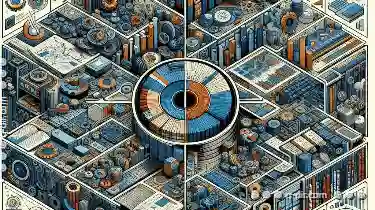
Quad-Pane View for Research Paper Organization
One powerful tool that can significantly enhance the readability and usability of your research paper is the quad-pane view. This layout format ...read more