Many tools are available to help users navigate through these complex structures, but one of the most misunderstood methods is still being widely used-the ...
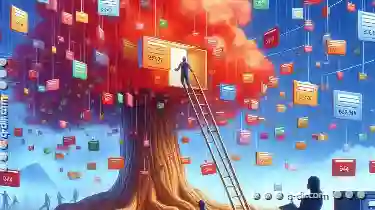 tree view. This blog post will explore why tree views are terrible for large directories and what alternatives you should consider when dealing with extensive file systems. In the digital age, managing large directories and files has become a common challenge.
tree view. This blog post will explore why tree views are terrible for large directories and what alternatives you should consider when dealing with extensive file systems. In the digital age, managing large directories and files has become a common challenge.1. The Drawbacks of Tree Views
2. Alternative Navigation Methods for Large Directories
3. Conclusion
1.) The Drawbacks of Tree Views
1. Lack of Scalability
Tree views work well for small to moderately sized directories where the number of files and subdirectories is manageable. However, as the size of the directory increases, so does the complexity of rendering the tree view accurately in a user interface. This can lead to performance issues, slow loading times, and even crashes due to memory constraints.
2. Cognitive Overhead
Reading and understanding complex hierarchical structures requires cognitive effort that grows exponentially with depth. For deep or wide directories, users often find it difficult to locate specific files or understand the overall structure of their file system. This is particularly frustrating when using tree views as they can obscure the true nature of the directory layout.
3. Poor Searchability
When dealing with large datasets, efficient search functionality becomes crucial. Tree views do not facilitate quick searches for specific files or directories; instead, users must navigate through multiple levels to find what they need. This is time-consuming and can be highly inefficient, especially when compared to more modern navigation methods like list views or graphical representations.
4. Limited Visualization Capabilities
Tree views offer a very limited way of visualizing the directory structure. They do not provide any spatial organization that users might find easier to understand-a key aspect of information visualization. This lack of spatial awareness can make it difficult for users to grasp the full scope and relationships within a large directory.
5. Reduced Control and Flexibility
Tree views limit user control over how they interact with their files. With tree views, users often have less direct access to files and directories; instead, interactions are mediated through hierarchical navigation which can be limiting compared to more flexible browsing methods.
2.) Alternative Navigation Methods for Large Directories
1. List Views or Flat Structures
Flat lists or list views display all elements in a linear or tabular format without hierarchy. This method is highly scalable and allows users to easily scan, search, and sort through the entire directory at once. Tools like Windows Explorer or macOS Finder have adopted this approach for their default views when dealing with large datasets.
2. Graphical Representations
Graph-based visualizations can map out the connections between files and directories in a way that is easy to understand even as the size of the dataset grows. These graphical representations provide both a hierarchical overview and direct access paths, balancing cognitive load with ease of use.
3. Advanced Search Tools
Implementing powerful search functionalities directly into interfaces can significantly improve usability for large datasets. Features like full-text search, fuzzy matching, and advanced filters can help users quickly locate specific items without navigating through layers of directories.
4. Directories as Code
Adopting a programming mindset where the directory is treated as a codebase can lead to more effective management. Tools that allow scripting or automation for navigation, indexing, and retrieval can provide unparalleled efficiency even in very large datasets.
3.) Conclusion
While tree views have their place in organizing certain types of information, they are ill-suited for managing complex and extensive directories where users need quick access to all elements and efficient search capabilities. Instead, adopting more flexible and powerful navigation methods like list views, graphical representations, advanced search tools, or treating the directory as a codebase can greatly enhance usability and manageability in large datasets.

The Autor: / 0 2025-04-05
Read also!
Page-

The Tyranny of the Address Bar: Why Typing Paths Still Fails Us.
For many users, the traditional method of accessing content via the address bar remains a deeply ingrained habit. Despite numerous advancements in ...read more

Why Details View is the Best for File Comparisons
When it comes to comparing files, choosing the right view mode can make all the difference. Among various options available in file management ...read more

The Case for Customizable Layouts in File Managers
Whether we're professionals using advanced systems to manage large volumes of data or casual users just trying to keep their documents organized, ...read more