Navigating complex information and managing large datasets have become increasingly important. Among the various tools available to manage hierarchical ...
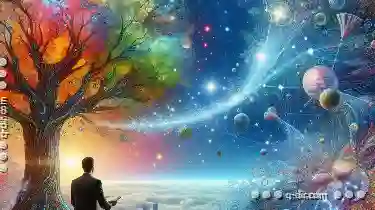 data, tree views continue to prove their relevance and utility. This blog post explores why tree view navigation remains a fundamental aspect of user interface design, even in 2024.
data, tree views continue to prove their relevance and utility. This blog post explores why tree view navigation remains a fundamental aspect of user interface design, even in 2024.1. Understanding Tree Views
2. Visual Hierarchy and Organization
3. Accessibility and Usability
4. Dynamic and Responsive Design
5. Scalability and Performance
6. Integration with Advanced Features
7. Conclusion
1.) Understanding Tree Views
A tree view is a graphical control element used to represent the hierarchical structure of an organization's data or files. It typically displays nodes that can be expanded and collapsed, revealing sub-nodes. This type of navigation allows users to traverse through levels of information easily, making it particularly useful for complex structures such as file systems, organizational charts, or multi-level menus.
2.) Visual Hierarchy and Organization
Organizational Clarity
Tree views provide a clear visual hierarchy that helps users understand the structure and relationships between different elements. This is especially beneficial in environments where data needs to be categorized, classified, or segmented logically (e.g., file systems, database structures).
Easy Expansion of Information
Users can expand nodes to reveal more detailed information as needed. This interactivity allows for focused exploration when dealing with large datasets without overwhelming the user with excessive details at once.
3.) Accessibility and Usability
Keyboard Navigation
One of the significant advantages of tree views is their accessibility via keyboard alone, making them usable by people with disabilities or those who prefer not to use a mouse. The ability to navigate through nodes using arrow keys and enter/spacebar commands enhances usability for all users.
Contextual Menus and Tooltips
Modern GUI frameworks provide contextual menus (right-click context menu) that appear when you right-click on a node, which allows for more interaction options directly from the UI without needing to memorize complex keyboard shortcuts. Additionally, tooltips can offer quick information about each node or element.
4.) Dynamic and Responsive Design
Real-Time Updates
In modern applications, tree views are often dynamic. They can update in real time as users interact with data (e.g., adding new files, modifying existing ones). This responsiveness is crucial for keeping the interface fresh and relevant to current conditions without requiring a full page reload or extensive manual updates.
Integration with Other UI Elements
Tree views can be integrated with other interactive components such as tables, lists, and graphs, allowing users to visualize multidimensional data in a single application.
5.) Scalability and Performance
Handling Large Datasets
For applications dealing with extensive hierarchical datasets, tree views offer efficient ways to manage information without freezing or lagging the interface. Modern implementations are optimized for performance and scalability to handle thousands of nodes efficiently.
Cloud-Based Solutions
In cloud environments where data is frequently accessed and manipulated remotely, tree views help maintain control over distributed resources by visually representing them in a hierarchical manner.
6.) Integration with Advanced Features
Drag-and-Drop Operations
Enhanced functionality allows users to rearrange nodes through drag-and-drop operations within the same application or between different applications, which is particularly useful for tasks like reordering files or modifying database structures.
Search and Filtering Options
Advanced tree views include search functions that enable users to find specific nodes efficiently without having to traverse through all levels manually. Filters can also be applied to narrow down results based on various criteria.
7.) Conclusion
Despite the rise of flat design interfaces and other navigation methods, tree view remains a powerful tool for managing hierarchical data due to its visual clarity, accessibility, dynamic nature, scalability, and integration capabilities. As technology continues to evolve, expect to see further enhancements in how tree views are implemented across various platforms to provide even better user experiences.
In conclusion, the relevance of tree views is not waning but rather evolving with technological advancements. Whether you're managing a file system or processing complex data sets, the intuitive navigation and clear visual representation offered by tree views ensure they remain an indispensable part of modern software design.

The Autor: / 0 2025-02-22
Read also!
Page-

Moving Files in Command Line: The Power User’s Guide
We often find ourselves dealing with numerous files and folders across various storage devices. Efficiently managing these assets is crucial for ...read more
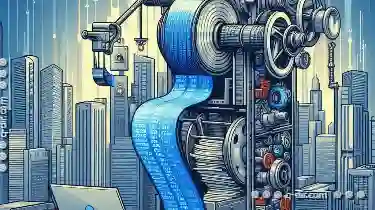
Pasting Files in Bulk: Performance Considerations
When it comes to transferring or copying files from one location to another, whether within the same folder or across different drives, performance ...read more

The Future of Filenames in Next-Gen File Systems
It's crucial to consider how filenames will adapt and what implications this has for users and developers alike. This blog post will delve into some ...read more