Where information management and accessibility are paramount, one might wonder why a seemingly ancient method like tree view seems to be losing its grip ...
 against more contemporary approaches. This blog post aims to explore the reasons behind this decline, focusing on how the shift from tree views to tag-based systems has reshaped user interfaces and data organization.
against more contemporary approaches. This blog post aims to explore the reasons behind this decline, focusing on how the shift from tree views to tag-based systems has reshaped user interfaces and data organization.1. Understanding Tree View
2. The Rise of Tags
3. Why Tree View is Dying
4. Conclusion
1.) Understanding Tree View
Before diving into the reasons for the decline of tree views, let's first understand what a tree view is:
What is a Tree View?
A tree view in computer science is a hierarchical representation used to display directory structures and file systems. In user interfaces, particularly within operating systems and graphical user interfaces (GUIs), tree views are commonly used to navigate through nested menus or lists of items. Each node can expand to show its sub-nodes, providing an intuitive way to explore and interact with complex data structures.
2.) The Rise of Tags
What are Tags?
Tags are labels that help users categorize content such as files, documents, images, etc., in a more flexible manner than traditional hierarchical structures allow. Users can quickly apply tags like "Work," "Holiday Photos," or "Important Documents" to any item without worrying about the structure imposed by folders and sub-folders.
Benefits of Tags
1. Flexibility: Unlike fixed folder hierarchies, tags provide a dynamic way to classify content based on current needs or contexts.
2. Speed: Applying and accessing tags is generally faster than navigating through multiple levels of a tree view.
3. Contextual Organization: Tags are highly contextual, allowing for better organization according to the user's mental model at that moment.
4. Searchability: Modern tagging systems often integrate well with search functions, making it easier to find items based on tags rather than just through browsing or searching text content.
3.) Why Tree View is Dying
1. Complexity of Hierarchical Systems
Tree views can become quite complex and unwieldy as the number of sub-items increases. Managing deep hierarchies, especially in large datasets, becomes cumbersome and error-prone. This complexity discourages users from fully utilizing the hierarchical capabilities offered by tree views.
2. Lack of Flexibility
While hierarchical structures are great for certain types of organization, they can be rigid when it comes to changing needs or ad-hoc classifications. Tags offer more flexibility in how users categorize and retrieve data without being constrained by a pre-defined structure.
3. Cognitive Overhead
For some users, especially those not deeply invested in IT systems, the cognitive overhead of understanding and navigating through tree views can be high. This is particularly true for non-technical users who might find tags more intuitive and easier to grasp right away.
4. Performance Limitations
In environments where performance matters-such as mobile devices or network-constrained servers-tree views may not perform well due to the need to traverse complex hierarchies. Tags, being less structured, can be handled faster without significant processing power requirements.
5. Lack of Integration with Modern Tools
Modern software and applications often support tags natively through plugins or built-in features. This broad acceptance makes switching between different tag-based systems easier than trying to maintain a consistent tree view structure across various tools.
4.) Conclusion
The shift from tree views to tags is indicative of broader trends in user interface design where simplicity, flexibility, and ease of use are becoming increasingly important. While hierarchical structures have their place-especially for specialized uses like representing file systems or organizational charts-the benefits of tag-based organization make it a more attractive option for many everyday information management tasks.
As technology continues to evolve, expect to see even greater integration and refinement in both approaches, each tailored to the specific needs and contexts where they are most effective.

The Autor: / 0 2025-03-25
Read also!
Page-
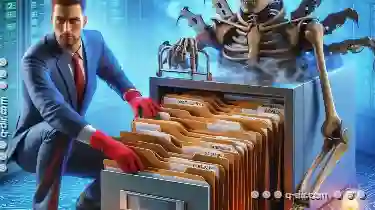
Copying Files from a Corrupted Folder: Salvage Techniques
Accidents happen. Sometimes, due to hardware issues or software bugs, important folders can become corrupted, making it impossible to access their ...read more
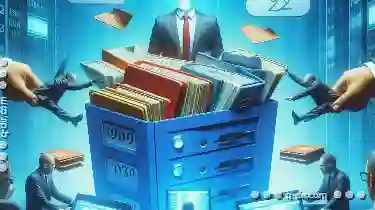
Renaming Files in Virtual Machines: The Unexpected Challenges
Operating systems are an integral part of our daily routines, providing us the tools to interact with digital artifacts. For system administrators ...read more

The Dark Side of Copying Files: Security Risks You Never Considered
Whether you are transferring important documents, photos, or software updates, the act of copying can be both straightforward and seemingly ...read more