However, have you ever found yourself lost among a multitude of open tabs, struggling to remember what each one contains? This struggle not only wastes ...
 valuable time but can also be incredibly frustrating. Enter the concept of session saving - an essential feature that makes browsing with tabs both efficient and enjoyable. In this blog post, we will explore why tabs are utterly useless without session saving and how it transforms your web experience. In today's digital age, navigating through vast oceans of information is as easy as flipping through tabs in a browser.
valuable time but can also be incredibly frustrating. Enter the concept of session saving - an essential feature that makes browsing with tabs both efficient and enjoyable. In this blog post, we will explore why tabs are utterly useless without session saving and how it transforms your web experience. In today's digital age, navigating through vast oceans of information is as easy as flipping through tabs in a browser.1. The Perils of Losing Track: Why Session Saving is a Lifesaver
2. Efficiency at Your Fingertips: How Session Saving Enhances Productivity
3. Staying Organized: Tips for Making the Most of Session Saving
4. Conclusion: Embracing the Future with Open Minds
1.) The Perils of Losing Track: Why Session Saving is a Lifesaver
Imagine you're conducting research for an assignment, and suddenly, you stumble upon a plethora of valuable resources across multiple websites. You open numerous tabs to keep all the information in one place. But what happens when your browser crashes or unexpectedly closes? All those meticulously opened tabs are gone, leaving you with nothing but frustration and the need to restart your research from scratch. This is where session saving comes into play.
Session saving, also known as tab management, allows browsers like Google Chrome, Firefox, or Safari to remember all the tabs that were open when the session ended. It’s like having a trusty butler for your browser - it keeps track of everything you do and ensures nothing is lost even if you accidentally close the app.
2.) Efficiency at Your Fingertips: How Session Saving Enhances Productivity
Once you start using session saving, you'll wonder how you ever managed without it. The primary benefit is undoubtedly time-saving. Instead of hunting for bookmarks or searching through your history to find what you need, session saving instantly brings back all your open tabs with the click of a button. This not only saves time but also reduces mental stress associated with remembering each tab's purpose.
Moreover, session saving helps maintain focus by allowing users to quickly switch between tasks without losing progress. For instance, imagine you’re halfway through writing an email and need to check something on another website. With session saving, you can close the browser, reopen it, and pick up right where you left off - no more hunting for that one crucial tab!
3.) Staying Organized: Tips for Making the Most of Session Saving
To fully leverage the benefits of session saving, consider implementing these organizational tips:
- Group Relevant Tabs: Instead of scattering all your tabs randomly, try grouping them by theme or task. For example, you could have one group for research on a project and another for online shopping. This way, when you need to switch contexts, everything is neatly categorized.
- Name Your Tabs: It might seem trivial, but naming each tab after its content helps tremendously when browsing through multiple open tabs. Quick visual cues can save a lot of time compared to scrolling through countless titles.
- Automate Session Management: Some browsers offer extensions or plugins that automatically manage your sessions based on user-defined criteria. For instance, you could set it up to create backups at regular intervals or when the battery level drops below a certain threshold.
4.) Conclusion: Embracing the Future with Open Minds
In conclusion, while tabs themselves are undoubtedly useful for multi-tasking and browsing efficiency, their true potential lies in the ability of session saving to preserve your progress across different sessions. As technology advances, it’s essential to adapt and make use of these features to maximize productivity. By embracing session saving, you not only enhance your digital navigation skills but also pave the way for a more streamlined online experience.
So, next time you open a new tab, remember that behind every click is an opportunity to streamline your digital journey. Happy browsing!

The Autor: / 0 2025-03-13
Read also!
Page-
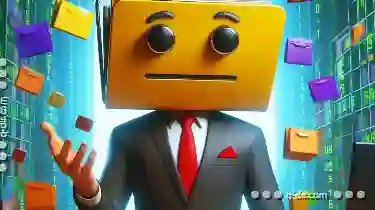
Is Microsoft Afraid to Radically Redesign File Filters?
One aspect that often sparks conversation among users and tech enthusiasts is the state of file filters in Microsoft applications. This blog post ...read more

The Worst Default Layouts in Popular File Managers
File management is an essential part of our digital lives. Whether you're a student, professional, or just someone who likes to keep their files ...read more

How to Move Files to Cloud Storage (Google Drive, Dropbox)
Cloud storage services like Google Drive and Dropbox have become indispensable tools for individuals and businesses alike. This blog post will guide ...read more