Whether you're a student, a professional, or just someone who keeps an ever-growing collection of documents and media files, having an efficient way to ...
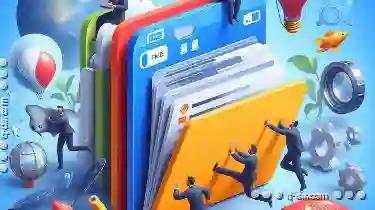 navigate through them is essential. While Microsoft Windows’ File Explorer has been the standard for decades, it recently sparked a debate: Why isn’t tab functionality included in File Explorer? This blog post explores why tabs could be considered one of the best features missing from File Explorer and how they can revolutionize your file management experience. In today’s digital age, file management has become a crucial aspect of our daily lives.
navigate through them is essential. While Microsoft Windows’ File Explorer has been the standard for decades, it recently sparked a debate: Why isn’t tab functionality included in File Explorer? This blog post explores why tabs could be considered one of the best features missing from File Explorer and how they can revolutionize your file management experience. In today’s digital age, file management has become a crucial aspect of our daily lives.1. Understanding Tabs: A Quick Recap
2. Efficiency in Switching Between Files
3. Organization at Its Finest
4. Resource Management
5. Improved User Experience
6. Easier Navigation
7. Enhanced Collaboration
8. Design for Future Compatibility
9. Conclusion: Why Tabs Are Missing from File Explorer
1.) Understanding Tabs: A Quick Recap
Tabs are small labels at the top of windows or panels that allow users to switch between different content areas quickly without closing the main window. In web browsers, tabs have become an indispensable tool for managing multiple open websites simultaneously, and they offer several advantages over traditional methods like multiple windows or separate applications.
2.) Efficiency in Switching Between Files
One of the primary benefits of using tabs is their ability to streamline switching between different files and folders without having to reopen new instances every time. With tabs, you can simply click on a tab corresponding to your desired file or folder, making it much faster than scrolling through a long list of windows or opening multiple File Explorer instances.
3.) Organization at Its Finest
Tabs help in organizing different aspects of our digital life more effectively. Instead of having separate windows for pictures, documents, and videos, you can keep all these within the same window but under distinct tabs. This makes it easier to manage large collections by keeping related files together without clutter.
4.) Resource Management
With File Explorer not having tabs, users are often forced to open multiple instances of File Explorer just to handle different sets of files. Tabs provide a solution within one instance, reducing resource usage and making multitasking more efficient in terms of both CPU and memory consumption.
5.) Improved User Experience
Imagine you’re comparing two large projects side by side; tabs allow you to have two File Explorer windows open at once, each with its own set of files and folders, all visible within the same application window. This enhanced multitasking capability significantly improves productivity without overloading your system or requiring multiple applications to be opened simultaneously.
6.) Easier Navigation
File systems can become complex, especially for users who manage a large number of files across various drives. Tabs make it easier to navigate through different directories and disks by simply switching between tabs rather than opening numerous windows. This reduces confusion and enhances clarity in managing extensive file structures.
7.) Enhanced Collaboration
For teams working on shared projects, tabs can be a game-changer. Each team member can have their tab set up with the files they need to work on, making it easier for them to collaborate without constantly interrupting each other or stepping out of the workflow. This collaborative setup also enhances real-time accessibility and interaction among team members using File Explorer alone.
8.) Design for Future Compatibility
By adopting tabs today, developers can lay a solid foundation that is ready for future enhancements such as cloud integration, advanced search capabilities, or even virtual file systems without requiring significant architectural changes in the software itself. This adaptability ensures that Windows File Explorer remains relevant and competitive with emerging tech solutions.
9.) Conclusion: Why Tabs Are Missing from File Explorer
While Microsoft’s decision to not include tabs in File Explorer might seem like a missed opportunity, it also highlights an area where innovation can be encouraged through community contributions or future updates. Until then, users have found creative workarounds and are actively advocating for the inclusion of this feature that could significantly enhance navigation efficiency and user experience in managing files within Windows systems.
In conclusion, while tabs might seem like a simple addition to many applications including File Explorer, its potential to transform how we interact with digital content cannot be overstated. As technology evolves, it’s worth considering whether other software can learn from the simplicity and utility of tabs to provide users with an even better experience in handling various tasks within their daily workflow.

The Autor: / 0 2025-06-14
Read also!
Page-

How to Paste Files from a Corrupted Storage Device
Losing data due to storage device corruption is an all too common issue that can strike at any time. Whether it's your hard drive, USB drive, or ...read more
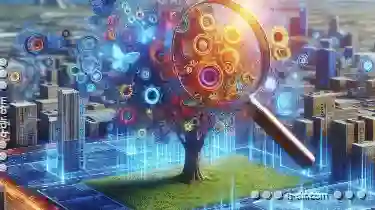
Why Tree View is Useless Without Smart Searching
Among these tools, tree views are ubiquitous in various software applications from simple file managers to complex enterprise systems. Despite their ...read more
The Problem with Icon View Defaults: They Stifle Informed Decisions
One of the most common views used across various platforms is the icon view. While this mode can be efficient for browsing and organizing ...read more