Whether it's organizing personal documents or managing project files at work, we all strive to keep things tidy and accessible. However, many tools that ...
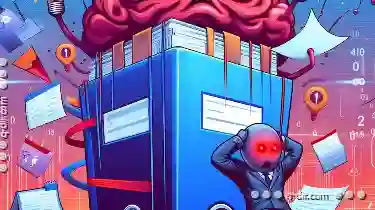 promise to simplify this process have introduced unnecessary complexity through the use of tabs. Let’s explore why tabs can overcomplicate file management and consider some alternatives. In the digital age, file management has become an essential part of our daily lives.
promise to simplify this process have introduced unnecessary complexity through the use of tabs. Let’s explore why tabs can overcomplicate file management and consider some alternatives. In the digital age, file management has become an essential part of our daily lives.1. The Problem with Tabs in File Management
2. Alternative Approaches to File Management
3. Conclusion
1.) The Problem with Tabs in File Management
1. Multi-Tab Overwhelm
Tabs are designed to allow users to switch between different documents or files easily, which is a great feature. However, when you have too many open tabs, it can become overwhelming:
- Distraction: It's harder to focus on one task when you’re constantly switching between multiple files.
- Clutter: Tabs pile up quickly, making the interface cluttered and difficult to navigate.
2. Context Switching Costs
Each time you switch between tabs, there is a cost in terms of mental effort known as "context switching." This can be particularly costly if the contexts are not closely related, leading to reduced productivity.
3. Reduced Visibility
With too many tabs open, it becomes difficult to keep track of all the files you have open. You might end up with multiple tabs open for the same site or forget about some important documents.
2.) Alternative Approaches to File Management
1. Folder Structures
Folders are a classic way to organize files and can be more effective than tabs:
- Hierarchy: Folders allow you to create a hierarchical structure that reflects your organization needs (e.g., projects, clients).
- Visibility: Folders make it easier to see at a glance what documents or files you have open.
2. Search Functionality
Utilize the search functionality within your file management tool:
- Quick Access: A good search function allows you to quickly find any document, regardless of where it’s stored in the hierarchy.
- Efficiency: Faster access means less time wasted looking for files and more time actually using them.
3. Single Document Interface (SDI)
Some applications offer a single-document interface which can be highly effective:
- Focus: With SDI, you only have one window open at a time, reducing distractions and context switching.
- Simplicity: The simplicity of having all your tools within one window or tab can make file management more streamlined.
3.) Conclusion
While tabs may seem like a convenient way to manage multiple files, they can lead to increased complexity and reduced productivity due to multi-tab overwhelm, context switching costs, and reduced visibility. Adopting alternative approaches such as folder structures, search functionalities, and single document interfaces can help streamline file management and improve overall efficiency.
By simplifying your approach to file management through these methods, you may find that the digital clutter becomes less overwhelming, allowing you to focus more on what’s important - getting work done efficiently.
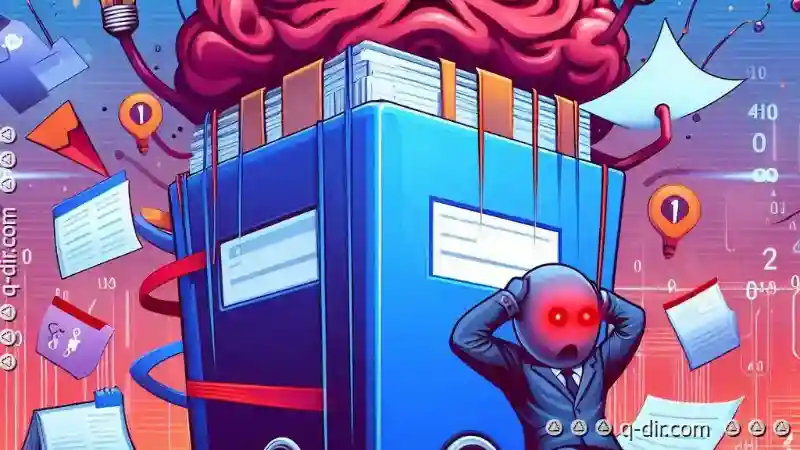
The Autor: / 0 2025-03-17
Read also!
Page-
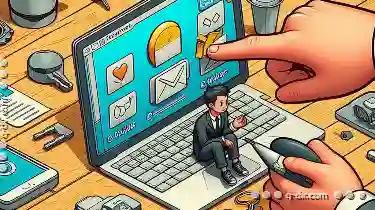
How to Drag and Drop from Preview Pane
Microsoft Outlook is not only an essential tool for email management but also a versatile platform for handling various tasks, including organizing ...read more

How Pasting Files Affects Search Indexing
When it comes to managing files and folders, the actions of copying and moving are fundamental. However, many users overlook their implications on ...read more

Is the Tree View Preview Pane a Performance Killer or a Productivity Boost?
Among these, tree views have proven to be invaluable in helping users manage large datasets and hierarchies with ease. However, a common concern ...read more