Where once bulky desktop applications with cluttered interfaces were commonplace, we now see a trend towards more streamlined and intuitive user ...
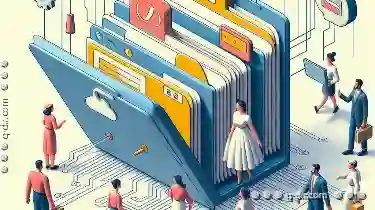 interfaces. One of the most notable features that have gained popularity is the tabbed interface, particularly within modern file managers. This blog post will explore why tabs are effectively "killing" traditional layouts in file management software, focusing on their advantages and how they enhance user experience. In the digital age, file management has undergone a significant transformation.
interfaces. One of the most notable features that have gained popularity is the tabbed interface, particularly within modern file managers. This blog post will explore why tabs are effectively "killing" traditional layouts in file management software, focusing on their advantages and how they enhance user experience. In the digital age, file management has undergone a significant transformation.1. Enhancing Navigation with Tabs
2. Streamlining Operations with Ease
3. User Experience Benefits
4. Conclusion: The Future of File Management
1.) Enhancing Navigation with Tabs
1. Organization at a Glance:
Tabs allow users to view multiple folders or drives simultaneously within a single window. This capability is particularly beneficial for those who need to switch between different projects or files frequently. By organizing content into tabs, users can quickly glance and select the desired file without having to open separate windows or application instances.
2. Contextual Awareness:
Tabs provide context-based navigation, meaning that each tab represents a unique workspace or directory. This makes it easier for users to keep track of where they are within their digital environment. For instance, if you have tabs for work, personal projects, and school, switching between these tabs is akin to flipping through physical folders without the clutter.
2.) Streamlining Operations with Ease
3. Reducing Overhead:
Traditional file management often required users to open multiple windows or use different applications to manage various files. Tabs reduce this overhead significantly by consolidating operations into a single application window. This not only saves time but also reduces the cognitive load associated with managing multiple application instances.
4. Enhanced Multi-tasking:
With tabs, users can multi-task more efficiently within their file management tasks. Instead of switching between applications or windows, they can keep related files and operations in a single tab, making it easier to switch between different tasks without losing context.
3.) User Experience Benefits
5. Faster Access:
Tabs provide faster access to frequently used files and folders. Users can pin important tabs to always be visible at the top of their interface, ensuring quick navigation when needed. This feature is particularly useful for IT professionals who need immediate access to critical data across multiple projects.
6. Visual Clarity:
A tabbed interface offers a clearer visual representation of what is open and available within the file manager. Unlike traditional layouts that may become cluttered with icons or shortcuts, tabs provide a clean and straightforward view, making it easier for users to identify and select their desired files or folders without confusion.
4.) Conclusion: The Future of File Management
The shift towards tabbed interfaces in file managers is indicative of a broader trend towards more intuitive and user-friendly digital interfaces across various applications. By enhancing navigation, streamlining operations, and improving the overall user experience, tabs are not only making traditional layouts obsolete but also setting new standards for how we interact with our digital environments efficiently.
As technology continues to evolve, it is likely that tabbed interfaces will become a standard feature in many software applications, including file managers, reflecting an increasing appreciation for simplicity and usability in complex systems. This change towards more user-friendly interfaces not only makes tasks easier but also aligns well with the contemporary focus on enhancing productivity through intuitive design choices.

The Autor: / 0 2025-05-03
Read also!
Page-
Icon View's Unspoken Price: Compromised Efficiency
Among various ways to present information visually, icon views have become a staple for their simplicity and effectiveness. This blog post aims to ...read more

The Last Stand of the Bookmark: Is Favorites the Final Frontier?
For decades, bookmarks have served as our trusty companions in navigating through the vast sea of websites and online content. However, with the rise ...read more

The "Home" Tab: A False Promise of Personalized Navigation.
One would expect that technology should make our lives easier by providing personalized experiences tailored to our preferences and usage habits. ...read more