Whether you are an independent contractor, a freelancer, or part of a distributed team, navigating through your digital workspace efficiently is crucial ...
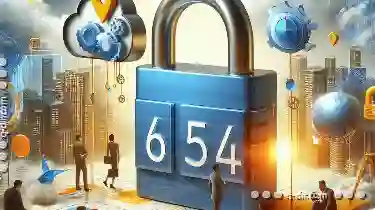 to productivity. Among the myriad tools designed to streamline remote file access, tabs stand out as a fundamental feature that enhances usability and accessibility in a multitude of applications. This blog post will delve into why tabs are essential for remote file access, dissecting their role in organization, efficiency, and ease of use across various platforms. In today's interconnected world, managing files and data remotely has become a cornerstone of modern work practices.
to productivity. Among the myriad tools designed to streamline remote file access, tabs stand out as a fundamental feature that enhances usability and accessibility in a multitude of applications. This blog post will delve into why tabs are essential for remote file access, dissecting their role in organization, efficiency, and ease of use across various platforms. In today's interconnected world, managing files and data remotely has become a cornerstone of modern work practices.1. Enhancing Workflow Efficiency
2. Resource Conservation
3. Improved Navigation and Discoverability
4. Security and Privacy
5. Cross-Platform Compatibility
6. User Experience and Retention
7. Integration Capabilities
1.) Enhancing Workflow Efficiency
- Simultaneous File Access: Tabs allow users to keep multiple files open simultaneously within the same window or tabbed interface. This feature reduces the need to switch between different windows or applications, significantly speeding up the workflow and minimizing the time spent on context switching.
- Organization at Scale: For remote workers managing hundreds of documents, tabs provide a visual way to organize their workspace, making it easier to find what they need without getting overwhelmed by an overcrowded desktop or numerous browser tabs.
2.) Resource Conservation
- Reduced Resource Usage: By allowing multiple files and applications within a single tab, users conserve system resources as opposed to opening each file in its own window which could lead to performance bottlenecks and decreased device responsiveness.
- Battery Efficiency: In mobile usage, tabs help extend battery life by keeping the screen active only when necessary, reducing unnecessary strain on your laptop or tablet’s battery.
3.) Improved Navigation and Discoverability
- Tab Management Tools: Most modern browsers come with tab management tools that allow users to group, sort, and even auto-archive tabs based on activity or content relevance. This feature aids in maintaining focus and quickly accessing frequently used documents.
- Quick Access Buttons: Some platforms offer quick access buttons for frequently accessed files or projects within a single browser tab. These shortcuts provide instant access without the need to scroll through long lists of stored files.
4.) Security and Privacy
- Single Sign-On (SSO) Tabs: For remote teams, tabs that support SSO can simplify login processes across different tools and platforms from a single tab, reducing the risk of security breaches by limiting the number of active sessions to one browser instance.
- Enhanced Encryption: Tabs often come with robust encryption features that protect data even when accessed remotely or stored online, ensuring privacy compliance and additional layers of security against potential cyber threats.
5.) Cross-Platform Compatibility
- Consistency Across Devices: Whether you’re working on a desktop computer, laptop, tablet, or smartphone, tabs provide consistent navigation and access patterns across different devices, making it easier to maintain workflow continuity even when switching between platforms.
- Synchronization Tools: Many cloud storage services offer tab synchronization features that update files across all linked devices, ensuring that any changes made on one device are instantly reflected in another, regardless of the browser or application used.
6.) User Experience and Retention
- Consistent Interface: Tabs provide a uniform interface for accessing various digital assets, making it easier for users to adapt and learn how to navigate their way around different tools without extensive training.
- Personalization Options: Many platforms allow customization of tabs with themes or layouts that suit individual preferences, enhancing user satisfaction and personal productivity.
7.) Integration Capabilities
- API Integration: For developers working on remote file management systems, the ability to integrate tab-based interfaces into custom applications is crucial for seamless workflow integration across different platforms and tools.
- Plug-ins and Extensions: Extensive support for plug-ins and browser extensions means that users can enhance functionality with plugins tailored specifically for tasks such as document editing or project collaboration without leaving their primary workspace.
In conclusion, tabs serve not just as a method to manage multiple windows in one space but as an essential tool for remote file access, contributing significantly to both the efficiency and effectiveness of work processes in today’s digital era. Whether you are managing projects across diverse tools or collaborating remotely with teams spread across different locations, tabs provide a cohesive solution that simplifies complexity and enhances productivity. Embracing this technology not only improves your professional capabilities but also positions you as an adept user in an increasingly tech-driven world.

The Autor: / 0 2025-04-17
Read also!
Page-

Why Tree View is Failing in Modern UX Design
Among these methods, tree views have been a staple for organizing hierarchical data. However, a growing number of modern designers argue that ...read more
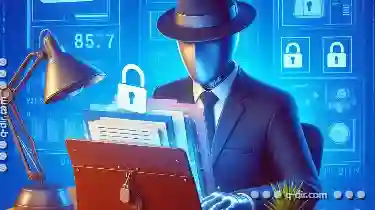
Deleting Files with Special Permissions: What You Need to Know
Deleting files and folders is a common task in file management, but what happens when you need to delete sensitive or critical files that have ...read more

The Future of File Compression Technologies
File management is an essential aspect of digital life, enabling users to organize, store, retrieve, and manipulate data efficiently. Among the ...read more