For power users navigating through complex software or accessing numerous web pages, tabs emerge as a powerful tool that significantly enhances ...
 productivity and efficiency. This blog post delves into why tabs are essential for power users, exploring their benefits and how they streamline various workflows. In the digital realm, navigation and organization are paramount.
productivity and efficiency. This blog post delves into why tabs are essential for power users, exploring their benefits and how they streamline various workflows. In the digital realm, navigation and organization are paramount.1. Understanding Tabs: What Are They?
2. Conclusion
1.) Understanding Tabs: What Are They?
Tabs are tabbed interfaces found in applications like web browsers or software suites where multiple documents or pages can be opened simultaneously within the same window. Each tab represents an individual document or webpage, allowing users to switch between them easily with a single click.
1. Enhanced Productivity
For power users who juggle numerous tasks and projects, tabs provide a way to multitask efficiently without overloading their workspace. By organizing content into tabs, users can view multiple documents or web pages at once, enabling faster switching between different activities. This reduces the time spent on context switches and increases overall productivity.
2. Time-Saving Feature
One of the primary benefits of using tabs is that they save a considerable amount of time. Instead of opening multiple windows or separate applications for each task, tabs allow users to keep all their tasks in one place. This reduces the need to switch between different applications or even open new ones, thereby minimizing the overall time spent managing various tasks.
3. Better Resource Management
Tabs facilitate better resource management as they enable users to organize content and data efficiently. Power users often work with a variety of files, tools, and information sources. Tabs allow them to group related documents together (like different parts of a project or research materials), making it easier to manage and access the required resources quickly.
4. Improved Focus and Concentration
By isolating tasks into individual tabs, users can maintain focus on one task at a time without distractions from other open tabs. This ability to compartmentalize helps in managing attention better, thereby improving concentration levels. For power users juggling multiple projects, this feature is invaluable for maintaining productivity amidst numerous demands.
5. Enhanced Collaboration Capabilities
In collaborative environments such as team projects or online research groups, tabs provide a shared platform where everyone can access the same information simultaneously. This not only saves time but also ensures that all members of the group have up-to-date and synchronized information, fostering better collaboration and alignment of efforts.
6. Easier Access to Information
Tabs make it incredibly easy for power users to jump between different documents or web pages without losing their place. For instance, in a browser environment, switching tabs is much faster than opening multiple windows. This immediate access to information can be crucial when working on projects that require quick reference and retrieval of data across various sources.
7. Consistency Across Devices
Many applications now support tab synchronization features across different devices (like phones, tablets, laptops). For power users who work across multiple platforms, this feature ensures a consistent user experience regardless of the device they are using at any given moment. This consistency is particularly valuable for those who need to maintain workflows and access information seamlessly from various digital platforms.
8. Customization Options
Most tabbed interfaces offer customization options that allow users to tailor the interface to their specific needs, be it color schemes or shortcuts. Power users appreciate these personalization features as they can optimize their workspace based on individual preferences, enhancing usability and efficiency in navigation.
2.) Conclusion
For power users navigating through complex tasks and environments, tabs are more than just a feature; they are an indispensable tool that enhances productivity, organization, and control over digital activities. By providing enhanced focus, efficient resource management, and easy access to information across various platforms, tabs ensure that even the most demanding workflows can be managed with ease and grace. Whether managing multiple projects or collaborating remotely, tabs offer a way to maintain order in the chaos of modern technology use, making them an essential part of any digital toolkit.

The Autor: / 0 2025-05-15
Read also!
Page-

Are We Over-reliant on the Address Bar for Complex Jumps?
One of the primary tools we use for this purpose is the address bar-the ubiquitous field where we type in URLs or perform searches. While it ...read more

Why Favorites Are the Most Misunderstood Navigation Tool
Navigation tools are essential for organizing web content, making it easier to access frequently visited pages or resources. Among various navigation ...read more
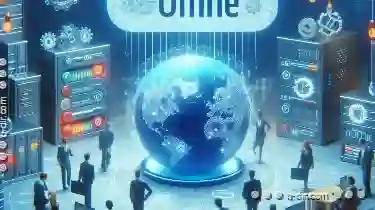
Offline Attribute: Managing Files in Network Storage
Welcome to this comprehensive guide on understanding the basic concepts of file management, specifically focusing on attributes in network storage. ...read more