This seemingly simple yet powerful method of information organization has been embraced by various software applications and platforms. However, despite ...
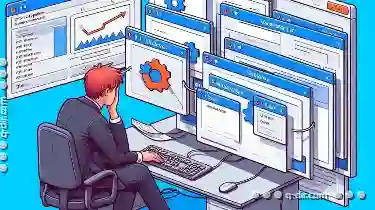 its widespread use, there's an interesting disconnect between how users perceive tabs and their actual utility in managing workflows. In the ever-evolving landscape of digital interfaces, one aspect that remains a constant but paradoxically misunderstood is the tabbed interface.
its widespread use, there's an interesting disconnect between how users perceive tabs and their actual utility in managing workflows. In the ever-evolving landscape of digital interfaces, one aspect that remains a constant but paradoxically misunderstood is the tabbed interface.1. Understanding User Expectations vs. Interface Design
2. The Paradox of Tabs: Functionality vs. Workflow Integration
3. The Shift in Interface Design: Towards More Integrated Workflow Management
4. Conclusion: Embracing Change for Enhanced Productivity
1.) Understanding User Expectations vs. Interface Design
Firstly, it's crucial to differentiate between user expectations and interface design paradigms. Users often approach digital tools with the expectation that they should be able to navigate through different tasks or projects without disrupting the current context. This is where tabs come into play; they allow users to switch between various documents or functions effortlessly, maintaining their train of thought.
However, this ease and convenience can quickly turn into frustration when:
1. Tabs Are Misused for Storing Random Content: Users may feel overwhelmed by a multitude of tabs that serve no clear purpose other than storage. This clutter does not facilitate quick access but rather complicates the navigation process.
2. Lack of Integration with Task-Specific Features: Many tab interfaces do not offer direct tools within the tab itself to manage tasks or projects effectively, forcing users back into traditional windows or panels which are less streamlined.
3. Confusion Over Tab Management Tools: Users often find themselves hunting for control options (like tabs management buttons) that they believe should be more readily accessible to better organize their digital environment.
2.) The Paradox of Tabs: Functionality vs. Workflow Integration
The paradox lies in the interface's attempt to mimic real-world organization, where tasks are compartmentalized into physical spaces or "windows." While this is intuitive for many users, it doesn’t translate well into digital interfaces that often prioritize efficiency and flexibility over a strict hierarchy of separate workspaces. This mismatch leads to user dissatisfaction:
1. Limited Task Control: The interface might not provide granular controls like creating task lists directly within tabs, which could be crucial for tracking progress or deadlines.
2. Fragmentation of Context: Each tab represents an independent window, and while this allows for quick access, it also means that tasks are fragmented across multiple screens, making it harder to maintain a cohesive workflow.
3. Technical Limitations: Some interface designs have limitations due to technical constraints which make task integration difficult without disrupting the user experience.
3.) The Shift in Interface Design: Towards More Integrated Workflow Management
As user expectations evolve and technology advances, there is an increasing need for interfaces that can better integrate with human workflows. This shift demands more sophisticated management of tasks within tabs themselves rather than merely providing a switching mechanism. Platforms are beginning to adopt smarter features such as task lists directly embedded in tab headers or even dedicated panels where users can manage multiple aspects of their tasks without disrupting the current workflow.
1. Improved Task Management Tools: Interfaces that offer quick access to task management tools within tabs, like creating checklists or setting reminders, significantly enhance productivity by keeping essential information at hand.
2. Context-Specific Task Panels: Integrating panels where users can manage and prioritize tasks according to their urgency or project hierarchy allows for a more personalized workflow without losing the convenience of tab navigation.
3. User Feedback and Customization Options: Incorporating user feedback into design choices like customizable interfaces that adapt to individual workflows is crucial in creating an intuitive experience that feels less like navigating separate windows and more like managing tasks within a digital environment.
4.) Conclusion: Embracing Change for Enhanced Productivity
The challenge with tabbed interfaces isn't just about improving the UI/UX design but understanding how users actually work. While tabs are convenient, they can become cumbersome if not designed to support specific workflows effectively. The key lies in enhancing user experience by integrating task management directly into the interface itself, allowing for a more seamless and productive digital environment.
As we move forward, it's essential for designers and developers to continuously refine their interfaces based on real-world feedback and usage patterns. By doing so, they can create tools that not only mimic but also enhance human workflows, making digital navigation not just efficient but enjoyable as well.
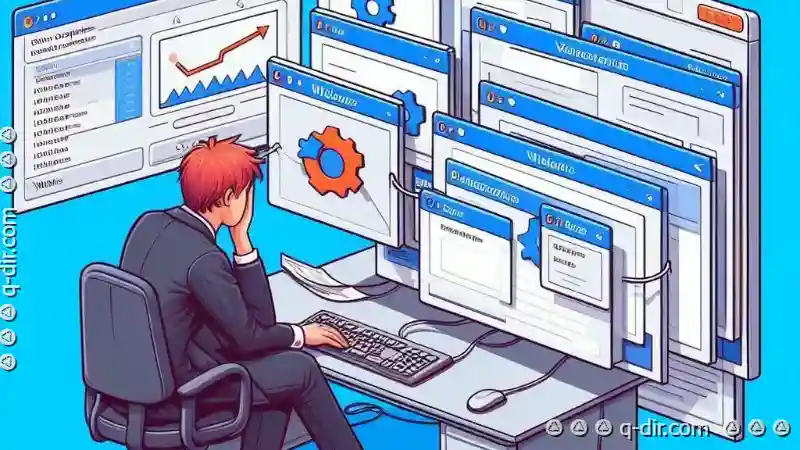
The Autor: / 0 2025-05-28
Read also!
Page-

How Password Protection Differs from Encryption
Two common methods for safeguarding data are password protection and encryption. While both techniques aim to secure files, they operate through ...read more
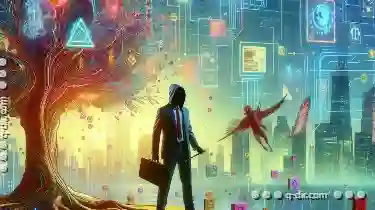
The Unseen Cost of Linear Logic: Tree View's Hidden Price.
Welcome to today’s exploration into the hidden costs and complexities of linear logic, specifically as it relates to tree views in software ...read more

The Unexpected Ways Favorites Save Time
Navigating through the digital labyrinth of information can be daunting, especially when you're looking for quick answers or a specific task. Enter ...read more