Among these is the tabbed interface commonly used in web browsers like Google Chrome or Mozilla Firefox. However, when it comes to file ...
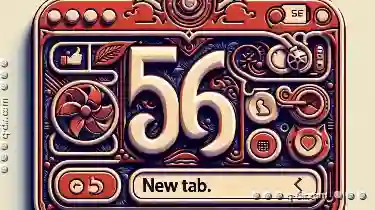 managers-applications designed for managing files on a computer-the tabbed interface remains largely an antique design choice. This blog post will delve into why tabbed interfaces in file managers are not only outdated but also detrimental to user experience and efficiency. In the digital age, where efficiency and user experience are paramount, many software applications have evolved to offer intuitive interfaces that make navigation seamless and efficient.
managers-applications designed for managing files on a computer-the tabbed interface remains largely an antique design choice. This blog post will delve into why tabbed interfaces in file managers are not only outdated but also detrimental to user experience and efficiency. In the digital age, where efficiency and user experience are paramount, many software applications have evolved to offer intuitive interfaces that make navigation seamless and efficient.1. The Rise of the Tab Interface
2. Key Issues with Tabbed File Manager Interfaces
3. The Case for Traditional File Management Interfaces
4. Conclusion
1.) The Rise of the Tab Interface
First, let's consider the origins of the tabbed interface. It was first introduced in web browsers as a way to allow users to open multiple pages simultaneously without cluttering their desktop with numerous windows. This feature proved efficient for multitasking by enabling quick switching between different sites or documents. The success of this concept led other software developers to adopt it, including file managers and various applications that serve similar functions but have not yet embraced the evolution in user interface design.
2.) Key Issues with Tabbed File Manager Interfaces
1. Confusion Over Functionality
One of the primary issues is that users often find themselves confused about what a tab represents within a file manager. Unlike browsers, where tabs clearly denote separate web pages or documents being viewed, in a file manager, each tab could represent an entire drive or partition (which can contain thousands of files and folders). This lack of clarity leads to confusion about the purpose and function of tabs, making it difficult for users to navigate effectively.
2. Inefficient File Management
Tabs in file managers do not facilitate efficient management as they do in browsers. In a browser, switching between tabs is akin to moving from one document to another within the same application. However, in a file manager, each tab represents an independent space that does not inherently share resources or data with other tabs-a major departure from how users expect them to function.
3. Limited Visibility and Control
Tabs provide quick access to frequently used files but are limited by their design. Users cannot easily see all the files in a directory when it’s hidden behind multiple tabs, nor can they perform actions like dragging and dropping across tabs without additional steps that negate the convenience of using tabs. This limitation reduces control and visibility over file management.
4. Reduced Efficiency with Multiple Tabs
When dealing with numerous files or complex directories, users often open several tabs to organize their view. However, this can quickly become overwhelming and less efficient than traditional methods where users can see all items in a directory at once without context switching between tabs. This increased complexity does not align with the goal of simplifying file management tasks but rather complicates them further.
3.) The Case for Traditional File Management Interfaces
1. Directories as Windows
A more effective approach would be to view each instance or pane of a file manager as representing different directories, akin to how one might have multiple windows open on their computer desktop. This direct visualization allows users to see all files in the directory at once and perform actions like dragging and dropping directly between these visual representations without switching contexts.
2. Enhanced Visibility and Control
Traditional interfaces provide greater visibility into what is contained within each folder or drive, making it easier for users to manage their files more effectively. Actions such as copying, moving, or deleting can be executed swiftly across multiple items at once without the need for extra steps that tabs would require.
3. Simplified Navigation and Contextual Awareness
Users inherently understand how directories work; they don’t expect to have to switch contexts every few seconds when looking at different parts of their computer. A direct approach where each window or pane is a separate directory allows users to navigate, manage, and respond more efficiently without the overhead that tabs introduce.
4.) Conclusion
While tabbed interfaces may seem like an attractive choice for presenting options in a compact manner, they often lead to confusion and decreased efficiency in file management applications. Traditional methods of navigating through directories using multiple windows or panes offer several advantages in terms of clarity, directness, and user control over their environment. As software designers continue to innovate, it is crucial to consider these fundamental principles when evaluating the effectiveness of navigation interfaces in different types of applications.

The Autor: / 0 2025-05-10
Read also!
Page-

Folder Management Tools for Better Efficiency
Whether it’s keeping track of project documents, handling large media libraries, or ensuring that your computer stays organized, using the right ...read more

Is Favorites a Relic of a Bygone Era of Personal Computing?
One such feature that has stood the test of time is the "favorites" or "starred items" function found across various platforms - from web browsers to ...read more

Why the Address Bar Is Still the Best for Deep Paths
Where we navigate through an increasingly complex web of information and interconnected services, the question arises: what is the most effective way ...read more