Among the various ways to present information and options, some users find icon view more intuitive and easier to navigate than others. This blog post ...
1. Understanding User Preferences
2. Aesthetic and Design Considerations
3. User Experience and Usability
4. Conclusion
1.) Understanding User Preferences
Personalized Experiences
Every individual has unique preferences, learned behaviors, and mental models that shape how they interact with digital interfaces. Some users have grown accustomed to the visual simplicity and directness of icons, making them feel more comfortable than other forms of content presentation.
Cognitive Load
Icons can reduce cognitive load by representing complex ideas or concepts in a simplified manner. Users don't need to decode long text descriptions; instead, they can quickly understand what an icon represents based on established conventions and visual cues. This efficiency is particularly appealing to users who are pressed for time or prefer not to engage in extensive mental effort to interact with software.
Visual Cues and Memorability
Icons provide strong visual cues that help users memorize the layout and functions more easily than text-based labels. Once a user learns where certain icons are located, they can navigate through an application without needing to read every label on each screen. This memorability is particularly beneficial for tasks that require frequent access or when there are numerous options to choose from.
2.) Aesthetic and Design Considerations
Aesthetic Appeal
Icons often have a pleasing visual appearance that contributes to an aesthetically appealing interface, regardless of the platform. The combination of color, shape, and symbolic representation can create an emotional connection with users, making them more likely to engage with the interface.
Consistency Across Devices
One advantage of icons is their ability to maintain consistency across different devices and platforms, such as desktop computers, tablets, and smartphones. Users trained in one environment are often able to carry over these habits when interacting with similar interfaces on other devices, thus reducing the learning curve associated with new software.
3.) User Experience and Usability
Ease of Use
The visual nature of icons makes them inherently easy to use without requiring extensive training or documentation. Users can pick up how to interact with an application based solely on its icon layout, which is particularly beneficial for novice users who may not possess the necessary knowledge to read textual instructions.
Accessibility Features
Many applications and operating systems support accessibility features that enhance usability for users with disabilities. Icons can be more easily navigated by touchscreens or controlled through voice commands for visually impaired users. This adaptability ensures a broader audience can benefit from using an application, regardless of their specific abilities.
4.) Conclusion
While some users may prefer the text-based interface due to its detailed information density and search capabilities, others find icon view more intuitive because it reduces cognitive load through visual cues, provides aesthetic appeal, and offers consistency across devices. These factors contribute to a more seamless user experience that is both efficient and enjoyable for many individuals.
Ultimately, what constitutes "intuitive" can vary greatly among users based on their individual needs, preferences, and experiences. By understanding these nuances, software developers and designers can create interfaces that cater to the broadest range of user types while ensuring an engaging and functional digital experience.
The Autor: / 0 2025-05-12
Read also!
Page-
Unconcerned Control: Column File Access
So do the ways we interact with and manipulate this data. One such innovation that has gained significant traction is the use of columns in file ...read more
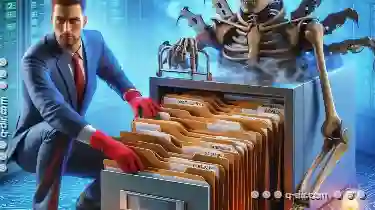
Copying Files from a Corrupted Folder: Salvage Techniques
Accidents happen. Sometimes, due to hardware issues or software bugs, important folders can become corrupted, making it impossible to access their ...read more

PDF Files: Why They’re Universally Used
Among various file types, PDFs (Portable Document Format) stand out as a universally used format that serves multiple purposes. This blog post will ...read more