File management is an essential aspect of using any digital device, whether it's a smartphone, laptop, or desktop computer. Understanding why some files ...
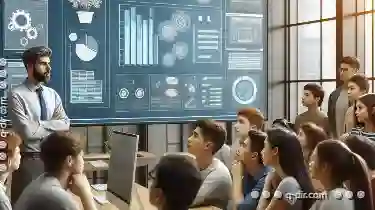 take up more space than others can help you optimize your storage usage and improve your overall system performance. This blog post will delve into the basic concepts of file management, focusing on why certain files consume more disk space compared to others.
take up more space than others can help you optimize your storage usage and improve your overall system performance. This blog post will delve into the basic concepts of file management, focusing on why certain files consume more disk space compared to others.1. File Types and Their Storage Requirements
2. Compression Techniques Used by Various File Formats
3. Metadata: Hidden Size Contributors
4. File Duplication and Redundancy
5. How Storage Technologies Affect File Size
6. Conclusion
1.) File Types and Their Storage Requirements
Different types of files have varying sizes due to their inherent properties and how they are compressed or stored. For example:
- Text Files (e.g., .txt): These typically contain plain text without any special formatting, graphics, or embedded multimedia content. They generally consume minimal disk space because they do not require extensive metadata or compression algorithms to be stored efficiently.
- Image Files (e.g., .jpg, .png, .gif): These are usually larger in size as they store visual information encoded in a specific format. The quality and resolution of the image directly affect its file size. High-quality images with detailed textures or complex graphics will be much larger than low-resolution photos.
- Video Files (e.g., .mp4, .mov): These are even larger because they include not only visual information but also audio tracks and can contain numerous frames per second to create a smooth playback experience. The resolution, frame rate, and bitrate all influence the file size of video files.
- Audio Files (e.g., .mp3, .wav): Unlike text files, these store sound waves encoded in specific formats that capture both amplitude and frequency characteristics. High fidelity audio recordings will naturally be larger than lower quality or compressed versions.
2.) Compression Techniques Used by Various File Formats
File compression is a method to reduce the size of data storage requirements through encoding redundant information. Different file types utilize various compression algorithms:
- Lossless Compression: This type of compression allows for the complete recovery of the original data without any loss in quality, typically used with text files, images (like PNGs instead of JPEGs), and some software applications that support it. The effectiveness of this method depends on the degree of redundancy present in the file content.
- Lossy Compression: This type reduces file size by discarding information deemed unnecessary to preserve overall quality for multimedia types like audio and video, where slight reductions in quality are acceptable to achieve a significant reduction in file size. Common examples include MP3 music files or compressed images such as JPEG files with reduced quality settings.
3.) Metadata: Hidden Size Contributors
Metadata is data about data, and it includes information not only within the actual content of a file but also surrounding elements like properties (e.g., creation date, modification time) and technical details (e.g., camera model for image files). The size of metadata can vary significantly depending on how detailed or extensive it is:
- Thin Metadata: This includes minimal information that doesn’t add much bulk but still consumes space in databases, system directories, etc.
- Rich Metadata: Detailed meta data including rich descriptions, keywords, GPS coordinates (for geotagged photos), and other such details can significantly increase the file size.
4.) File Duplication and Redundancy
Duplicating files across multiple locations or in different formats increases overall storage consumption. For example, having both a high-quality JPEG and a lower-quality JPEG version of the same image will double your storage usage unless one of them is deleted to avoid redundancy.
5.) How Storage Technologies Affect File Size
Different types of storage media have varying capacities:
- Hard Disk Drives (HDDs): Traditional spinning disk drives that are relatively large capacity but slower speed, where each bit stored involves mechanical movement.
- Solid State Drives (SSDs): Flash memory based technology which is faster and more durable than HDDs but generally has lower storage capacities per unit cost. Each operation in an SSD is electronic without moving parts, making it more efficient for workloads requiring quick access to data.
6.) Conclusion
Understanding why some files consume more space than others can help you manage your digital assets more efficiently. By recognizing the different types of files and how they are compressed and stored, you can make informed decisions about what needs to be deleted or preserved based on their importance and usage patterns. Whether it’s through file management tools, deleting duplicates, optimizing image quality, or choosing appropriate compression settings, managing your storage space effectively is crucial for smooth digital functioning and cost optimization in a resource-constrained world.

The Autor: / 0 2025-03-12
Read also!
Page-

Invalid Filename Characters to Avoid on Windows, macOS, Linux
Whether you are a student, professional, or just someone who needs to keep their documents organized, knowing how to handle filenames properly can ...read more

Why Filters Are Overcomplicating File Management
However, many users find themselves overwhelmed by complex filters designed to help manage files. This blog post aims to explore why filters can ...read more

Single-Pane vs. Quad-Pane: Which One Wins for Productivity?
When it comes to user interfaces in digital products, the layout options available can significantly impact productivity and usability. Two common ...read more