Whether you are transferring files between devices or managing local storage, proper organization is key to efficiency. However, many users often overlook ...
 the importance of renaming actions when using a network connection like Wi-Fi. This blog post will explore why renaming files and folders over a Wi-Fi connection can be detrimental to your digital organization and what you should consider before making such changes. In today's digital age, file management has become an essential part of our daily activities.
the importance of renaming actions when using a network connection like Wi-Fi. This blog post will explore why renaming files and folders over a Wi-Fi connection can be detrimental to your digital organization and what you should consider before making such changes. In today's digital age, file management has become an essential part of our daily activities.1. Inconsistent File Identification
2. Potential for Data Loss
3. Overwriting Existing Files
4. Synchronization Issues
5. Workflow Disruption
6. Security Risks
7. Conclusion: Prioritize Offline Rename Operations for Optimal File Management
1.) Inconsistent File Identification
Renaming files or folders while they are being transferred over Wi-Fi can lead to inconsistent identification of the same file across different devices. For example, if two users rename a file named "Report" to "Quarterly Report," but only one user completes this action before the transfer is finished, there will be two versions of the file on their respective devices. This inconsistency can cause confusion and make it difficult to track which version is up-to-date or correct.
2.) Potential for Data Loss
Renaming files over Wi-Fi while data is still transferring can interrupt the process and lead to potential data loss. If a rename operation halts partway through, you might end up with an incomplete file on one device, which could be disastrous if this file contains critical information or work in progress. This risk increases significantly when dealing with large files where even minor interruptions can cause significant disruptions.
3.) Overwriting Existing Files
If multiple devices are trying to rename the same file over Wi-Fi and both users complete their renaming operations before the transfer is finished, this could lead to overwriting one of the files. For instance, if two users intend to rename "Document" to "Final Document," but only the first user completes the action, they might end up replacing the second user's file with their own version. This overwrite can result in loss of important data and undoable work.
4.) Synchronization Issues
Renaming operations over Wi-Fi can cause conflicts during synchronization between devices or cloud storage services. For example, if two users rename files to be identical across different platforms (like renaming "Photo" to "Photos" on both a computer and a smartphone), this could lead to conflicting versions that are hard to reconcile without manual intervention, which might not always preserve the intended changes.
5.) Workflow Disruption
Renaming operations can disrupt ongoing workflows, especially if these operations take time or involve multiple steps (like renaming within several nested folders). This disruption is not only inefficient but also frustrating, especially when such delays occur over a network connection where real-time interaction would otherwise be possible.
6.) Security Risks
While less common, there's a risk that renaming operations could inadvertently expose sensitive information stored in files or metadata to unintended users if they are performed over public Wi-Fi networks which may not have the necessary security measures in place.
7.) Conclusion: Prioritize Offline Rename Operations for Optimal File Management
In conclusion, while it might seem like an easy solution to rename a file quickly when using a network connection like Wi-Fi, doing so can lead to numerous issues that compromise your digital organization and even data integrity. For optimal management of files and folders, consider completing all renaming operations in a controlled offline environment where you have full control over the process and minimal risk of unintended consequences. This approach will not only help maintain order but also safeguard your important work from potential disruptions or losses due to network-related issues.

The Autor: / 0 2025-06-13
Read also!
Page-
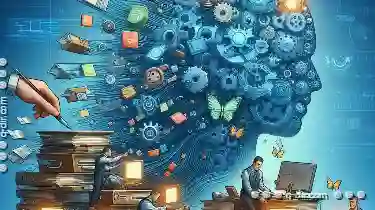
How to Export File Lists in Single-Pane Managers
We will delve into the powerful features available within single-pane view applications, specifically focusing on how to effectively export file ...read more
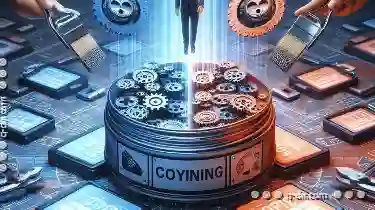
Copying vs. Cloning: When to Use Each (And Why It Matters)
Two common operations you might perform are copying and cloning. While these terms may seem interchangeable, they actually refer to different ...read more

The Psychology Behind Our Reliance on Favorites
From smartphones to smart homes, user interfaces are designed not just for functionality but also for emotional and psychological comfort. This ...read more