Among various layout options available to developers and designers, the quad-pane view has gained popularity due to its ability to present multiple ...
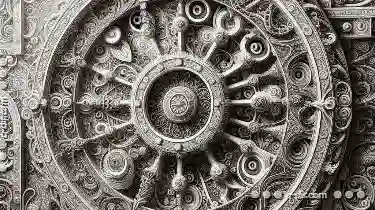 content modules simultaneously. However, for many users, particularly those engaged primarily in single-task focused activities or managing smaller data sets, a quad-pane view can be overkill. This blog post will explore why, from a user experience standpoint, adopting dual- and triple-pane views might be more appropriate than diving straight into the complexity of a quad-pane layout. In today's fast-paced digital landscape, user interface design plays a pivotal role in enhancing productivity and engagement.
content modules simultaneously. However, for many users, particularly those engaged primarily in single-task focused activities or managing smaller data sets, a quad-pane view can be overkill. This blog post will explore why, from a user experience standpoint, adopting dual- and triple-pane views might be more appropriate than diving straight into the complexity of a quad-pane layout. In today's fast-paced digital landscape, user interface design plays a pivotal role in enhancing productivity and engagement.1. Cognitive Overhead: Why Quad-Pane Can Be Counterproductive
2. Reduced Task Efficiency: The Trade-offs of Complexity
3. Platform Limitations: Device Capabilities and User Expectations
4. Interface Design Best Practices: Emphasizing Simplicity and Efficiency
5. User Testing and Feedback: The Real-World Validation of Usability
6. Adaptability: The Limitations of Fixed Layout Options
7. Conclusion: A Balancing Act Between Functionality and Simplicity
1.) Cognitive Overhead: Why Quad-Pane Can Be Counterproductive
Cognitive psychology suggests that our working memory can only effectively handle a limited amount of information at any given time. A quad-pane view, while visually impressive by displaying four content areas concurrently, might be too much for users to process efficiently. Each pane requires mental effort to comprehend and interact with individually, which can lead to overload if not managed properly.
2.) Reduced Task Efficiency: The Trade-offs of Complexity
For tasks that do not require the constant monitoring or manipulation of multiple data points simultaneously, a quad-pane view might be more hindrance than help. Users may find it difficult to focus on one pane effectively without being distracted by the information in adjacent panes. This can lead to reduced task efficiency and increased frustration.
3.) Platform Limitations: Device Capabilities and User Expectations
Not all devices are equipped to handle complex layouts like quad-panes, especially if they are accessed via smaller screens such as smartphones or tablets. These platforms have inherent limitations in terms of screen size and processing power that make extensive use of multi-pane interfaces impractical without significant performance trade-offs or compromises in usability.
4.) Interface Design Best Practices: Emphasizing Simplicity and Efficiency
User interface design best practices often advocate for simplicity, clarity, and ease of navigation. Complex layouts like quad-panes can detract from these principles by introducing unnecessary complexity that users might struggle to navigate efficiently. Instead, many designers opt for simpler solutions such as dual or triple pane views that offer a balance between information density and user control.
5.) User Testing and Feedback: The Real-World Validation of Usability
User testing with real-world users can provide valuable insights into how they interact with different layouts. From feedback gathered in usability studies, it often becomes evident that simpler interfaces are more universally appreciated as they generally offer better user engagement and satisfaction without the cognitive overhead associated with more complex designs like quad-panes.
6.) Adaptability: The Limitations of Fixed Layout Options
Finally, while a fixed quad-pane layout might serve certain purposes well in specific contexts, it does not inherently lend itself to adaptability. In scenarios where user needs or the context changes (such as viewing different types of data), a more flexible approach like dual or triple pane views allows for easier adjustment and better responsiveness without requiring extensive redesigns.
7.) Conclusion: A Balancing Act Between Functionality and Simplicity
In conclusion, while quad-pane views can be an effective tool in the right context, they are often overkill for most users due to factors such as cognitive overload, reduced task efficiency, platform limitations, and inflexibility in adapting to different scenarios. For many applications, simpler layouts like dual or triple panes strike a better balance between functionality and usability, ensuring that user interfaces remain intuitive, efficient, and pleasant to interact with over the long term.

The Autor: / 0 2025-05-12
Read also!
Page-

Is File Explorer a Crutch or a Cornerstone of Digital Productivity?
Among the myriad tools available for managing data on computers, File Explorer stands out as a quintessential component that either supports or ...read more

How Containers Handle File Permissions Differently
It involves organizing, storing, retrieving, and securing files in a manner that ensures availability, accessibility, and integrity. One significant ...read more

Copying vs. Linking: Are We Choosing the Wrong Path?
When it comes to handling files, two common methods often come into play: copying and linking. While these techniques serve different purposes, ...read more